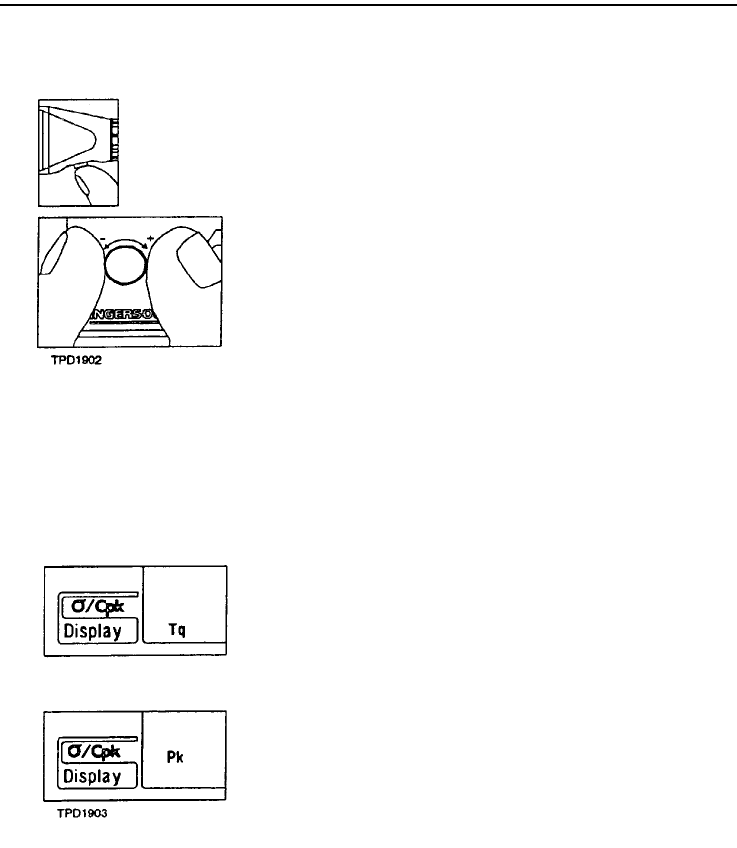
20
Sensor I® Expert User Manual
8. Press and hold in the Reset button. The
snug torque will be displayed.
9. With the Reset button held in, use the
Parameter Adjustment Knob to adjust the
snug torque to the desired value (approx.
50% of expected torque).
10. Release the Reset button. If the FAULT
light is lit, then press and hold the Reset
button again while holding the wrench
steady. Continue to hold in the Reset but-
ton until the RUN light appears and the
FAULT light goes off. Release Reset.
11. Commence tightening with a steady pull at
moderate speed. Stop as soon as the OK
light comes on and the alarm sounds.
12. When audit is complete, press the Display
key until "Tq" appears in the lower left-hand
corner to display the dynamic torque read-
ing.
13. Press the Display key until "Pk" appears in
the lower left-hand corner to display the
peak (or static) torque reading. This is usu-
ally the last torque value "seen" by the
wrench.


















