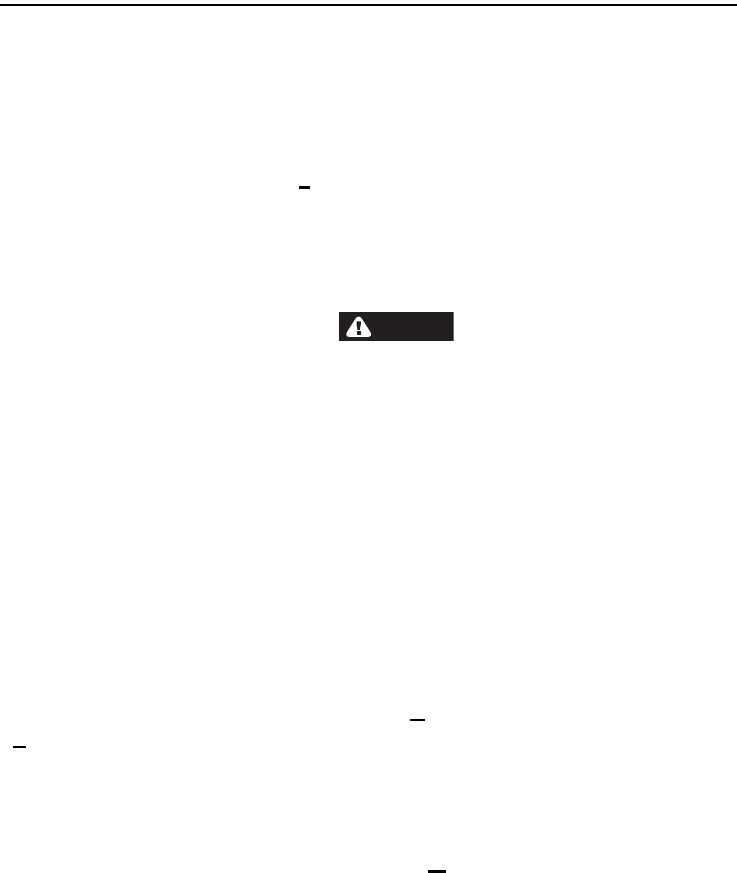
29
Sensor I® Expert User Manual
Statistics
The following statistical information is available for each custom and
primary tightening mode:
NOTE
Cp and CpK are not available for angle in Dynamic Torque Audit mode as
the control limits for low angle (LA) and high angle (HA) are not used.
The statistical calculations are based on all stored final tightening data
points for that tightening mode. Lower and upper control limits used for the
calculation of the Process Capability Indices, Cp and CpK, use the values of
low torque (LT), high torque (HT), low angle (LA) and high angle (HA)
entered for each custom and primary tightening mode.
The statistics can be viewed as follows:
1. Select desired custom or primary tightening mode and confirm that the
cycle count is a number above zero.
2. While holding in the Reset button, press the x key. The display will show
the x symbol on the top of the display and the Pk symbol on the bottom
of the display. The main display will show the mean value of the torque
which is shown for approximately 1.5 seconds, after which the process
capability, Cp, is shown until the Reset button is released.
3. Repeat the above process to display the mean, x, and process capability,
Cp, for angle (An).
Mean x
Standard Deviation σ
Process Capability Index Cp
Process Capability Index CpK


















