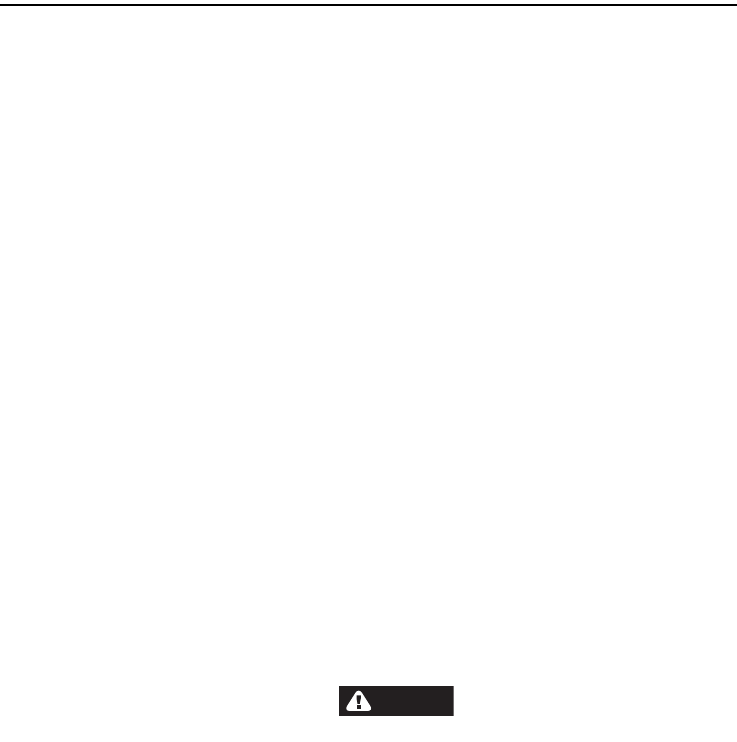
25
Sensor I® Expert User Manual
CYCLE COUNTER
The cycle counter is displayed in the upper right-hand corner of the digital
display (see Functions of Components). The counter indicates the number of
completed tightenings stored in memory. The cycle counter will increment
once the Reset button is pressed after a tightening. A tightening cycle is
started or initiated once snug torque has been reached. The cycle counter
will also increment if a tightening has been completed and the wrench has
powered down. Each tightening mode, including the 20 custom stored
modes has its own independent cycle counter. The wrench can store a total
of up to 2500 readings in memory and up to 1000 readings in any one
tightening mode. When this limit is exceeded, the oldest reading in memory
is overwritten and "MEM" will flash on the display.
Resetting the Cycle Counter
The cycle counter can be reset by either
1. Changing a control parameter, i.e., Torque, Angle or a window
limit.
2. By holding in the Reset button and pressing the Clear key
simultaneously.
NOTE
Both these operations will clear all data and statistics associated with
the tightening mode for which the cycle counter was cleared.


















