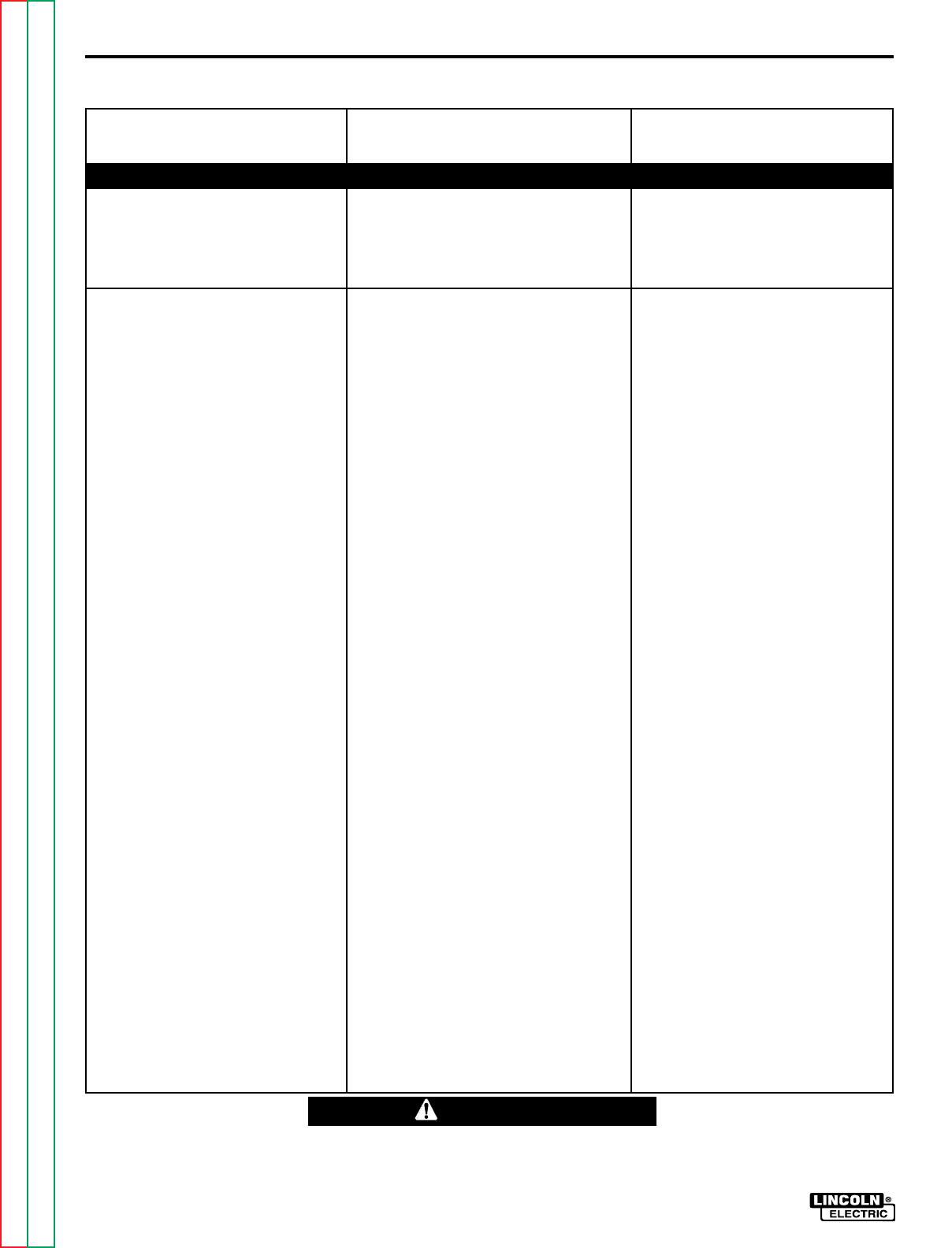
Return to Section TOC Return to Section TOC Return to Section TOC Return to Section TOC
Return to Master TOC Return to Master TOC Return to Master TOC Return to Master TOC
TROUBLESHOOTING & REPAIR
PRO-CUT 60
F-3
PROBLEMS
(SYMPTOMS)
Major Physical or Electrical
Damage is Evident
No LEDs light when the
ON/OFF Power Switch is
turned "ON". Machine is dead.
Fan is not running.
POSSIBLE AREAS OF
MISADJUSTMENT(S)
1. Contact The Lincoln
Electric Service Dept.
(216)383-2531 or
1-800-833-9353 (WELD)
1. Make sure input voltage
corresponds to machine
nameplate voltage.
2. Make sure the reconnect
panel is configured properly
for the input voltage being
applied to the PRO-CUT 60
(Single Phase).
3. Check the input line fuses.
Replace if blown.
RECOMMENDED
COURSE OF ACTION
1. Make sure ON/OFF Power
Switch (S1) is operating
properly.
2. Check the main transformer
primary leads to the re-
connect panel for loose or
faulty connections.
3. Check the leads from the
ON/OFF Power Switch (S1)
to the reconnect panel (T1
and T2) for loose or faulty
connections.
4. Perform Main Transformer
Test. The main transformer
could be faulty. Check for
an open or grounded
primary winding.
If for any reason you do not understand the test procedures or are unable to perform the tests/repairs safely, contact the Lincoln
Electric Service Department for technical troubleshooting assistance before you proceed call 216-383-2531 or 1-800-833-9353.
TROUBLESHOOTING GUIDE
Observe Safety Guidelines
detailed in the beginning of this manual.
OUTPUT PROBLEMS
CAUTION


















