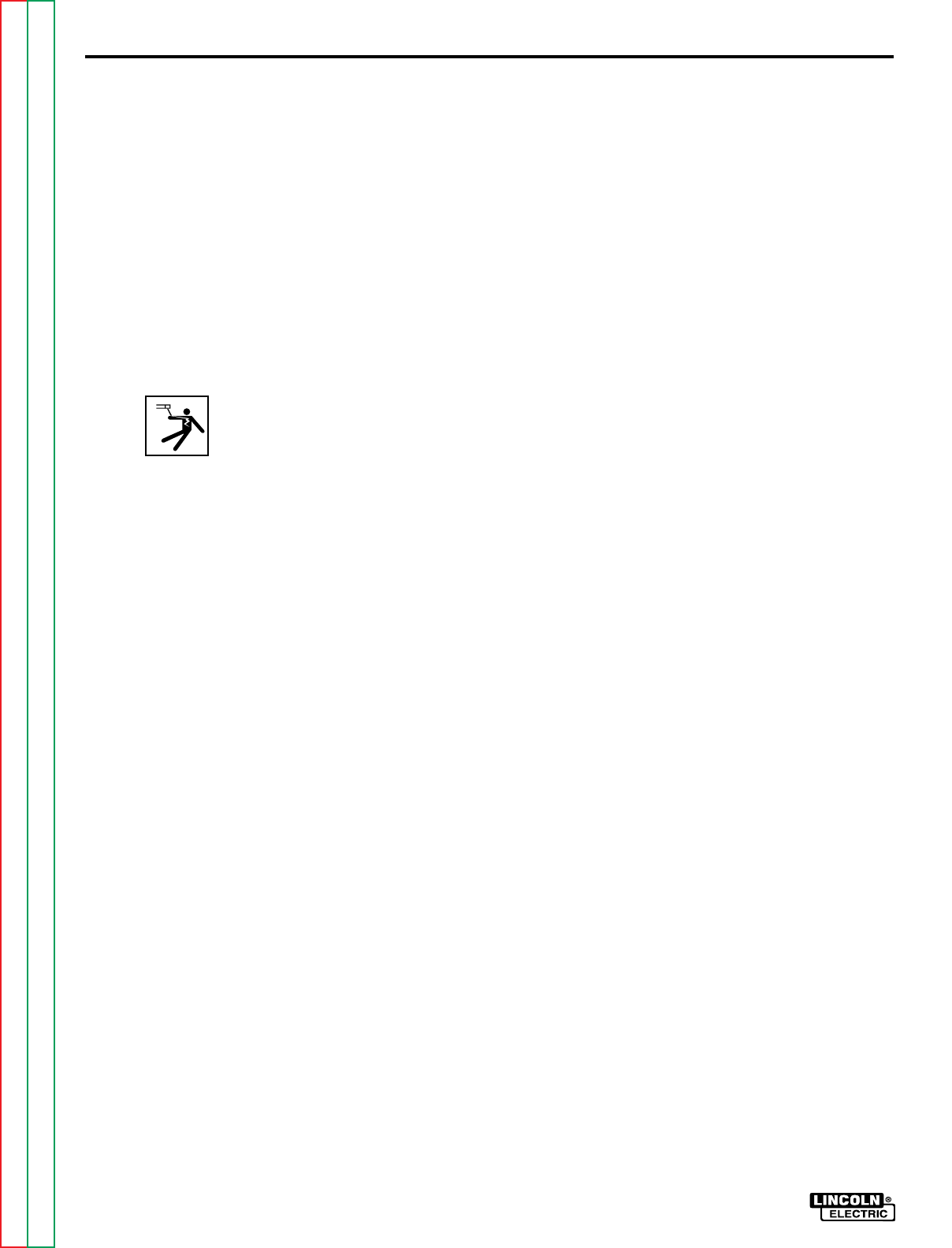
Return to Section TOC Return to Section TOC Return to Section TOC Return to Section TOC
Return to Master TOC Return to Master TOC Return to Master TOC Return to Master TOC
TROUBLESHOOTING & REPAIR
PRO-CUT 60
F-37
CONTROL BOARD REMOVAL
REMOVAL/REPLACEMENT
PROCEDURE
1. Disconnect input power to the
machine.
2. Remove the Left Case Side
assembly.
3. Perform the CAPACITOR
DISCHARGE PROCEDURE.
4. Remove the seven Molex plugs
from their headers and position
out of the way. See Figure F.1.
5. Remove the 10 mounting
screws.
6. Remove the Control Board from
the machine by carefully lifting it
straight up until clear of all other
parts.
7. Insert the replacement Control
Board carefully into the
machine and install in reverse
order of removal. Be sure to
re-connect the seven Molex
plugs back into their headers
securely.


















