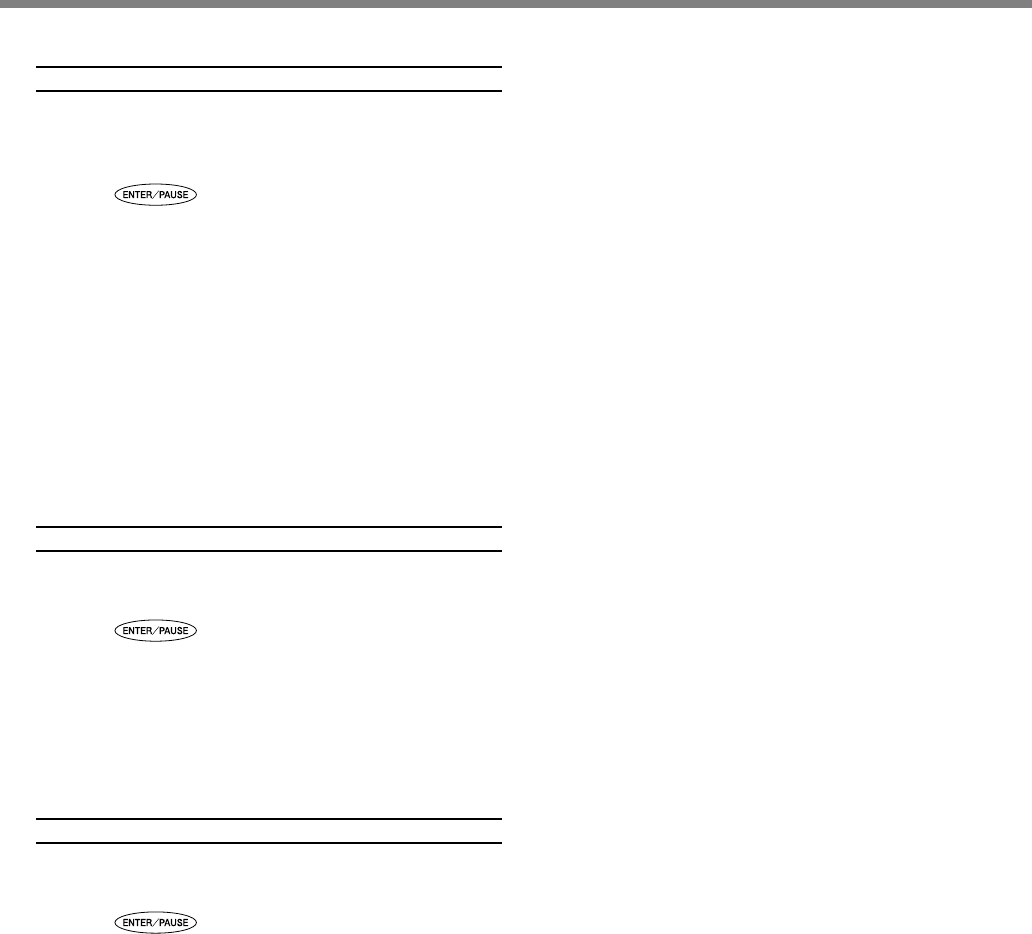
7-3 Responding to an Error Message
105
Chapter 7 Troubleshooting
[Command Not Recognized]
An emergency stop occurred because the machine
received a command that could not be interpreted
from the computer.
Pressing pauses the machine. Because unin-
tended operation may occur, we recommend using the
“pause” menu displayed on the screen to select “STOP” and
quit operation.
This is caused by program settings that do not match the
machine’s command set. Check the program’s settings and
other values, and redo the operation from the beginning. This
message may also be displayed when a faulty connection in
the connector cable to the computer occurs. Eliminate the
causes, then redo the operation from the beginning. If this
message continues to appear, contact your authorized Roland
DG Corp. dealer.
☞ P. 40, "Starting and Quitting," p. 50, "Stopping Cutting"
[Wrong Number of Parameters]
The number of parameters for a command received
from the computer was incorrect.
Pressing pauses the machine. Because unin-
tended operation may occur, we recommend using the
“pause” menu displayed on the screen to select “STOP” and
quit operation.
Check to make sure the program you’re using is compatible
with the machine.
☞ P. 50, "Stopping Cutting"
[Bad Parameter]
The parameter for a command received from the
computer was out of range.
Pressing pauses the machine. Because unin-
tended operation may occur, we recommend using the
“pause” menu displayed on the screen to select “STOP” and
quit operation.
Check to make sure the program you’re using is compatible
with the machine.
☞ P. 50, "Stopping Cutting"


















