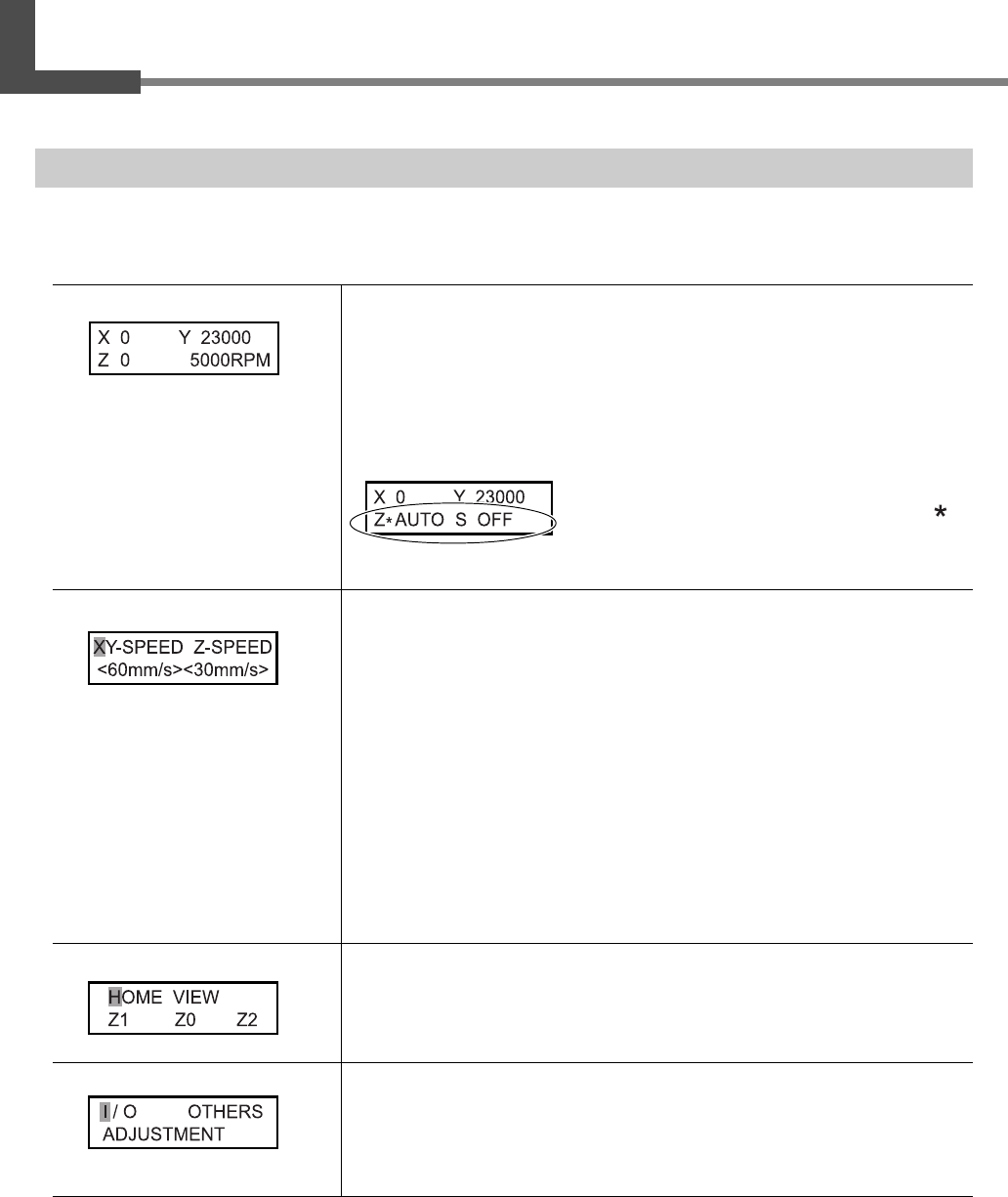
88
Chapter 5 Feature reference
5-5 Description of Menu Items
Main Menu
☞ P. 84, "Main Menu" (Menu List)
This is the main screen. This screen is displayed at startup and when executing
cutting.
When [AUTO Z CONTROL] is set to “ON,” the Z-axis coordinate display changes
to “AUTO.” When [REVOLUTION] is set to “OFF,” the spindle-speed display
changes to “S OFF.”
☞ P. 90, "Others Menu"
While engraving is in progress, you can pause operation and adjust the feed
rate for the cutter. You adjust the feed rate by specifying a ratio of change rela-
tive to the present feed rate. This feature is called “override.”
The feed rate can be adjusted only within the machine’s settable feed-rate range.
If a feed rate that falls outside the settable range is set by an override, the actual
feed rate is limited to the maximum or minimum feed rate.
➢ Settable change ratio
10 to 200% (in steps of 10%)
➢ Settable range for feed rate
X- and Y-axis directions: 0.1 to 60 mm/sec (0.004 to 2.4 in./sec)
Z-axis direction: 0.1 to 30 mm/sec (0.004 to 1.2 in./sec)
The spindle head moves to the selected location.
☞ P. 45, "Moving to a Specific Position Automatically"
These call up the corresponding submenus.
☞ P. 89, "I/O Menu," p. 90, "Others Menu," p. 91, "Adjustment Menu"
Note: When [AUTO Z CONTROL] is set to “ON,” “ ” is
displayed to the right of “Z” during Z-axis origin detection.


















