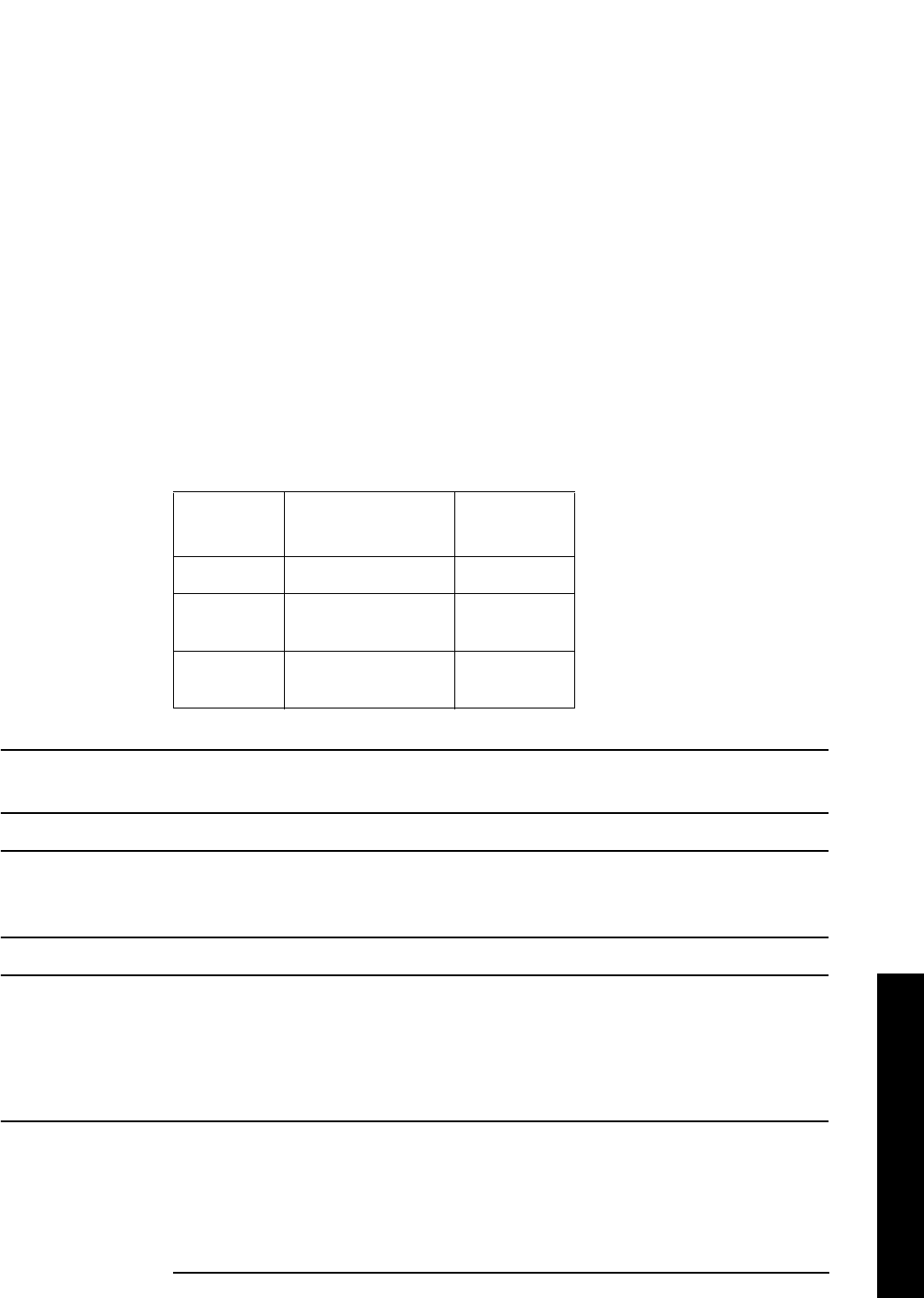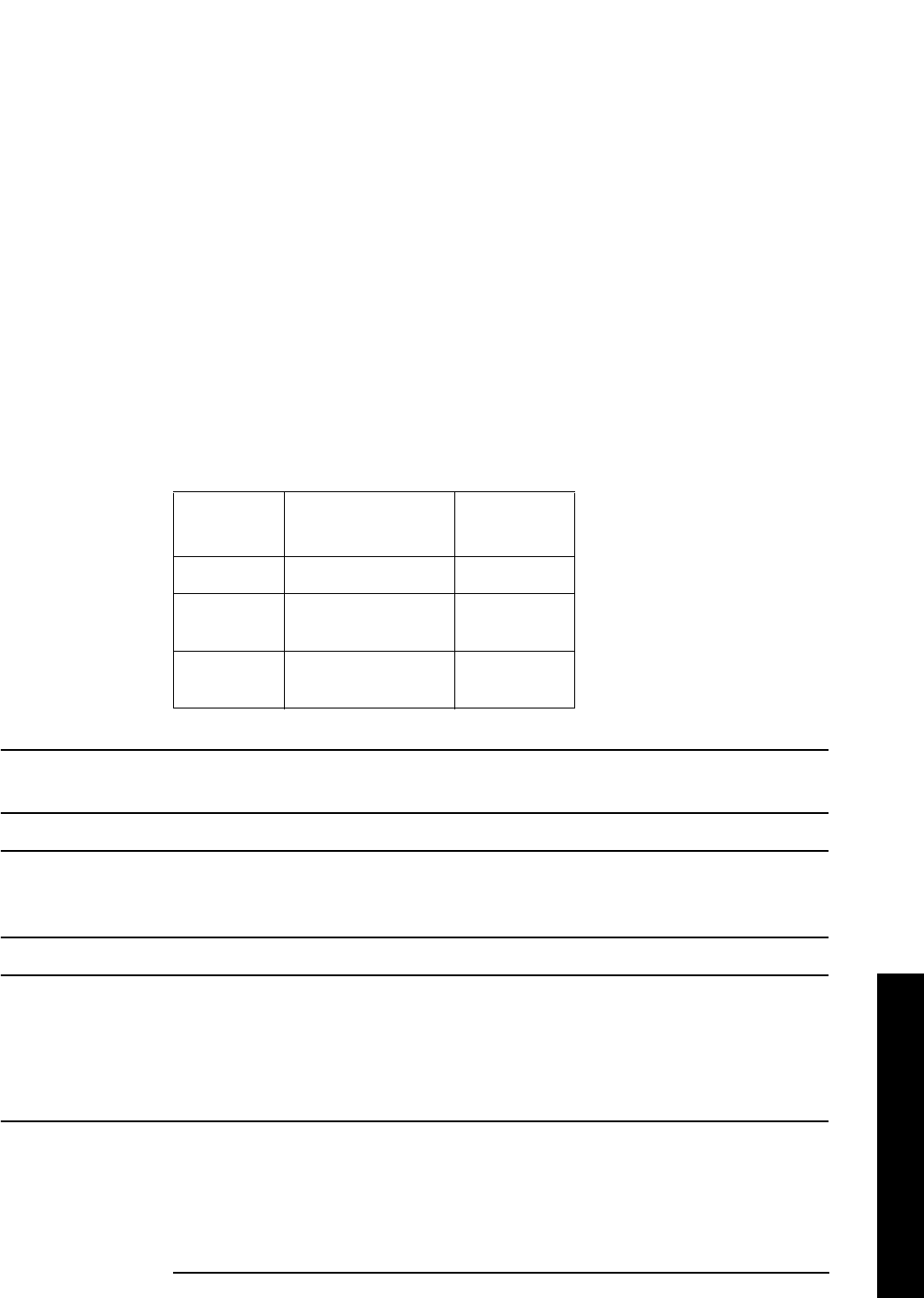
Chapter 2 137
Instrument Functions: A - L
File
Instrument Functions: A - L
2.5.2.1 Save Now
Executes the save function. While the file is being saved the popup message “Saving
file”followedby“Reading directory” is displayed. After a successful save, the text
message “xxxxxx file saved” (where xxxxxx is the file name) appears in the status line.
Once you have used the
File, Save, Save Now keys to setup and save a file, the Save hardkey
will perform an immediate Save Now of your file in the same format and to the same
location.
The analyzer will pick a filename for you based on the table below. The ### in the
auto-generated file name represents a three-digit number which the analyzer has chosen
to be the lowest number in the current sequence that does not conflict with an existing file
name. The number starts at 000 with a new analyzer or after the installation of
new firmware and counts up with each attempted
Save.After a Restore Sys Defaults,
the number will start at a number that may be lower then the lowest number of the file the
currently saved files. The number counts up with each attempted
Save, but will skip the
numbers already in use and not over write existing files. If you want to enter your own file
name, refer to Name (page 143) for additional information.
NOTE Never remove the floppy disk during a save operation. To do so could corrupt
all data on the floppy disk.
NOTE Many errors can be generated by a bad Save operation. For this reason, if an
‘Unable to Save file’ message is seen, you should check the error queue
(System, Show Errors) for the source of the error.
NOTE You are always safe pressing Save Now without entering a file name, because
the auto-generated file name never conflicts with an existing file.
If the Path: field above the directory box is empty when pressing
Save Now,
the status line will display the error message: Unable to save file,
invalid path. In this case, please select a drive.
Key Path:
File, Save
Type Auto-Generated
File Name
Extension
State STATE### .STA
Trace TRACE### .TRC or
.CSV
Screen SCREN### .GIF or
.WMF