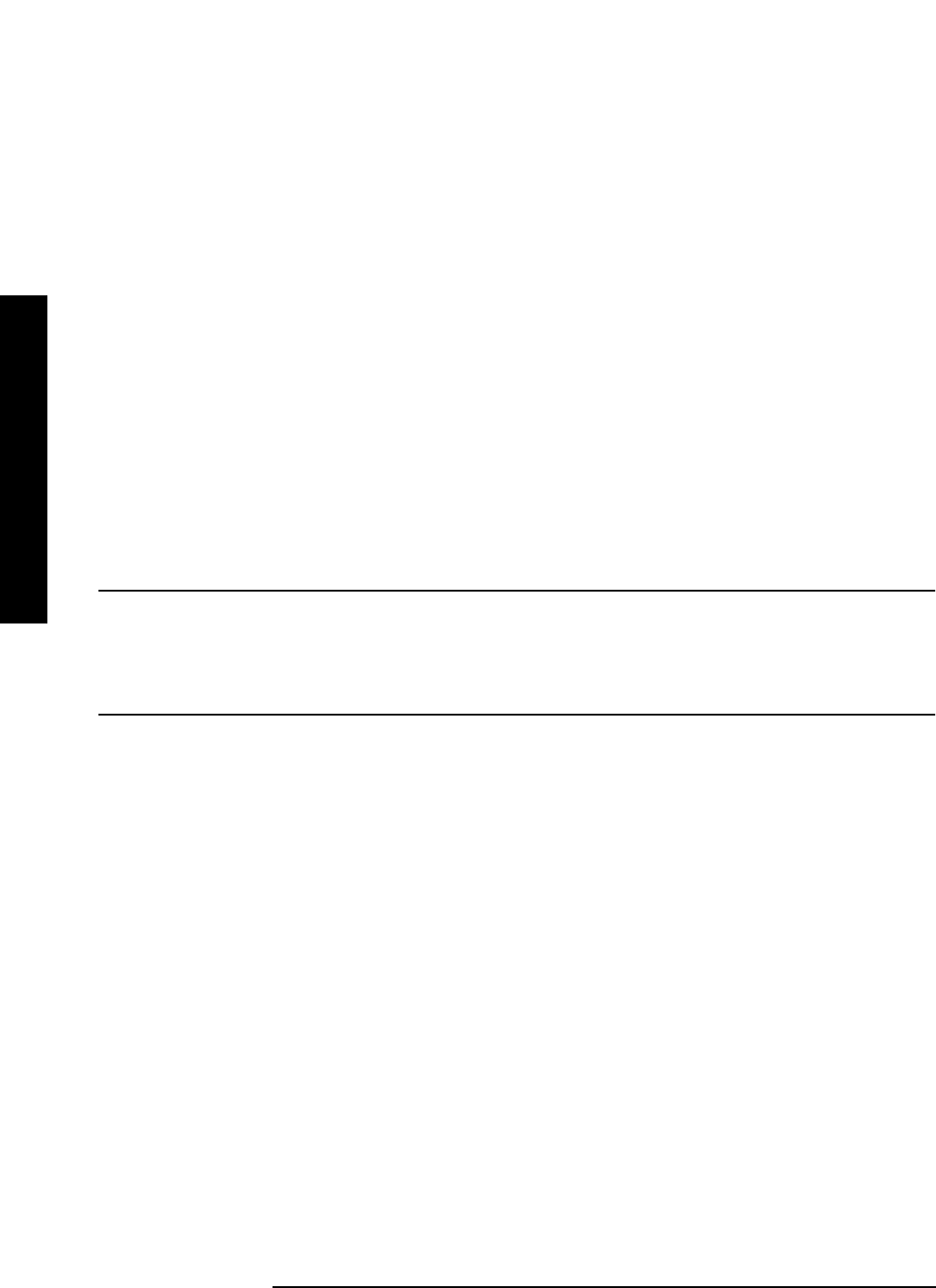
262 Chapter4
Instrument Functions: P - Z
System
Instrument Functions: P - Z
High - displays every trace
Factory Preset: Low
Remote Command:
:CALibration:DISPlay:LEVel OFF|LOW|HIGH
:CALibration:DISPlay:LEVel?
Example: CAL:DISP:LEV HIGH
4.8.4.7 Select Time Corrections (Remote Command Only)
Controls time corrections used to compensate for the complex (magnitude and phase)
response of the analog and digital IF hardware. When only scalar (magnitude) FFT
flatness is required, time corrections take more CPU cycles and so are less efficient than
frequency corrections. For demod or other time-based (not FFT) measurements, only time
corrections can improve the flatness that results from imperfect IF hardware. When the
time correction functionality is set to Auto (the default), the individual measurements
activate the corrections when they are needed.
NOTE Turning time corrections on or off effects all measurements. Time corrections
should be left in Auto unless you have specific reasons for forcing them on or
off.
Always return time corrections to Auto.
Factory Preset: Auto
Remote Command:
:CALibration:TCORrections AUTO|ON|OFF
Example: CAL:TCOR OFF
4.8.5 Config I/O
Displays the keys and menus that enable you to identify and change the current GPIB
address and LAN settings.
Key Path:
System
Remote Command:
There is no remote command for this key.


















