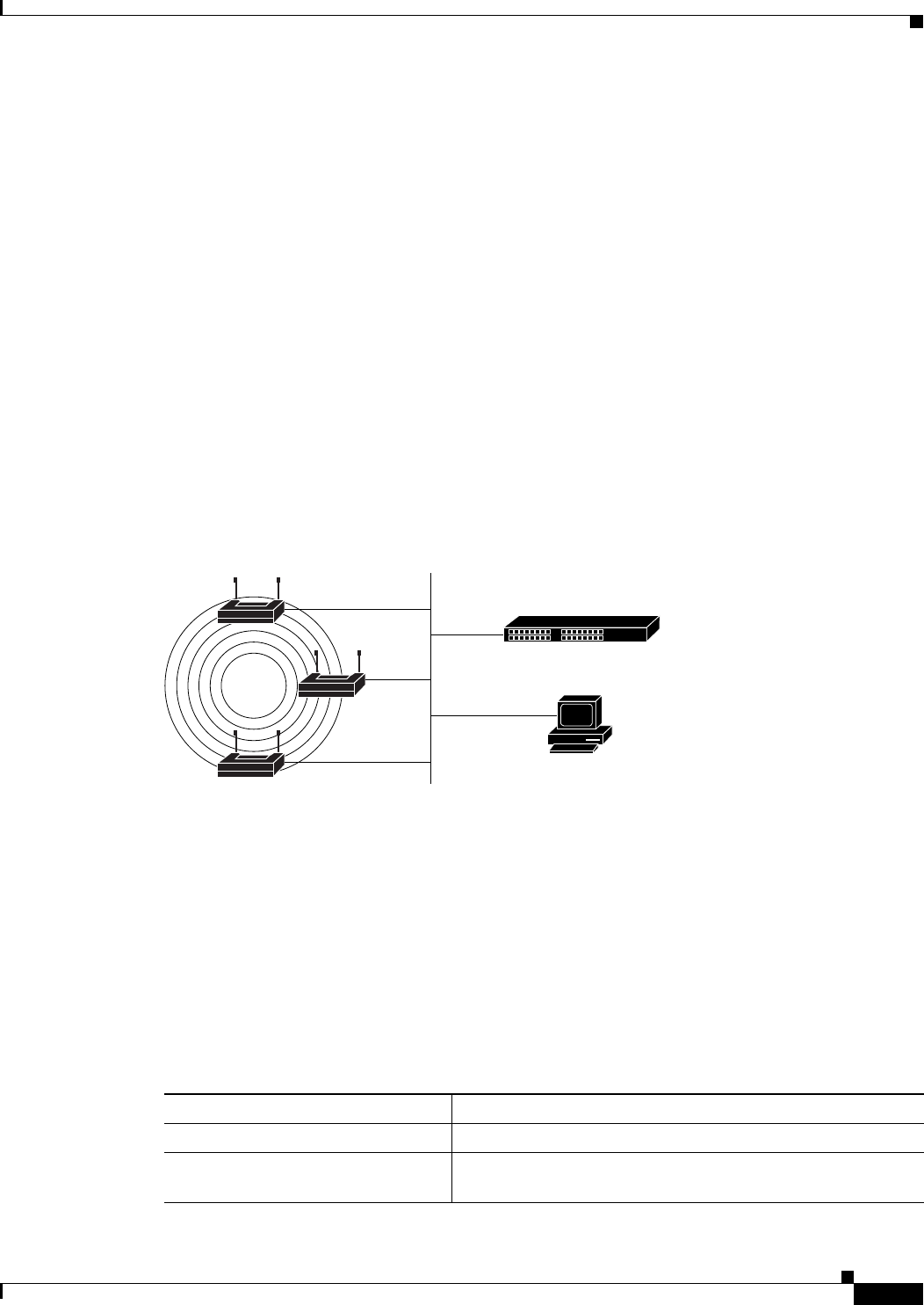
6-21
Cisco IOS Software Configuration Guide for Cisco Aironet Access Points
OL-11350-01
Chapter 6 Configuring Radio Settings
Configuring Location-Based Services
Configuring Location-Based Services
This section describes how to configure location-based services using the access point CLI. As with
other access point features, you can use a WLSE on your network to configure LBS on multiple access
points. LBS settings do not appear on the access point GUI in this release.
Understanding Location-Based Services
Cisco recommends that you configure a minimum of three access points for LBS. When you configure
location-based services (LBS) on your access points, the access points monitor location packets sent by
LBS positioning tags attached to assets that you want to track. When an access point receives a
positioning packet, it measures the received signal strength indication (RSSI) and creates a UDP packet
that contains the RSSI value and the time that the location packet was received. The access point
forwards the UDP packets to a location server. The location server calculates the LBS tag’s position
based on the location information that it receives from the LBS-enabled access points. If your network
has a WLSE, the location server can query the WLSE for the status of LBS-enabled access points.
Figure 6-2 shows the basic parts of an LBS-enabled network.
Figure 6-2 Basic LBS Network Configuration
The access points that you configure for LBS should be in the same vicinity. If only one or two access
points report messages from a tag, the location server can report that the location of the tag is somewhere
in the coverage area of the two reporting access points. Consult the documentation for your LBS tags
and location server for additional configuration details.
Configuring LBS on Access Points
Use the CLI to configure LBS on your access point. Beginning in privileged EXEC mode, follow these
steps to configure LBS:
LBS access point
LBS access point
WLSE
LBS
location
server
127867
LBS access pointLBS access point
Command Purpose
Step 1
configure terminal Enter global configuration mode.
Step 2
dot11 lbs profile-name Create an LBS profile for the access point and enter LBS
configuration mode.


















