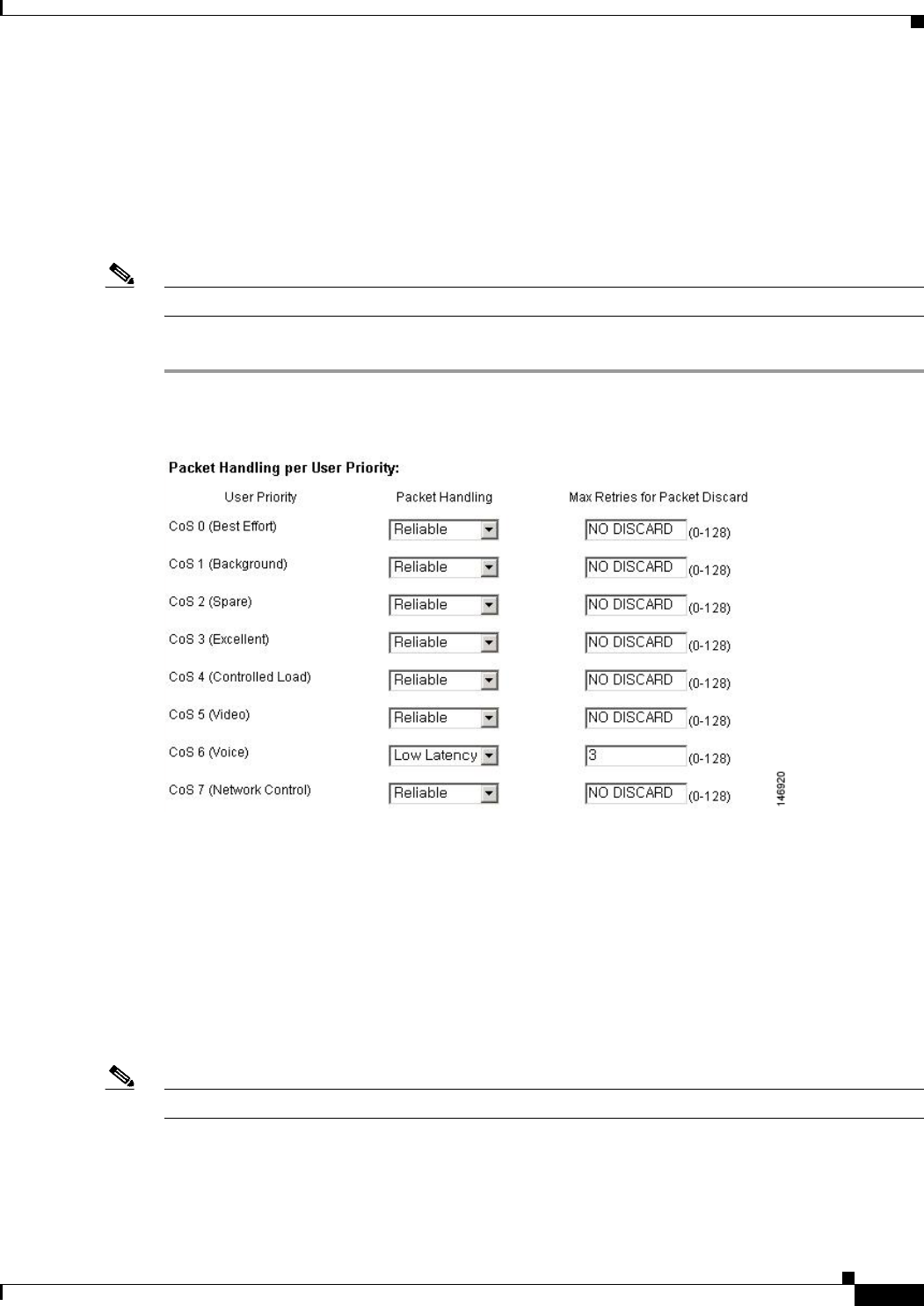
6-33
Cisco IOS Software Configuration Guide for Cisco Aironet Access Points
OL-11350-01
Chapter 6 Configuring Radio Settings
Viewing VoWLAN Metrics
The Stream page appears.
Step 4 Click the tab for the radio to configure.
Step 5 For both CoS 5 (Video) and CoS 6 (Voice) user priorities, choose Low Latency from the Packet Handling
drop-down menu and enter a value for maximum retries for packet discard in the corresponding field.
The default value for maximum retries is 3 for the Low Latency setting (Figure 6-3). This value indicates
how many times the access point will try to retrieve a lost packet before discarding it.
Note You may also configure the CoS 4 (Controlled Load) user priority and its maximum retries value.
Step 6 Click Apply.
Figure 6-3 Packet Handling Configuration
You can also configure VoIP packet handling using the CLI. For a list of Cisco IOS commands for
configuring VoIP packet handling using the CLI, consult the Cisco IOS Command Reference for Cisco
Aironet Access Points and Bridges.
Viewing VoWLAN Metrics
VoWLAN metrics provide you with diagnostic information pertinent to VoIP performance. This
information helps you determine whether problems are being introduced by the WLAN or the wired
network. VoWLAN metrics are stored on WLSE.
Note The WLSE updates VoWLAN metrics every 90 seconds and stores metrics for up to 1.5 hours.


















