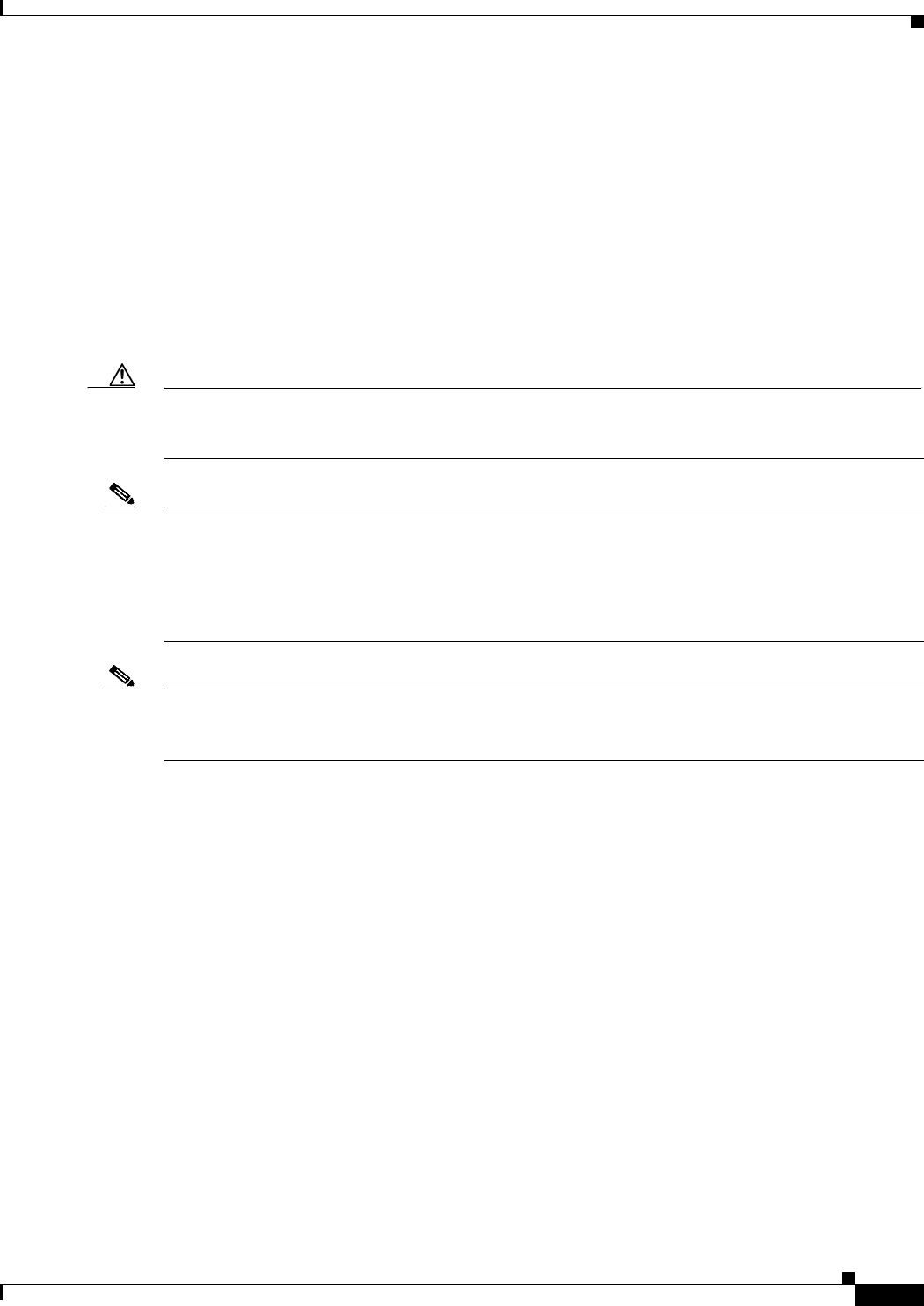
19-13
Cisco IOS Software Configuration Guide for Cisco Aironet Access Points
OL-11350-01
Chapter 19 Configuring Repeater and Standby Access Points and Workgroup Bridge Mode
Understanding Workgroup Bridge Mode
Understanding Workgroup Bridge Mode
You can configure 1100, 1130, 1200, 1230, and 1240 series access points as workgroup bridges. In
workgroup bridge mode, the unit associates to another access point as a client and provides a network
connection for the devices connected to its Ethernet port. For example, if you need to provide wireless
connectivity for a group of network printers, you can connect the printers to a hub or to a switch, connect
the hub or switch to the access point Ethernet port, and configure the access point as a workgroup bridge.
The workgroup bridge associates to an access point on your network.
If your access point has two radios, either the 2.4-GHz radio or the 5-GHz radio can function in
workgroup bridge mode. When you configure one radio interface as a workgroup bridge, the other radio
interface the other remains up.
Caution An access point in workgroup bridge mode can introduce a bridge loop if you connect its Ethernet port
to your wired LAN. To avoid a bridge loop on your network, disconnect the workgroup bridge from your
wired LAN before or soon after you configure it as a workgroup bridge.
Note If multiple BSSIDs are configured on a root access point that is designated as the parent of a workgroup
bridge, the parent MAC address might change if a BSSID on the parent is added or deleted. If you use
multiple BSSIDs on your wireless LAN and a workgroup bridge on your wireless LAN is configured to
associate to a specific parent, check the association status of the workgroup bridge when you add or
delete BSSIDs on the parent access point. If necessary, reconfigure the workgroup bridge to use the
BSSID’s new MAC address.
Note Although it functions as a bridge, an access point in workgroup bridge mode has a limited radio range.
Workgroup bridges do not support the distance setting, which enables you to configure wireless bridges
to communicate across several kilometers.


















