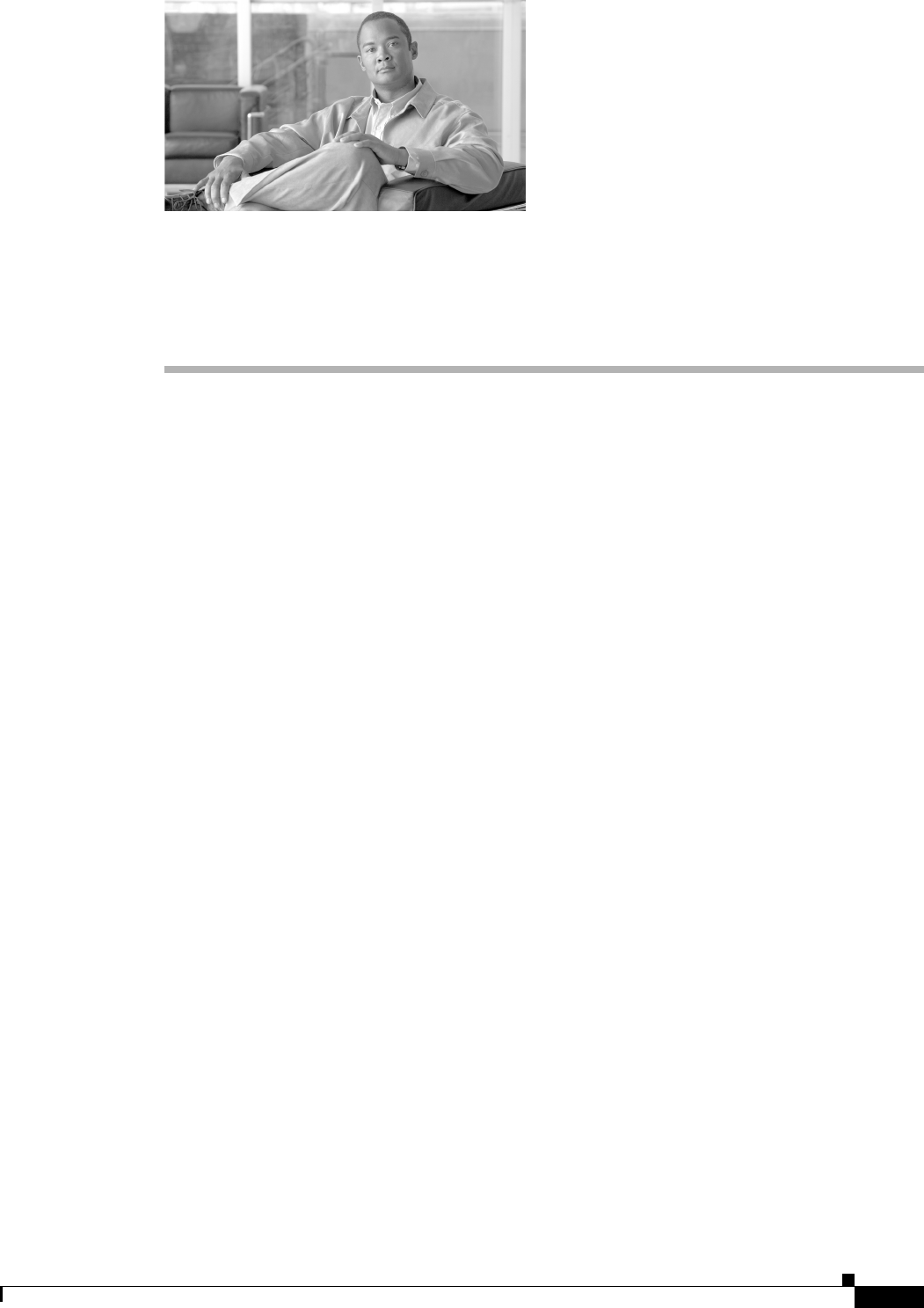
CHAPTER
5-1
Cisco IOS Software Configuration Guide for Cisco Aironet Access Points
OL-11350-01
5
Administering the Access PointWireless Device
Access
This chapter describes how to administer the wireless device. This chapter contains these sections:
• Disabling the Mode Button, page 5-2
• Preventing Unauthorized Access to Your Access Point, page 5-3
• Protecting Access to Privileged EXEC Commands, page 5-3
• Controlling Access Point Access with RADIUS, page 5-9
• Controlling Access Point Access with TACACS+, page 5-15
• Configuring Ethernet Speed and Duplex Settings, page 5-18
• Configuring the Access Point for Wireless Network Management, page 5-18
• Configuring the Access Point for Local Authentication and Authorization, page 5-19
• Configuring the Authentication Cache and Profile, page 5-20
• Configuring the Access Point to Provide DHCP Service, page 5-22
• Configuring the Access Point for Secure Shell, page 5-25
• Configuring Client ARP Caching, page 5-26
• Managing the System Time and Date, page 5-27
• Defining HTTP Access, page 5-32
• Defining HTTP Access, page 5-32
• Creating a Banner, page 5-35
• Upgrading Autonomous Cisco Aironet Access Points to Lightweight Mode, page 5-37
• Migrating to Japan W52 Domain, page 5-37
• Configuring Multiple VLAN and Rate Limiting for Point-to-Multipoint Bridging, page 5-39


















