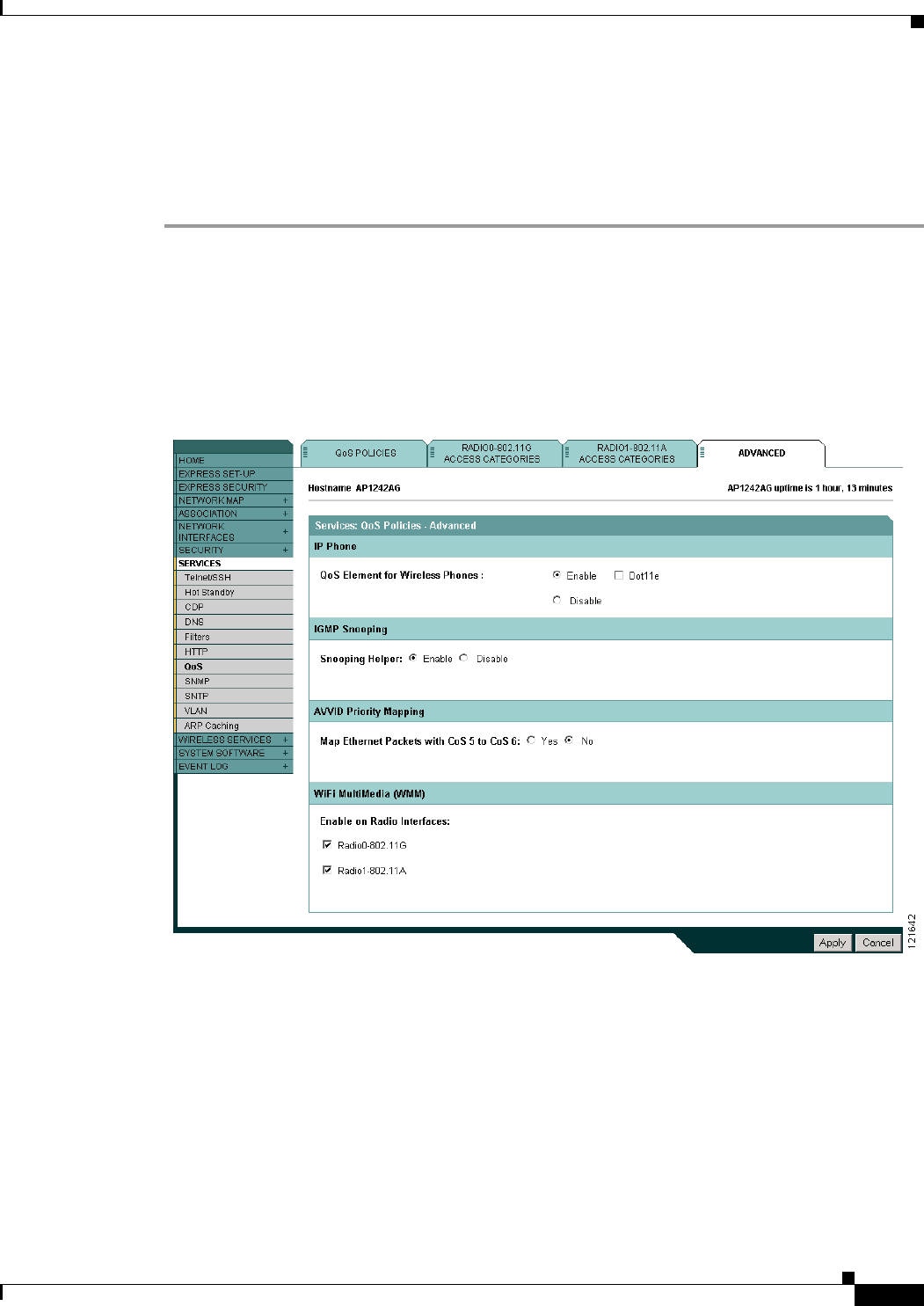
15-9
Cisco IOS Software Configuration Guide for Cisco Aironet Access Points
OL-11350-01
Chapter 15 Configuring QoS
Configuring QoS
Step 18 Use the Apply Policies to Interface/VLANs drop-down menus to apply policies to the access point
Ethernet and radio ports. If VLANs are configured on the access point, drop-down menus for each
VLANs’ virtual ports appear in this section. If VLANs are not configured on the access point, drop-down
menus for each interface appear.
Step 19 Click the Apply button at the bottom of the page to apply the policies to the access point ports.
The QoS Policies Advanced Page
The QoS Policies Advanced page (Figure 15-3)
Figure 15-3 QoS Policies - Advanced Page
Select Enable or and click Apply to give top priority to all voice packets.
QoS Element for Wireless Phones
When you enable the QoS Element for Wireless Phones, the access point gives top priority to voice
packets even if you do not enable QoS. This setting operates independently from the QoS policies that
you configure.
Select dot11e to use the latest version of QBSS Load IE. If you leave this selection blank, the previous
version QBSS Load IE is used.


















