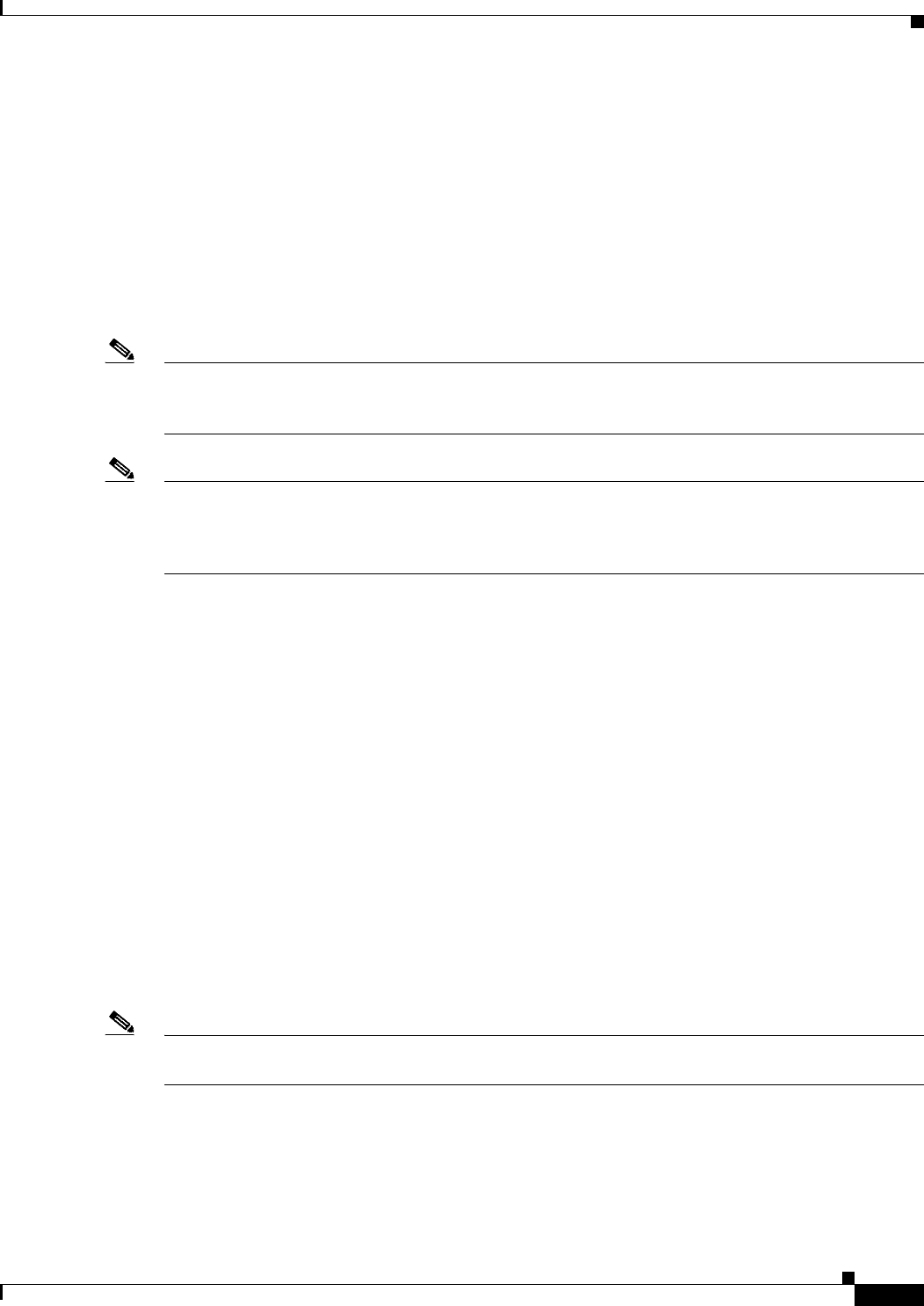
19-9
Cisco IOS Software Configuration Guide for Cisco Aironet Access Points
OL-11350-01
Chapter 19 Configuring Repeater and Standby Access Points and Workgroup Bridge Mode
Configuring a Hot Standby Access Point
Except for the IP address, the standby access point’s settings should be identical to the settings on the
monitored access point. If the monitored access point goes offline and the standby access point takes its
place in the network, matching settings ensures that client devices can switch easily to the standby access
point.
The standby access point monitors another access point in a device-to-device relationship, not in an
interface-to-interface relationship. For example, you cannot configure the standby access point’s 5-GHz
radio to monitor the 5-GHz radio in access point alpha and the standby’s 2.4-GHz radio to monitor the
2.4-GHz radio in access point bravo. You also cannot configure one radio in a dual-radio access point
as a standby radio and configure the other radio to serve client devices.
Hot standby mode is disabled by default.
Note If the monitored access point malfunctions and the standby access point takes its place, repeat the hot
standby setup on the standby access point when you repair or replace the monitored access point. The
standby access point does not revert to standby mode automatically.
Note The MAC address of the monitored access point might change if a BSSID on the monitored unit is added
or deleted. If you use multiple BSSIDs on your wireless LAN, check the status of the standby unit when
you add or delete BSSIDs on the monitored access point. If necessary, reconfigure the standby unit to
use the BSSID’s new MAC address.
Configuring a Hot Standby Access Point
When you set up the standby access point, you must enter the MAC address of the access point that the
standby unit will monitor. Record the MAC address of the monitored access point before you configure
the standby access point.
The standby access point also must duplicate several key settings on the monitored access point. These
settings are:
• Primary SSID (as well as additional SSIDs configured on the monitored access point)
• Default IP Subnet Mask
• Default Gateway
• Data rates
• WEP settings
• Authentication types and authentication servers
Check the monitored access point and record these settings before you set up the standby access point.
Note Wireless client devices associated to the standby access point lose their connections during the hot
standby setup process.


















