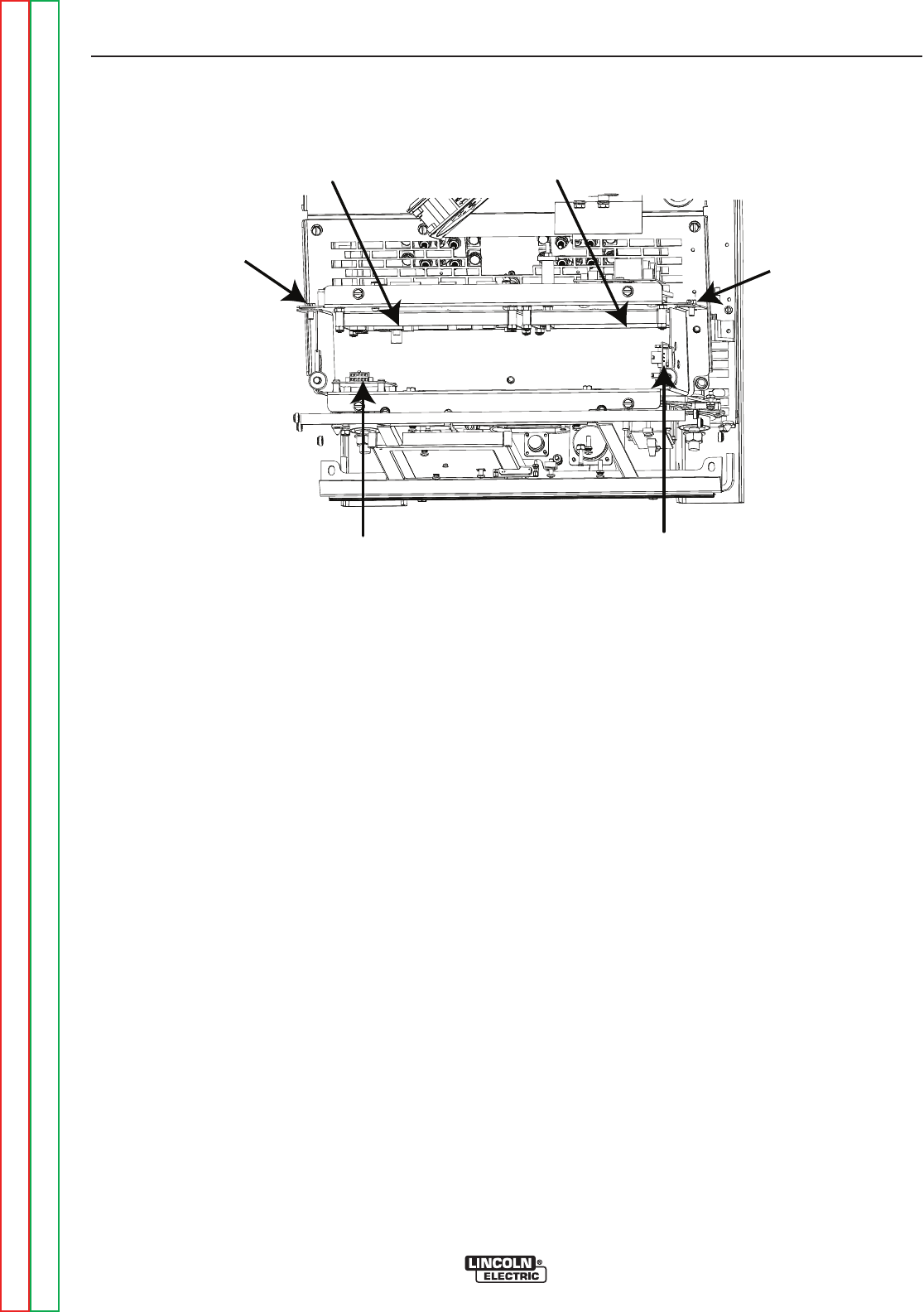
CONTROL BOARD FEED HEAD BOARD
AUXILIARY
DRIVER BD.
VOLTAGE
SENSE BD.
Step 6
Removal
Step 6
Removal
FIGURE F.18 – CONTROL OR FEED HEAD BOARD REMOVAL AND REPLACEMENT
CONTROL, FEED HEAD, VOLTAGE SENSE OR AUXILIARY
DRIVER BOARD REMOVAL AND REPLACEMENT PROCEDURE (CONTINUED)
REMOVAL PROCEDURE
1. Remove input power to the POWER WAVE
655/R.
2. Remove the case top and sides.
3. Perform the Capacitor Discharge procedure.
Observe all static electricity precau-
tions.
4. Remove the PC board compartment cover.
5. Remove the two screws holding the rear of the
Control Box in place. See Figure 18.
6. Clear the leads in the sleeving and the grom-
mets on the sides of the control box.
7. Label and remove the molex plugs from the
Control Board and the Feed Head Board.
8. Tilt back the rear of the control box to access
the PC board mountings.
9. To remove the Voltage Sense Board, use a nee-
dle-nose pliers to carefully pinch the three plas-
tic standoffs to release the board.
10. Use a Phillips screwdriver to remove the
Auxiliary Driver Bd.
REPLACEMENT PROCEDURE
1. Install the replacement board using the original
fasteners
2. Connect the Molex plugs to the Control Board
and the Feed Head Board. Be sure the lead
harnesses are securely and properly posi-
tioned.
3. Use a Phillips screwdriver to replace the
Auxiliary Driver Board.
4. Press the Voltage Sense Board onto its stand-
offs. Make sure the board snaps into place on
all three standoffs.
5. Secure the rear of the control box in place using
two screws. Be careful not to pinch any wires
between the control box sheeet metal pieces.
6. Replace any cable ties that might have been
removed.
7. Replace the PC board compartment cover.
8. Replace the case top and sides.
NOTE: If the Control Board is replaced it will be
necessary to do the Calibration
Procedure.
TROUBLESHOOTING & REPAIR
F-54 F-54
POWER WAVE 655/R
Return to Section TOC Return to Section TOC Return to Section TOC Return to Section TOC
Return to Master TOC Return to Master TOC Return to Master TOC Return to Master TOC


















