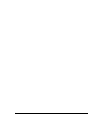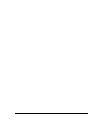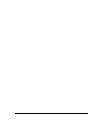Contents v
Contents
About This Guide
Typographical Conventions ............................................................................................. xv
Special Message Formats ...............................................................................................xvi
Technical Support ............................................................................................................xvi
Related Publications ........................................................................................................xvi
Chapter 1
Introduction
About the FVS318 VPN Firewall ....................................................................................1-1
Key Features ..................................................................................................................1-1
A Powerful, True Firewall .........................................................................................1-1
Virtual Private Networking (VPN) .............................................................................1-2
Content Filtering .......................................................................................................1-2
Configurable Ethernet Connection ...........................................................................1-2
Protocol Support ......................................................................................................1-3
Easy Installation and Management ..........................................................................1-3
Maintenance and Support ........................................................................................1-4
Chapter 2
SettingUptheHardware
Package Contents ..........................................................................................................2-1
Local Network Hardware Requirements .........................................................................2-2
PC Requirements ..............................................................................................2-2
Access Device Requirement .............................................................................2-2
The Firewall’s Front Panel ..............................................................................................2-3
The Firewall’s Rear Panel ..............................................................................................2-4
Connecting the Firewall ..................................................................................................2-4
Connecting to Your Internet Access Device .............................................................2-5
Connecting to your Local Ethernet Network .............................................................2-5
Connecting the Power Adapter ................................................................................2-6
Verifying Connections .....................................................................................................2-6