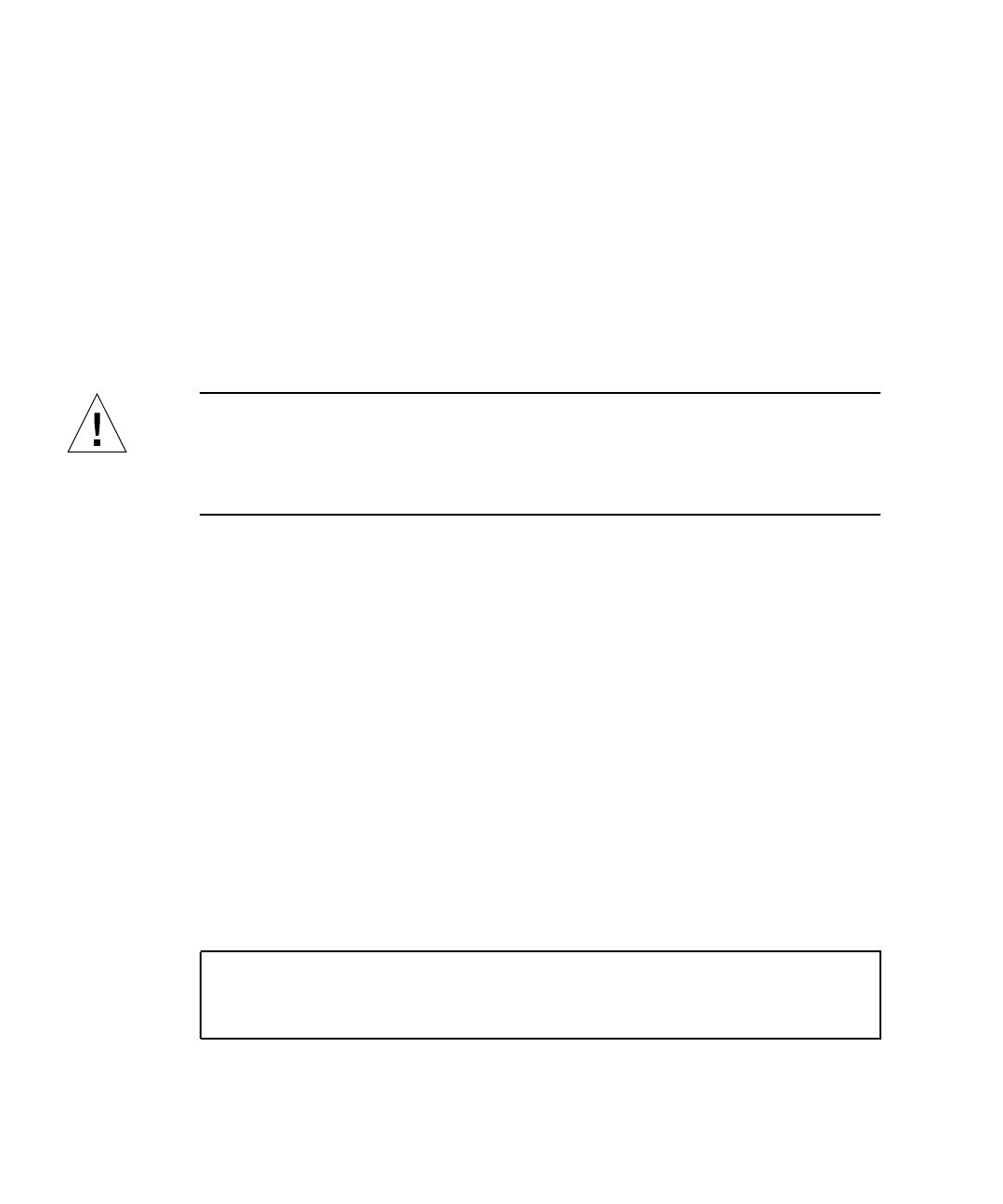
34 Sun Fire 6800/4810/4800/3800 System Controller Command Reference Manual • October 2001
Description
Saves the platform and domain configurations to a server for recovery in case of a
system controller failure. This command creates two data files at the specified URL:
schostname.nvci and schostname.tod.
Use this command when you complete setting up the initial configuration of the
platform and the domains, each time you modify the configuration, or change the
hardware configuration. For example, when you type one of the following
commands: setupplatform, setupdomain, setdate, addboard, deleteboard,
enablecomponent, disablecomponent, and password. The data files include
schostname.nvci and schostname.tod. By running this command again, the new
platform and domain configurations are saved to a server.
Caution – This command should be run any time you change the platform or
domain configuration (see the list of commands in the first paragraph). Invoking this
command is very important because if the System Controller board fails and you did
not use this command to save the platform and domain configurations, you will
have to manually reconfigure the platform and the domains.
This command is intended to be used as part of the procedure in replacing a failed
System Controller board. You should not use this command to revert to an old
configuration. The showplatform, showdomain, showcomponent, and
showboards system controller commands display all of the configuration and can
be used as a reference.
If you need to replace the System Controller board, this configuration information
can be used to restore the platform and domain configurations to the replacement
System Controller board.
See Also
restoreconfig
Example
CODE EXAMPLE 3-16 dumpconfig Example
schostname:SC> dumpconfig -f ftp://hostname/path
Created: ftp://hostname/path/schostname.nvci
Created: ftp://
hostname/path/schostname.tod


















