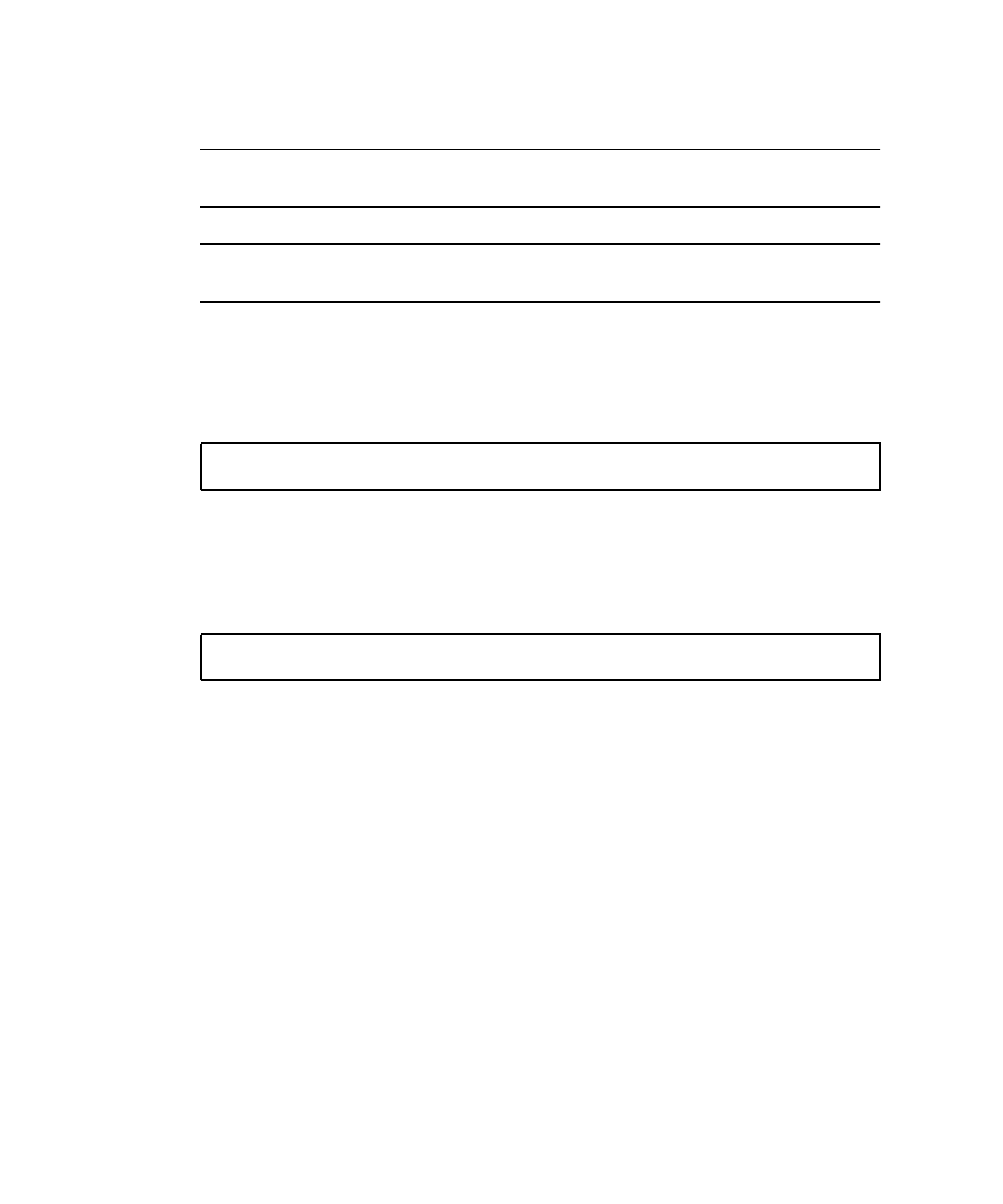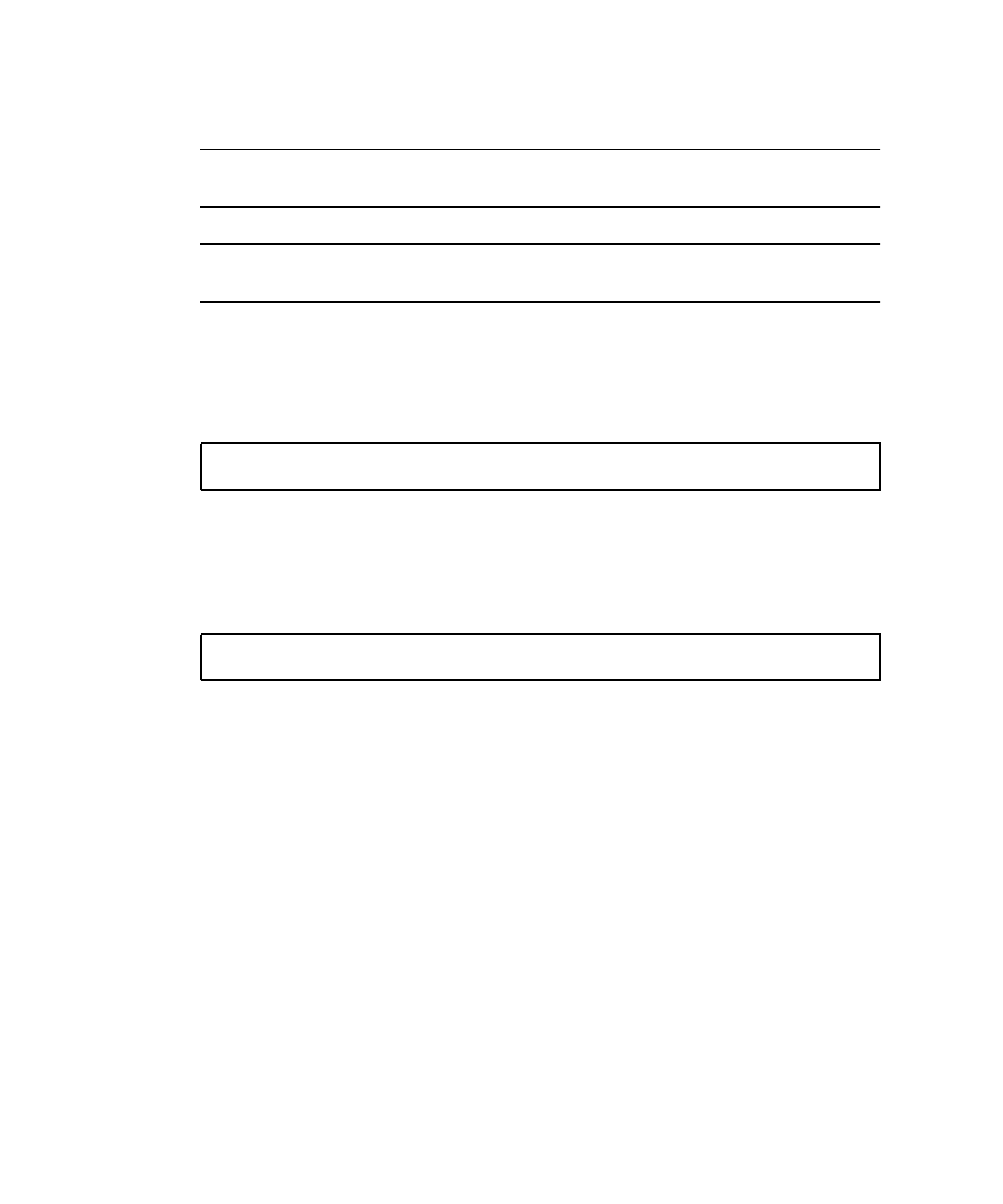
42 Sun Fire 6800/4810/4800/3800 System Controller Command Reference Manual • October 2001
flashupdate Command Platform Shell—Examples
Note – In the following examples, since the output is very long, only the command
you type is listed in the code box.
Note – The flashupdate all, flashupdate rtos, and flashupdate
scapp commands cause the system controller to reboot once.
■ To update the active System Controller board and the system controller real time
operating system (rtos), perform this procedure from the platform console and
watch the console output. This command reboots the system controller. Type:
■ To upgrade the firmware on a replacement CPU/Memory board, sb4
(destination_board), which is a replacement CPU/Memory board for
CPU/Memory board, sb0 (source_board). Type:
CODE EXAMPLE 3-19 flashupdate Example Updating the Active System Controller
Board and the System Controller Real Time Operating System
schostname:SC> flashupdate -f ftp://host/path scapp rtos
CODE EXAMPLE 3-20 flashupdate Example Updating Replacement CPU/Memory Board
sb4
schostname:SC> flashupdate -c sb0 sb4