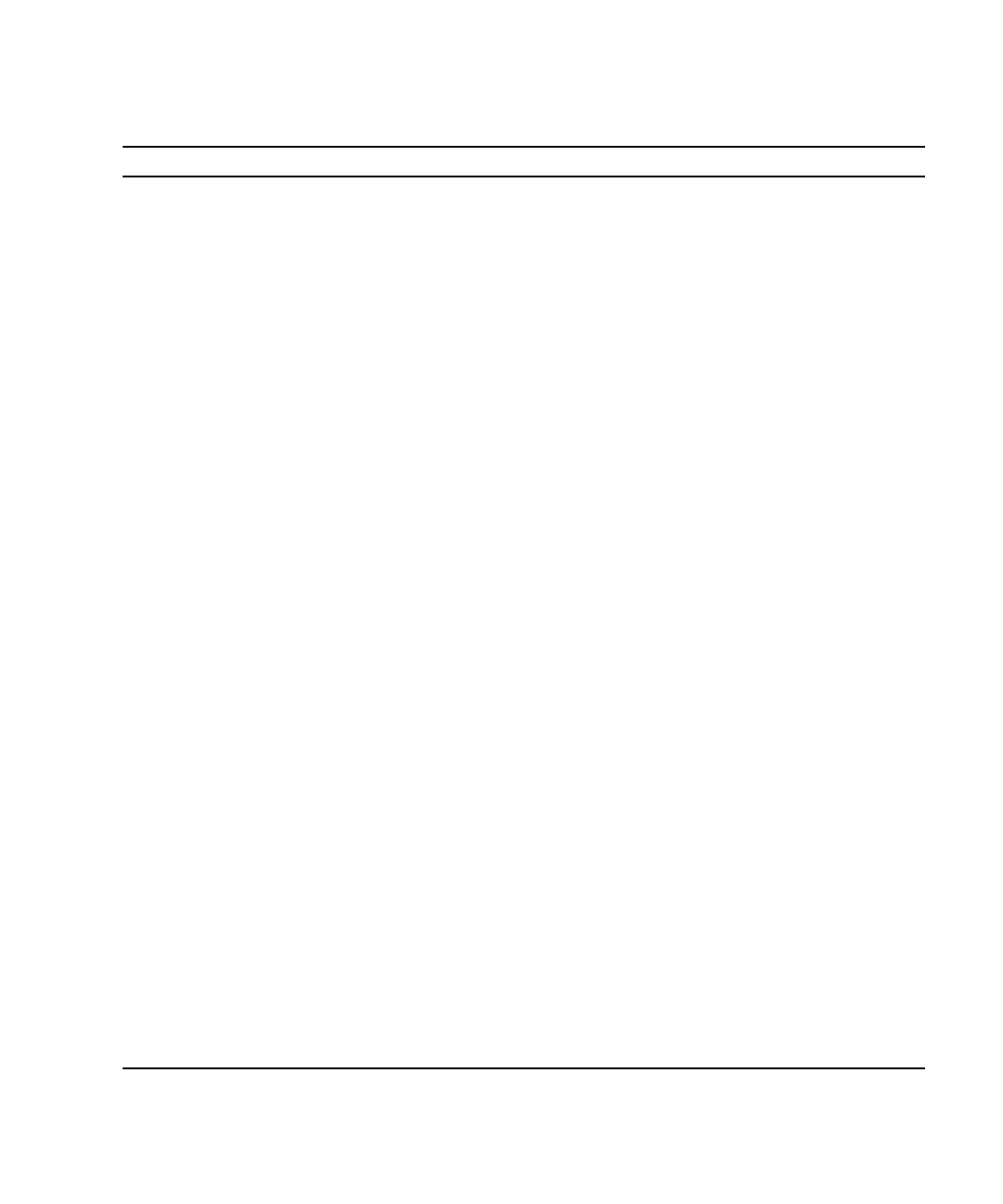
Chapter 3 System Controller Alphabetical Command Reference 73
standby off All boards will be powered off (set to low -power mode and
all monitoring of the boards will stop). The domain is shut
down.
standby on Similar to setting the virtual keyswitch from off to on except
that you do not have to wait for the system controller to turn
on the boards and prepare them.
on off All boards will be powered off (set to low -power mode and
all monitoring of the boards will stop). The domain is shut
down.
on standby The domain becomes inactive. All of the boards remain
powered on.
on on Keyswitch position not changed.
on diag Similar to the setkeyswitch on command except the POST
verbose mode is set to on and the POST diagnostic level is set
to maximum. This change is setting has no effect on a running
domain.
on secure break and reset are ignored.
diag off All boards will be powered off (set to low -power mode and
all monitoring of the boards will stop). The domain is shut
down.
diag standby The domain becomes inactive. All of the boards remain
powered on.
diag on Has no effect on a running domain. This operation only
changes the keyswitch position and does not perform any
other function since the domain is already running.
diag diag Keyswitch position not changed.
diag secure break and reset are ignored.
secure off All boards will be powered off (set to low -power mode and
all monitoring of the boards will stop). The domain is shut
down.
secure standby The domain becomes inactive. All of the boards remain
powered on. The break and reset commands are no longer
ignored.
secure on break and reset are not ignored.
secure diag This change is setting has no effect on a running domain.
secure secure Keyswitch position not changed.
TABLE 3-9 Results of Changing the Keyswitch From the Current Setting to a New Setting
(Continued)
Current Setting New Setting Result


















