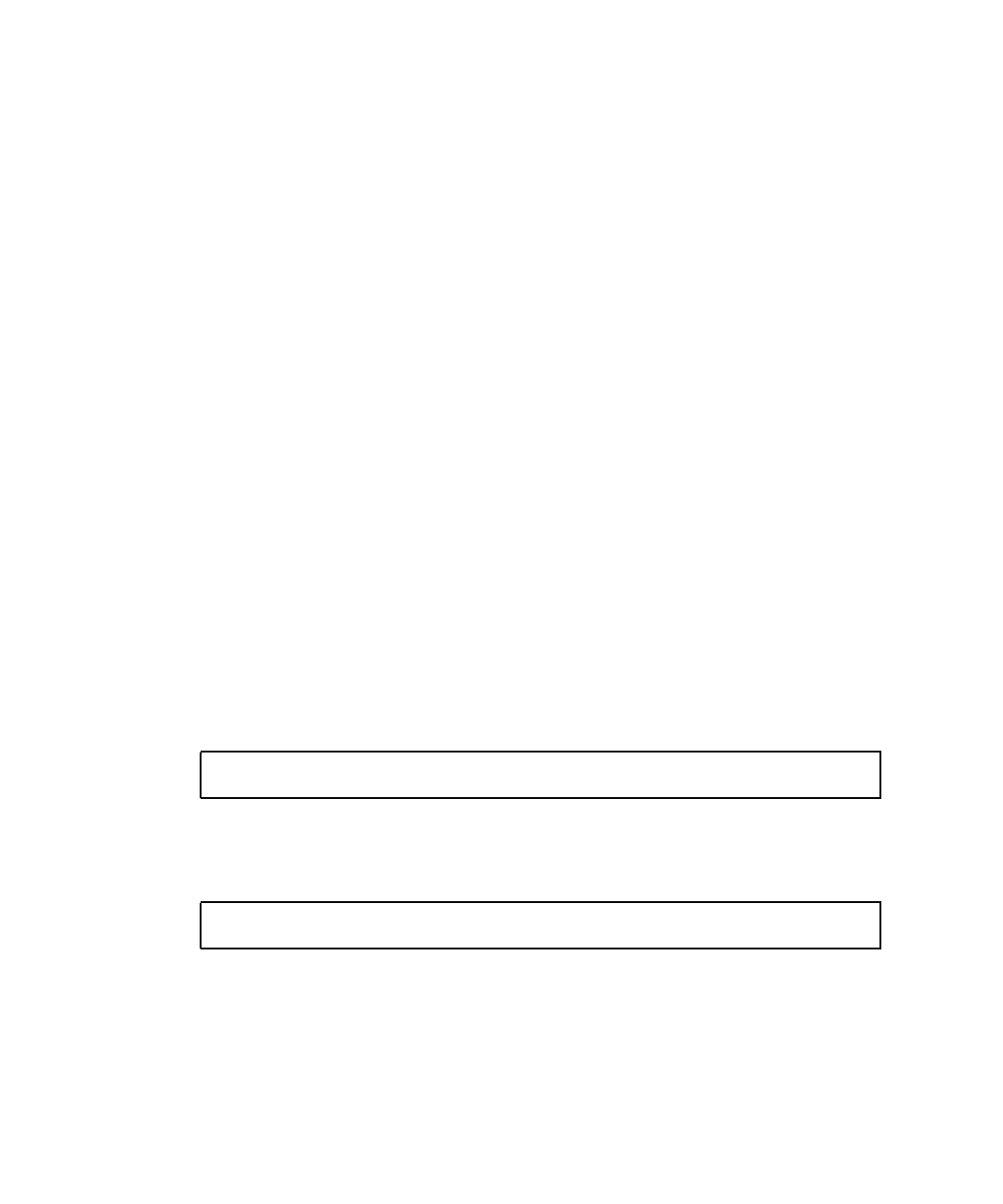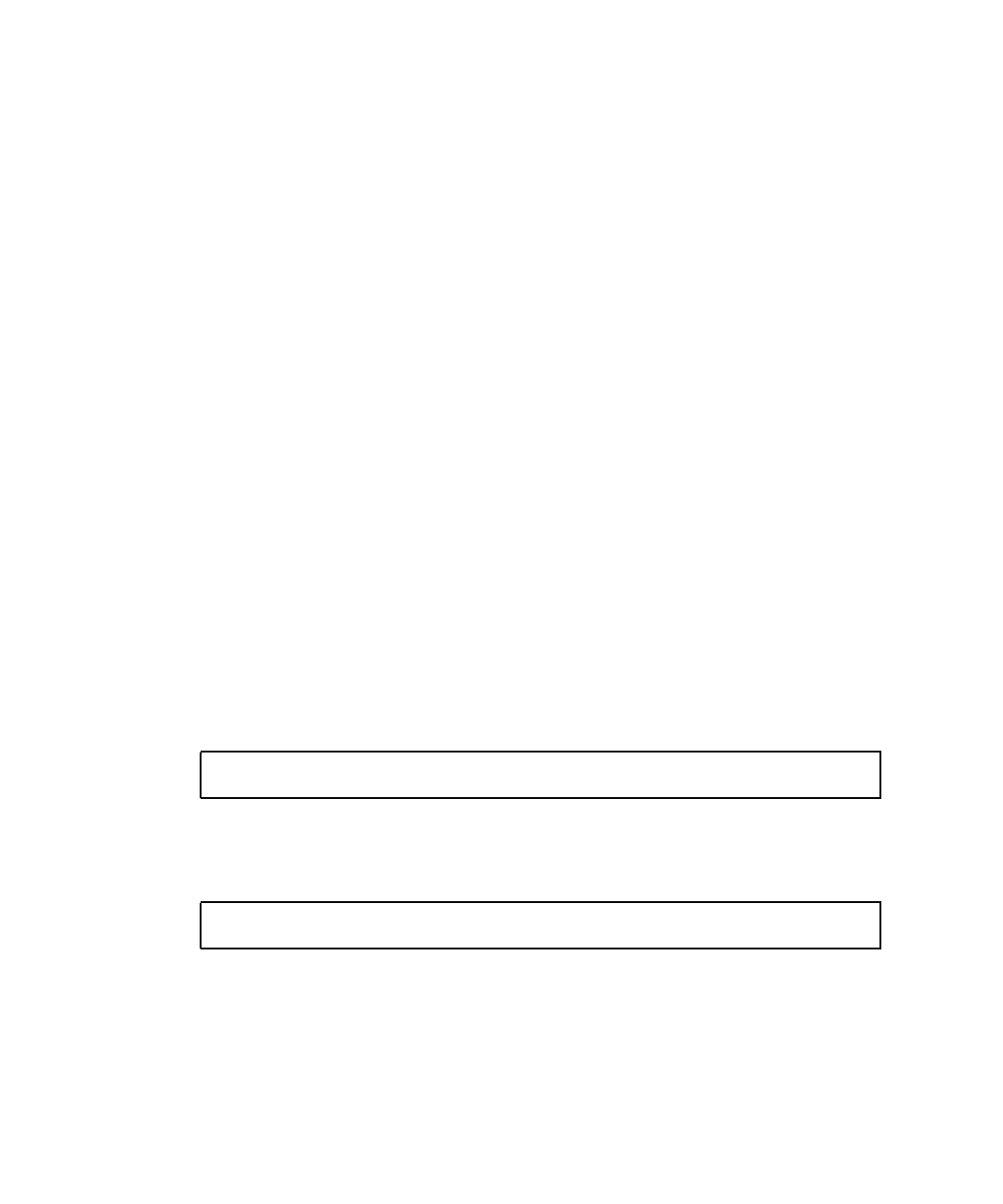
58 Sun Fire 6800/4810/4800/3800 System Controller Command Reference Manual • October 2001
controlled by setting the OpenBoot PROM error-reset-recovery configuration
variable. For the definition of this variable and the various settings, see
TABLE 3-10 in
“setupdomain” on page 76.
Note that the OpenBoot PROM reset command does not generate a core file as this
command does.
You cannot reset a domain that has been paused. The domain is paused
automatically when hardware detects an error. Messages on the domain console
indicate that the domain is paused.
To take a domain out of the paused state:
1. Turn the keyswitch off with setkeyswitch off.
2. Turn the keyswitch on with setkeyswitch on.
See Also
resume, setkeyswitch, setupdomain, showdomain, showkeyswitch,
showresetstate, “Domain Not Responding” section in the “Troubleshooting”
chapter in the Sun Fire 6800/4810/4800/3800 Systems Platform Administration Manual.
This section describes how to recover from a hung or paused domain.
Examples
To reset the domain (from a domain shell), type the following (CODE EXAMPLE 3-32).
This command uses XIR (externally initiated reset) to try to obtain diagnostic data.
To perform the equivalent operation as the OpenBoot PROM reset-all command
(
CODE EXAMPLE 3-33), type:
CODE EXAMPLE 3-32 reset Command Example From Domain A
schostname:A> reset
CODE EXAMPLE 3-33 reset -a Command Example From Domain A
schostname:A> reset -a