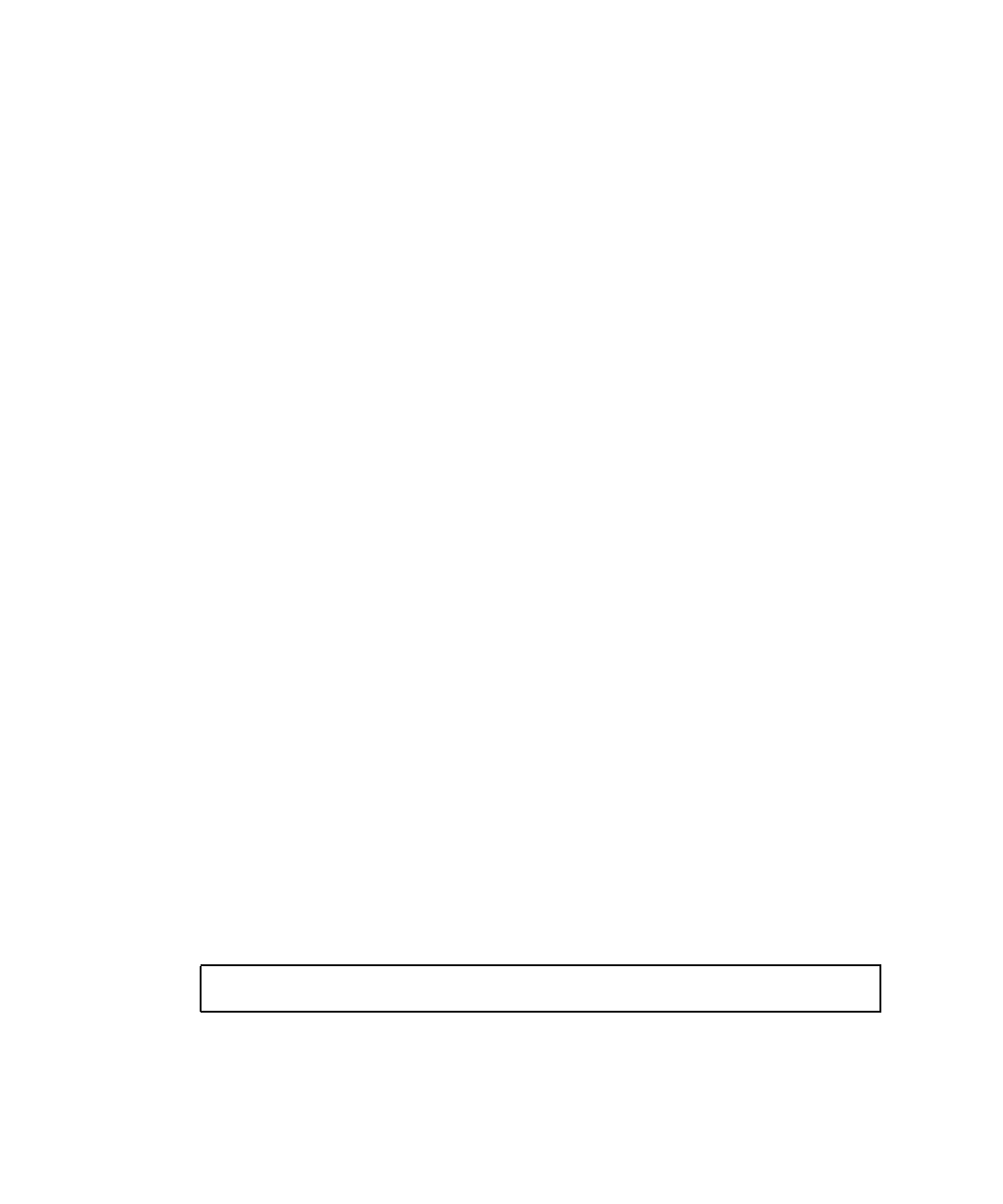
74 Sun Fire 6800/4810/4800/3800 System Controller Command Reference Manual • October 2001
Description
Each domain has a virtual keyswitch with five positions: off, standby, on, diag, and
secure. The setkeyswitch command changes the position of the virtual keyswitch
to the specified value. The virtual keyswitch replaces the need for a physical
keyswitch for each domain.
If it is not possible to access the domain shell, set the keyswitch position for the
domain to off from the platform shell. Setting the keyswitch position to off for a
domain without first halting the Solaris operating environment may cause problems.
If the domain is running the Solaris operating environment, the setkeyswitch
command parameters off and standby require confirmation.
If the domain is already powered on, the setkeyswitch on, setkeyswitch diag,
and setkeyswitch secure commands will change only the position of the virtual
keyswitch. If components making up a domain such as a I/O assembly or
CPU/Memory board need to be powered on, the system attempts to power on these
boards or devices also.
When the keyswitch position changes to on, secure, or diag from any keyswitch
position, the domain console is resumed.
If a failure occurred during keyswitch transition, the keyswitch position is reset to
off or standby after recovering from the failure.
The system controller maintains the position of each keyswitch even during power
failures or physical power cycles. When you power on the system after either a
power failure or system power off, the system controller activates any domains that
were active when the power went off.
See Also
resume, showkeyswitch
Examples
To turn the virtual keyswitch on and power on the domain (CODE EXAMPLE 3-43),
type:
CODE EXAMPLE 3-43 setkeyswitch on Example
schostname:A> setkeyswitch on


















