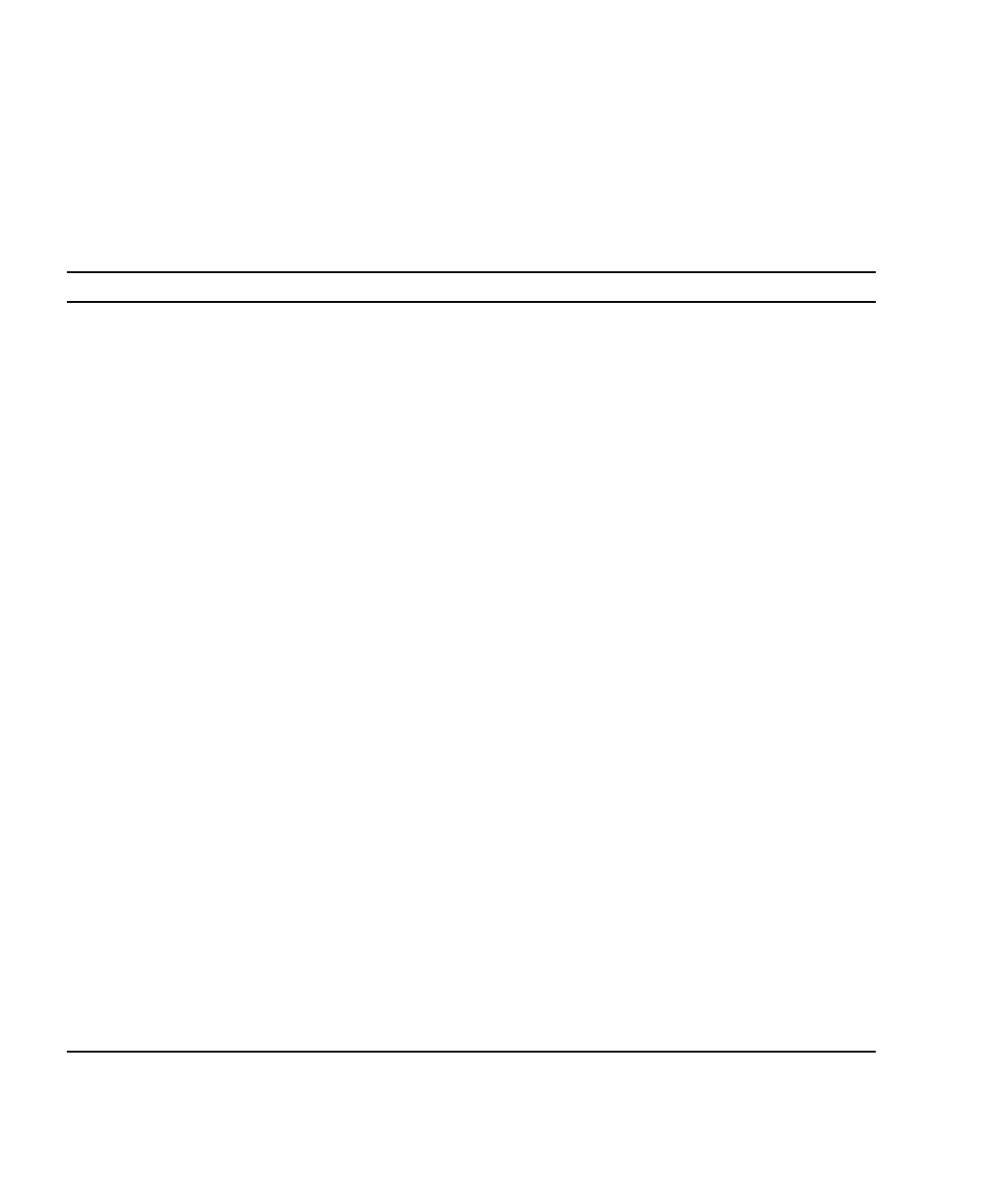
82 Sun Fire 6800/4810/4800/3800 System Controller Command Reference Manual • October 2001
Description
Configures parameters for the platform. This command is an interactive command.
You are prompted for parameters to configure. For parameters to configure, see
TABLE 3-11.
TABLE 3-11 setupplatform Parameter Values
Parameter Description
Is the System Controller on a
Network?
If the answer is no, leave all network parameters as
unconfigured. You will be prompted to enter the hostname. If
the answer if yes, you are prompted to configure the network
settings.
Use DHCP or static network
settings?
• DHCP means the system controller network configuration
is retrieved from a DHCP server.
• Static means the network settings will be manually
configured. If you select the static setting, you will be asked
for the following network parameters.
Hostname (Network parameter) The human readable network identity for this system
controller.
IP address (Network parameter) The network identity used by computers.
Netmask (Network parameter) For this value, specify how much of the address should be
reserved for subdividing networks into subnetworks. Must
be specified in dot-notation address. For example
255.255.255.0.
Gateway (Network parameter) IP address of the gateway.
DNS Domain (Network parameter) Domain name. For example, xxx.xxx.com.
Primary DNS Server (Network
parameter)
IP address of your primary DNS server.
Secondary DNS Server (Network
parameter)
IP address of your secondary DNS server.
Loghost The name or the IP address of the loghost for this domain
(SNMP).
Log Facility The log facility. Facility is defined by the Solaris operating
environment
syslogd in /etc/syslog.conf.The default
is local0.
SNMP Agent? The SNMP agent enables or disables SNMP. The default is
SNMP disabled.
Platform Description Default value is the platform model name.


















