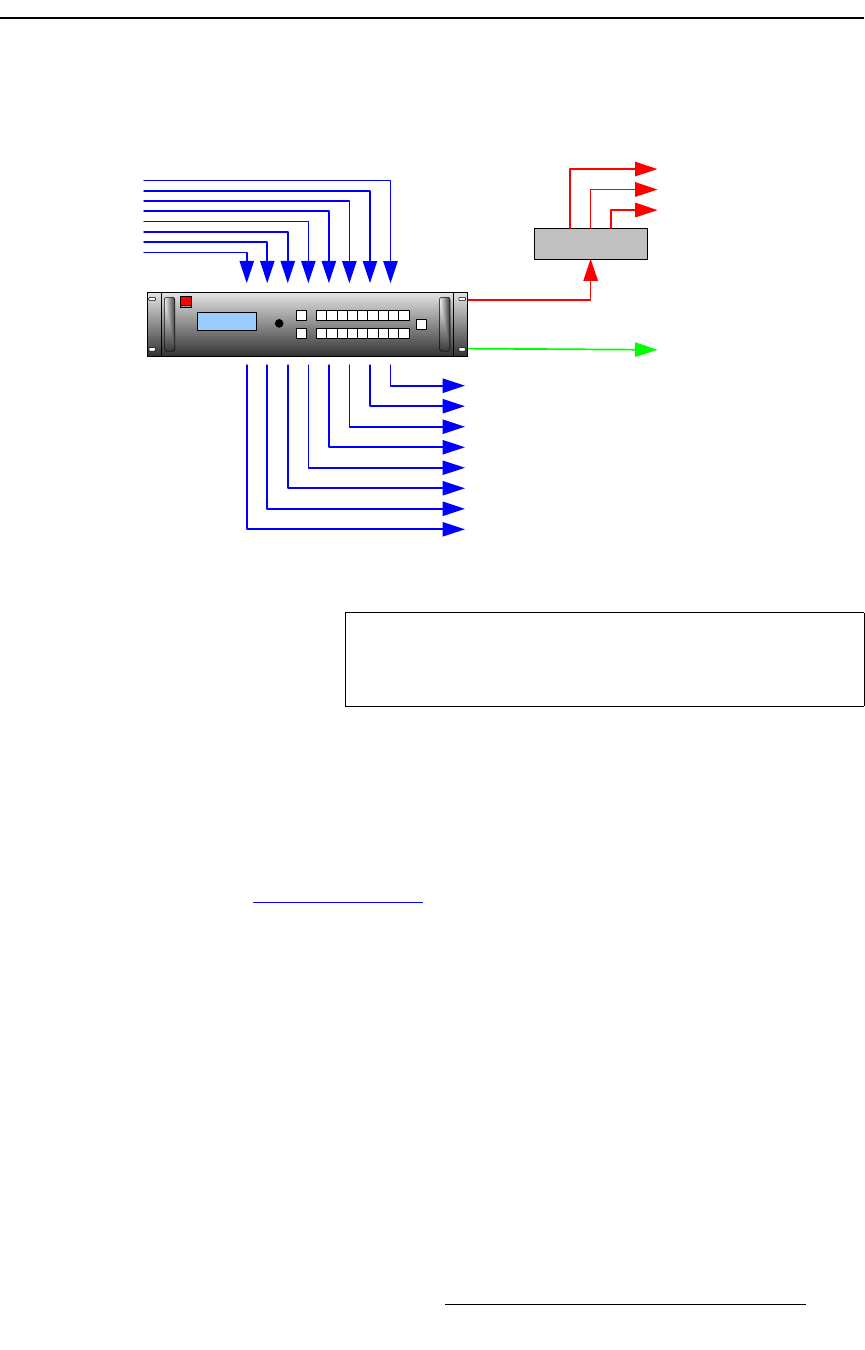
MatrixPRO • 8x8 DVI Router • User’s Guide 15
NK==fåíêçÇìÅíáçå
Connectivity Diagram
`çååÉÅíáîáíó=aá~Öê~ã
The figure below provides a sample connectivity diagram:
Figure 1-1. MatrixPRO 8x8 DVI Router System Diagram (sample)
^ééäáÅ~íáçå=nìÉëíáçåë
At Barco, we take pride in offering unique solutions to demanding technical problems. If
you have application questions, require further information or would like to discuss your
application requirements in more detail, please call (916) 859-2500. Our Customer
Support Engineers will be happy to supply you with the support you need. Refer to
Appendix C, “Contact Information
” on page 101 for details.
Ethernet
Hub / Switch
From DVI
sources
MatrixPRO DVI
8x8 Router
To DVI
destinations
Inputs
Outputs
To Ethernet devices:
• ScreenPRO-II Controller
• Remote MatrixPRO panels
• Encore Controller
• PC
RS-232
To RS-232 Device:
• PC / Console Port
Note
The MatrixPRO product line does not scan convert any of the
input formats — it only routes signals. Therefore, it is
important to match input formats to the output device(s).


















