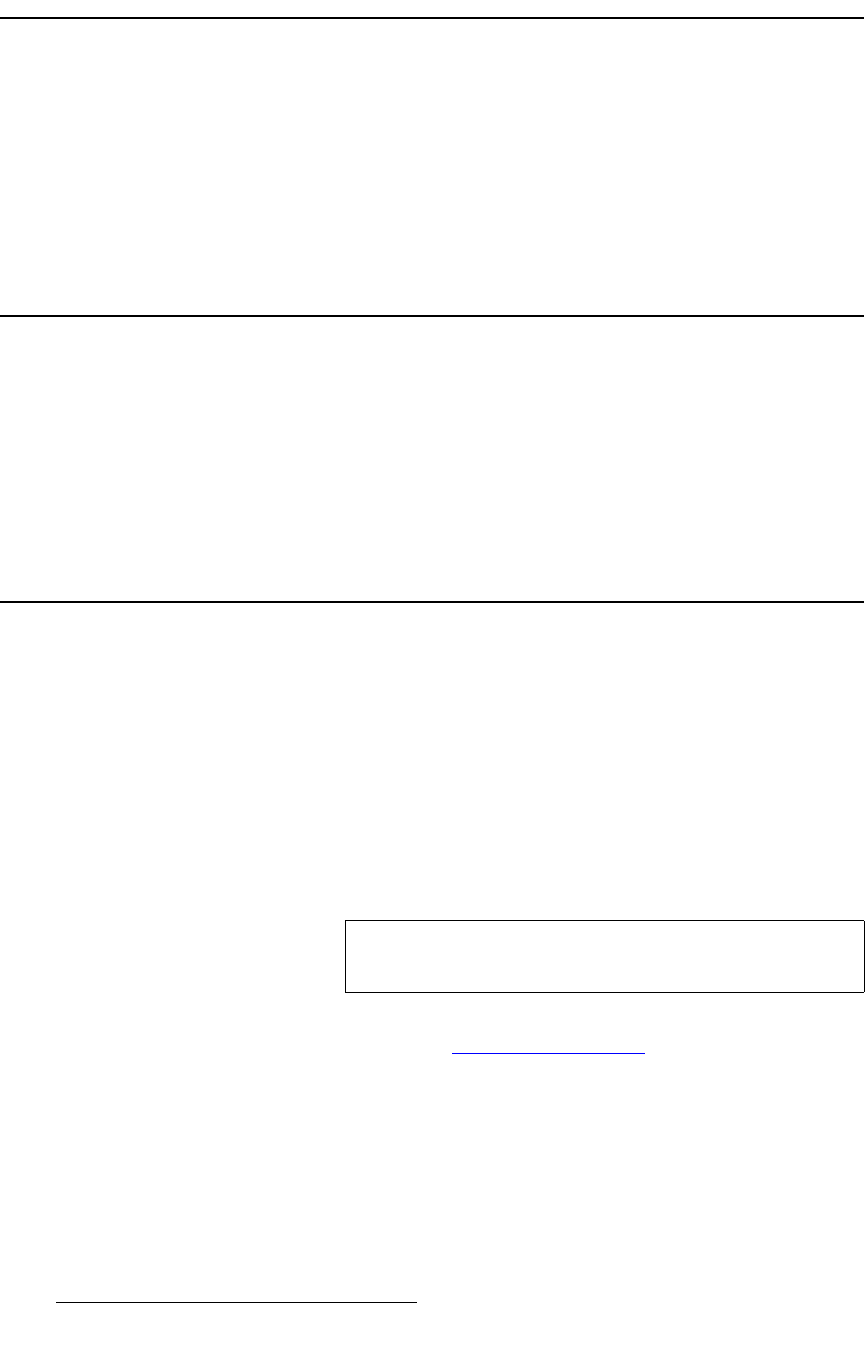
78 MatrixPRO • 8x8 DVI Router • User’s Guide
6. Upgrading Software
Software Upgrade Overview
pçÑíï~êÉ=réÖê~ÇÉ=lîÉêîáÉï
Firmware files for the MatrixPRO 8x8 DVI Router system are loaded into the hardware at
power-up. These files are stored in the unit’s onboard flash memory, which can be
upgraded using a serial or Ethernet connection to a PC (or laptop).
The desired connection is made through the Serial or Ethernet port on the router’s rear
panel, in conjunction with the “Flash Loader” utility supplied with each upgrade. The Flash
Loader enables you to update the Flash memory with the latest software revision. The
utility should be run from a PC’s hard drive (recommended).
e~êÇï~êÉ=oÉèìáêÉãÉåíë
The following hardware items are required for upgrading the MatrixPRO software:
• IBM compatible computer with an available COM port or Ethernet port.
If you elect to connect serially, a serial cable conforming to EIA RS-232 specifications (e.g.,
standard modem cable) is required. The cable should have a DB-9 male connector on one
end (for connection to the MatrixPRO’s Serial port), and the appropriate connector on the
other end for connection to your PC (typically, a DB-9).
pçÑíï~êÉ=oÉèìáêÉãÉåíë
The following list outlines software requirements for upgrading MatrixPRO software:
• Ensure that your PC (or laptop) uses the Windows
®
2000 or XP operating
systems.
• Software files:
~ Flash File Loader. (This software enables the PC to send commands to
MatrixPRO.)
~ MatrixPRO 8x8 DVI Router software
~ What’s New File
Software files can be downloaded from either the Folsom FTP site or the Barco Folsom
website, as described in the following “Downloading Software
” section on page 79.
Note
All software files listed above (and more) are contained in the
file that you will download.


















