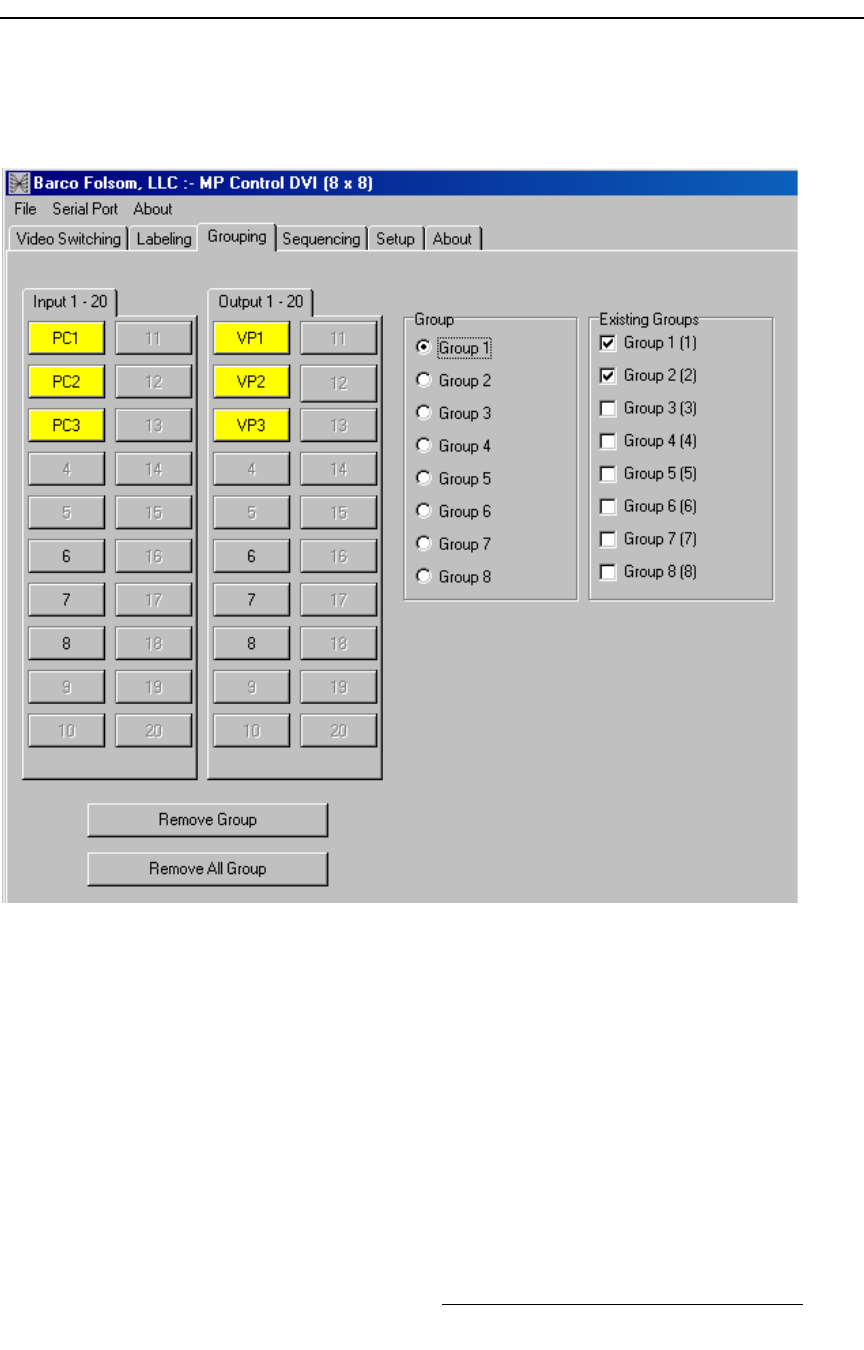
MatrixPRO • 8x8 DVI Router • User’s Guide 71
5. GUI Installation and Operation
Using the Grouping Tab
rëáåÖ=íÜÉ=dêçìéáåÖ=q~Ä
The Grouping Tab enables you to set up groups of input and output channels, in order to
prevent certain inputs from being switched to selected outputs. Once established, routes
can only be performed within the group.
Figure 5-16. Grouping Tab (sample)
The Grouping Tab includes columns for inputs, outputs, group “selection” and a column
that indicates existing groups. The following rules apply:
• A minimum of two inputs and two outputs are required to form a group, but up to 8
can be included in a group.
• Multiple groups can be configured on the GUI (e.g., 2 groups of 4 outputs each).
• Inputs and outputs can only be in one group at a time. Unavailable inputs and
outputs are grayed out.
• When an output within a group is selected, you can only route the inputs currently
assigned to that group. Inputs “outside” the group cannot be selected.


















