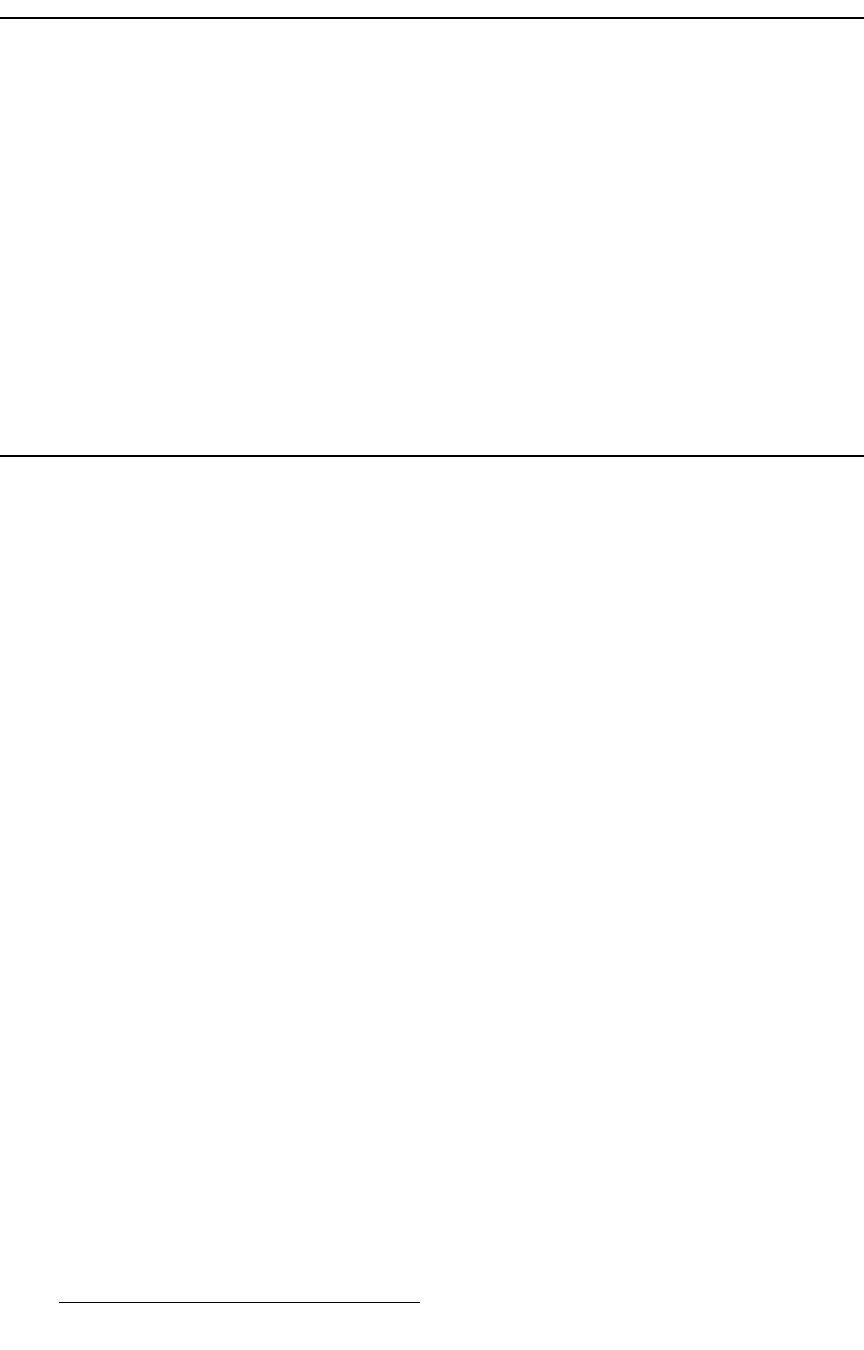
30 MatrixPRO • 8x8 DVI Router • User’s Guide
4. Operation
Control Overview
`çåíêçä=lîÉêîáÉï
There are several ways to control the MatrixPRO 8x8 DVI Router:
• The front panel is available for status and control using the display, the ADJUST
knob and the two “navigation” buttons (SEL and ESC). These controls enable you
to configure the system, to save and recall presets and to view system status.
Channel routing is performed using the front panel “Input” and “Output” buttons.
• A second means of control is via the MatrixPRO 8x8 DVI Router control software.
The GUI interfaces with the router via RS-232 or Ethernet.
• Barco manufactures an optional Remote Control Switch Panel for controlling the
router remotely via Ethernet. Refer to the “Remote Control Panel User’s Guide”
for details.
• The unit can be controlled remotely by Barco controllers (such as Encore) or by
third-party controllers.
mçïÉêJré=fåáíá~äáò~íáçå
After plugging in the MatrixPRO 8x8 DVI Router, locate the power switch on the back of the
chassis, and turn the power ON. After a brief interval, the following actions occur:
• All LEDs on the front panel light briefly.
• The display shows the Main Menu.
• The last state of the panel at the time of power-down (as stored in non-volatile
memory) is recalled to the system.
• Output 1 lights.


















