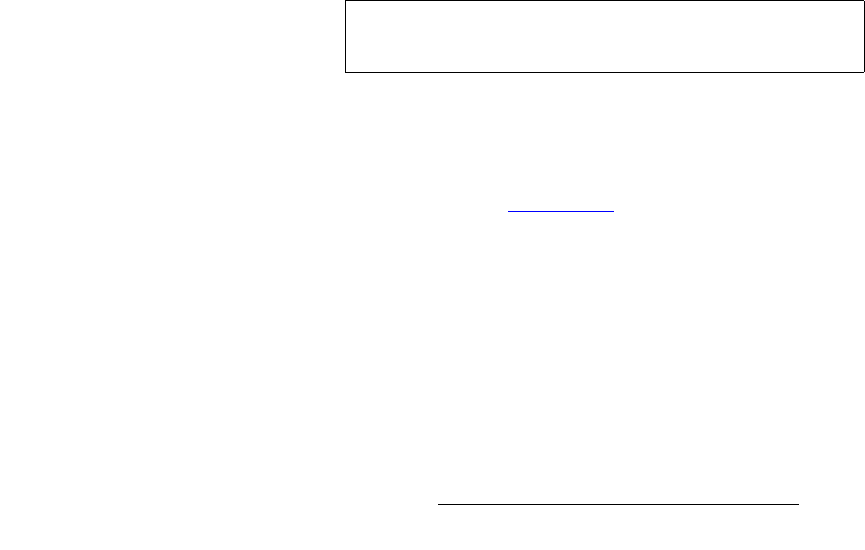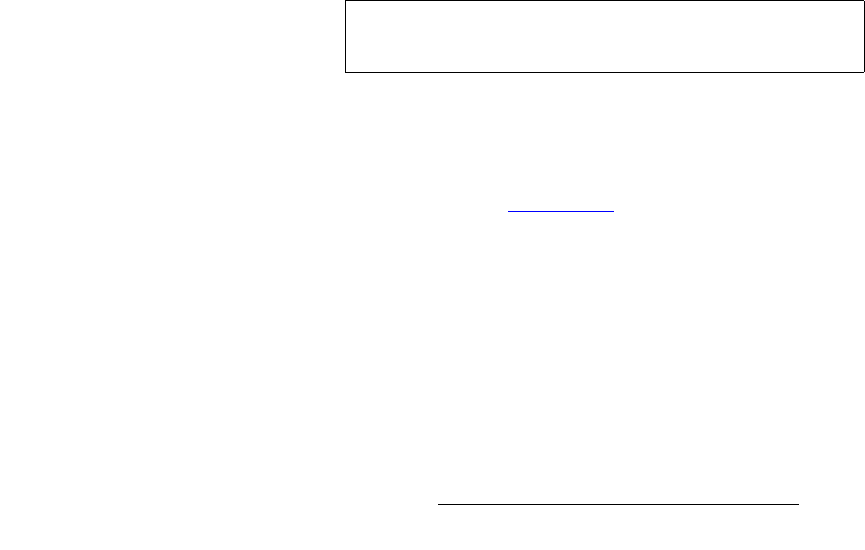
MatrixPRO • 8x8 DVI Router • User’s Guide 49
4. Operation
MatrixPRO Operating Procedures
mÉêÑçêãáåÖ=~=jìäíáJq~âÉ
This procedure enables you to perform multiple input-to-output routes with one “take.”
Use the following steps to perform a multi-take:
1. In the Output Selection Section, select the output channel (destination) to which
you want to route an input.
2. In the Input Selection Section, select a new input source. The selected
(pending) input button blinks.
3. Repeat steps 1 and 2 for as many input-to-output routes as desired.
4. Press TAKE. All selected routes are performed, and the Status Menu updates
accordingly.
5. Repeat from step 1 to perform another multi-take.
`äÉ~êáåÖ=~=oçìíÉ
The “clear” procedure applies similarly to channel, test pattern and RGB Mute routes.
Use the following steps to clear (or “blank”) a route:
1. In the Output Selection Section, select the output channel that you want to clear.
The button lights along with its currently assigned input.
2. In the Input Selection Section, press the currently assigned input button, which
will begin to blink. Please note:
~ For test pattern routes, press the TEST PAT button.
~ For RGB Mute routes, press the RGB MUTE button.
3. Press TAKE. The selected input button’s light turns off, indicating that the input
has been cleared and the output channel has been blanked. Please note:
~ For channel and test pattern routes, on the Status Menu, the label “-”
appears for the selected output channel.
~ For RGB Mute routes, the previously selected channel route is restored.
`ÜÉÅâáåÖ=oçìíÉê=pí~íìë
There are several ways to check router status:
• Use the Status Menu. Refer to the “Status Menu” section on page 40 for details.
• In the Output Selection Section, select the output channel that you want to
check. The button lights along with its currently assigned input. If no button lights
(including the TEST PAT and RGB MUTE buttons), the output is blanked.
• Press and hold a button in the Output Selection Section to check if any “groups”
have been configured that include the selected output.
Note
You can perform a “multi-clear” in the same manner as you
performed a multi-take.