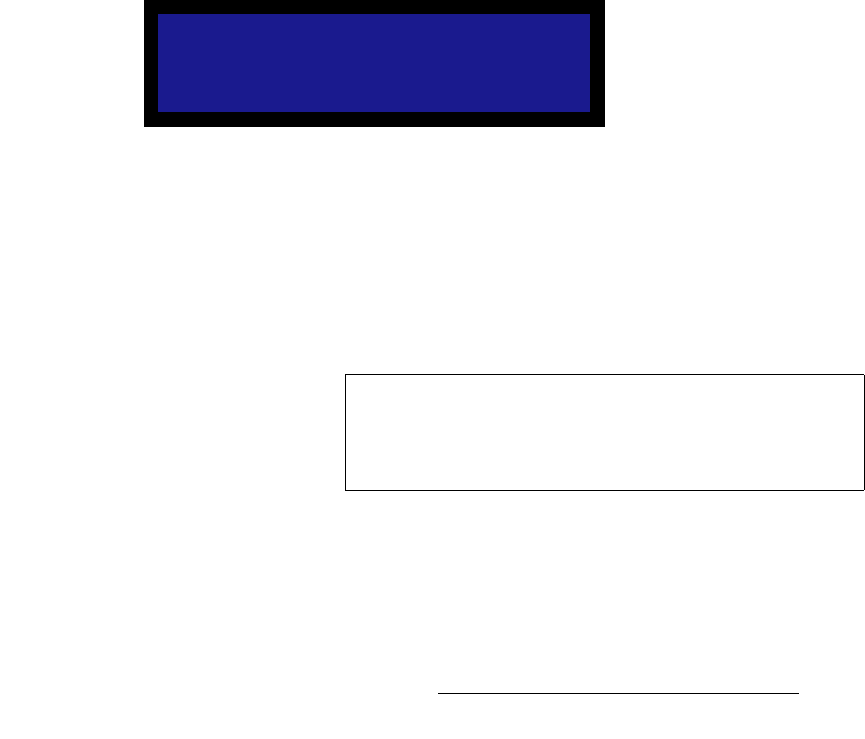
MatrixPRO • 8x8 DVI Router • User’s Guide 45
4. Operation
Using the Main Menu
rëáåÖ=íÜÉ=o~ëíÉê=_çñ
The Raster Box can be enabled/disabled for an output to which a pattern is currently
routed, or the Raster Box can be “preset” to appear the next time a test pattern is routed to
an output.
Use the following steps to enable, disable, or preset the Raster Box.
1. From the Main Menu, select Test Pattern to display the Test Pattern Menu.
2. Scroll to the “Raster Box” line and press SEL to display the edit cursor (#).
3. Rotate the ADJUST knob and select the desired state (ON or OFF).
4. Press SEL to “accept” the new state, or press ESC to return to the current state
without making changes.
At this point:
• If a test pattern is currently routed to an output and you selected ON, the Raster
Box will appear.
• If a test pattern is currently routed to an output and you selected OFF, the Raster
Box will clear.
• If no test patterns are routed to any outputs and you selected ON, the Raster Box
and the test pattern will appear the next time a “test pattern” route is performed.
sÉêíáÅ~ä=pïáíÅÜáåÖ=jÉåì
From the Main Menu, select Vertical Switch to display the Vertical Switching Menu.
Figure 4-15. MatrixPRO Vertical Switching Menu (sample)
The Vertical Switching Menu allows you to enable or disable vertical interval switching,
and select an input lock source. Please note:
• If the function is disabled, the label “[None]” appears, indicating that the switch
occurs the moment TAKE is pressed — without waiting for the next frame.
• If the function is enabled and a source is selected, that source is used as the
switching timing reference.
Use the following steps to enable or disable vertical switching.
1. From the Main Menu, select Vertical Switch to show the Vertical Switching
Menu.
2. Scroll to the “Function” line and press SEL to display the edit cursor (#).
VERTICAL SWITCHING
> Function Enabled
Source Ch. 1
Note
The response of a given downstream display device to
vertical interval switching depends entirely on the
implementation of the downstream device, and its response
cannot be guaranteed from MatrixPRO.


















