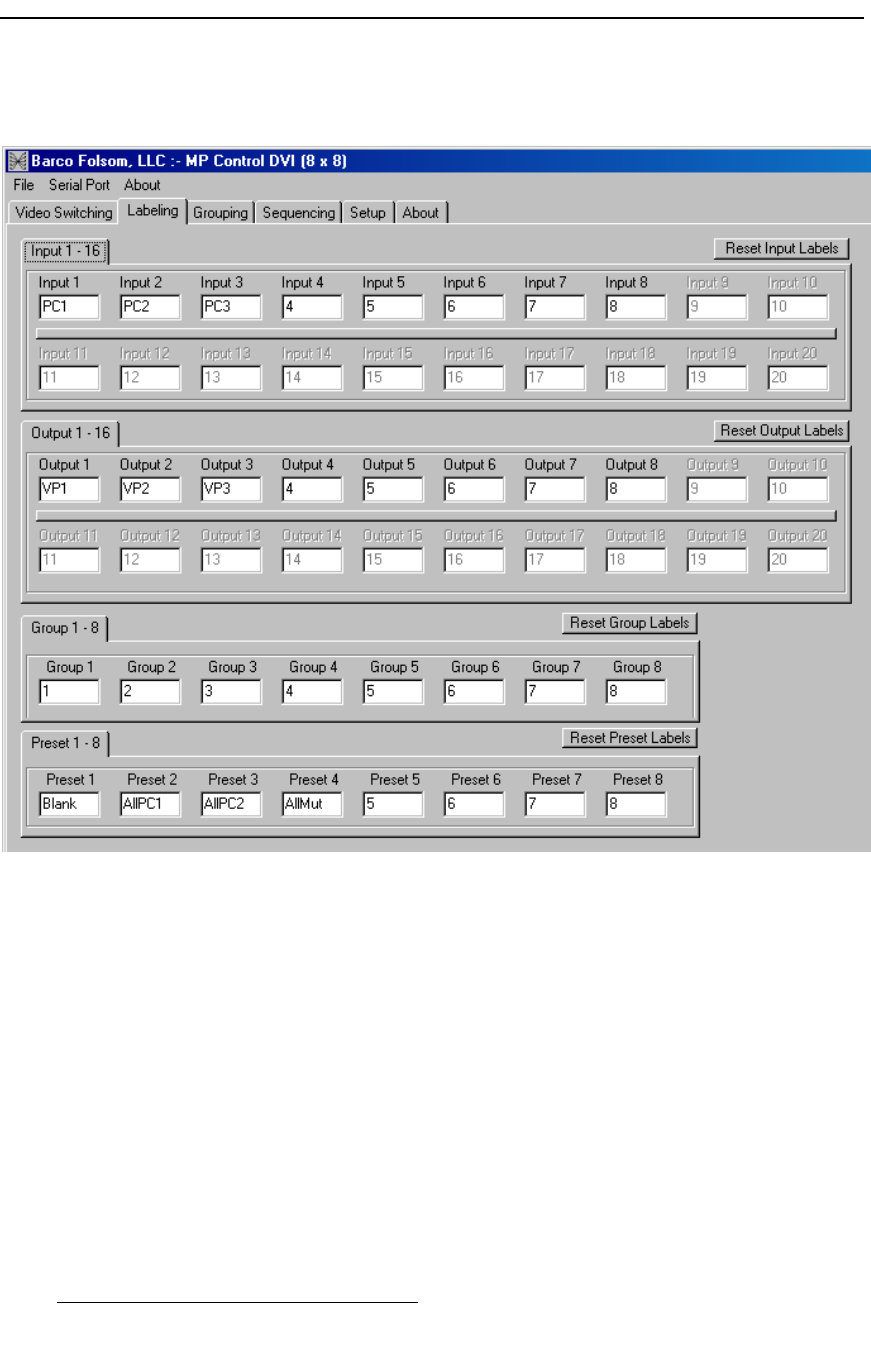
70 MatrixPRO • 8x8 DVI Router • User’s Guide
5. GUI Installation and Operation
Using the Labeling Tab
rëáåÖ=íÜÉ=i~ÄÉäáåÖ=q~Ä
The Labeling Tab enables you to create mnemonic labels for inputs, outputs, groups and
presets. Once created, the labels appear on the buttons in the appropriate GUI sections.
Figure 5-15. Labeling Tab (sample)
Please note:
• Labels can be up to 6 characters in length.
• Labels can include a mix of letters and numbers.
• Cells for which there is no associated input or output are grayed out.
To work with labels:
1. To create a label, click in the desired cell and type. You do not have to press
Enter for the label to take effect.
2. To clear an individual label, click in the desired cell and re-type.
3. To clear all labels in a particular group, click the group’s associated Reset button.


















