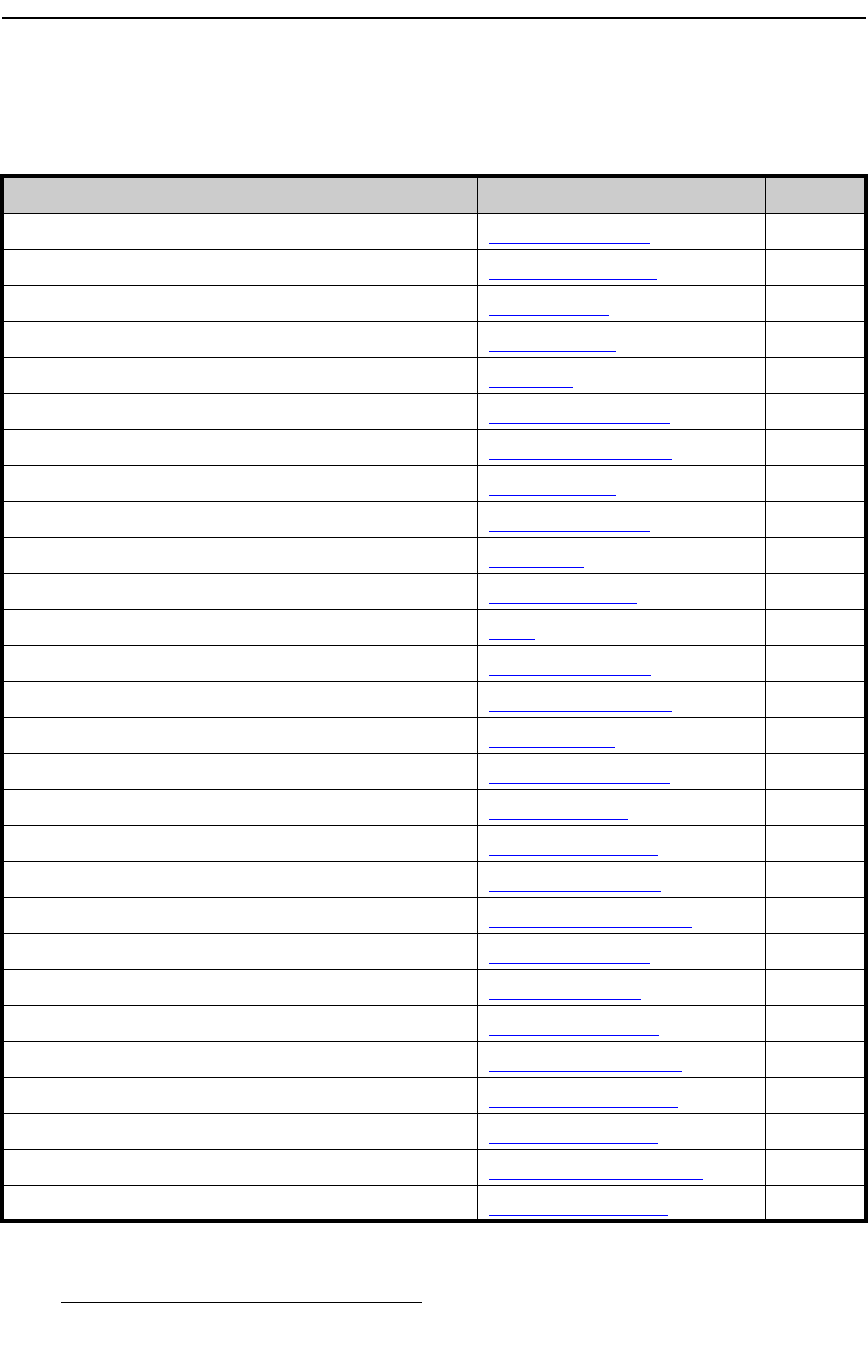
34 MatrixPRO • 8x8 DVI Router • User’s Guide
4. Operation
Quick Function Reference
nìáÅâ=cìåÅíáçå=oÉÑÉêÉåÅÉ
Use the following table to quickly access the proper menu for a specific function.
Table 4-1. MatrixPRO Quick Function Reference Table
How to: Use the Following: Page
Add input or output to a group Working with Groups page 51
Adjust RS-232 baud rate RS-232 Settings Menu
page 37
Adjust VFD (Display) brightness VFD Brightness
page 36
Blank a route Clearing a Route
page 49
Change IP address IP Address
page 37
Check router status Checking Router Status
page 49
Choose vertical switching source Vertical Switching Menu
page 45
Clear a route Clearing a Route
page 49
Create a group Working with Groups
page 51
Display system input/output status Status Menu
page 40
Display Tech Support phone number Tech Support Menu
page 39
Enable or disable DHCP DHCP
page 37
Enable or disable the raster box Using the Raster Box
page 45
Enable or disable vertical switching Vertical Switching Menu
page 45
Mute an output (RGB Mute) Using RGB Mute
page 50
Perform a multi-take Performing a Multi-Take
page 49
Perform a take Performing a Take
page 48
Pre-select a test pattern Using the Test Pattern
page 44
Program EDID resolution EDID Resolution Menu
page 41
Recall a router input/output configuration file Recall Configuration Menu
page 47
Remove input or output from a group Working with Groups
page 51
Reset system to factory defaults Factory Reset Menu
page 39
Route a test pattern Routing a Test Pattern
page 50
Save a router input/output configuration file Save Configuration Menu
page 46
Set cable equalization Cable Equalization Menu
page 42
Set test pattern resolution Using the Test Pattern
page 44
Unlock the control panel Unlocking the Control Panel
page 52
Use the menu system Menu System Overview
page 32


















