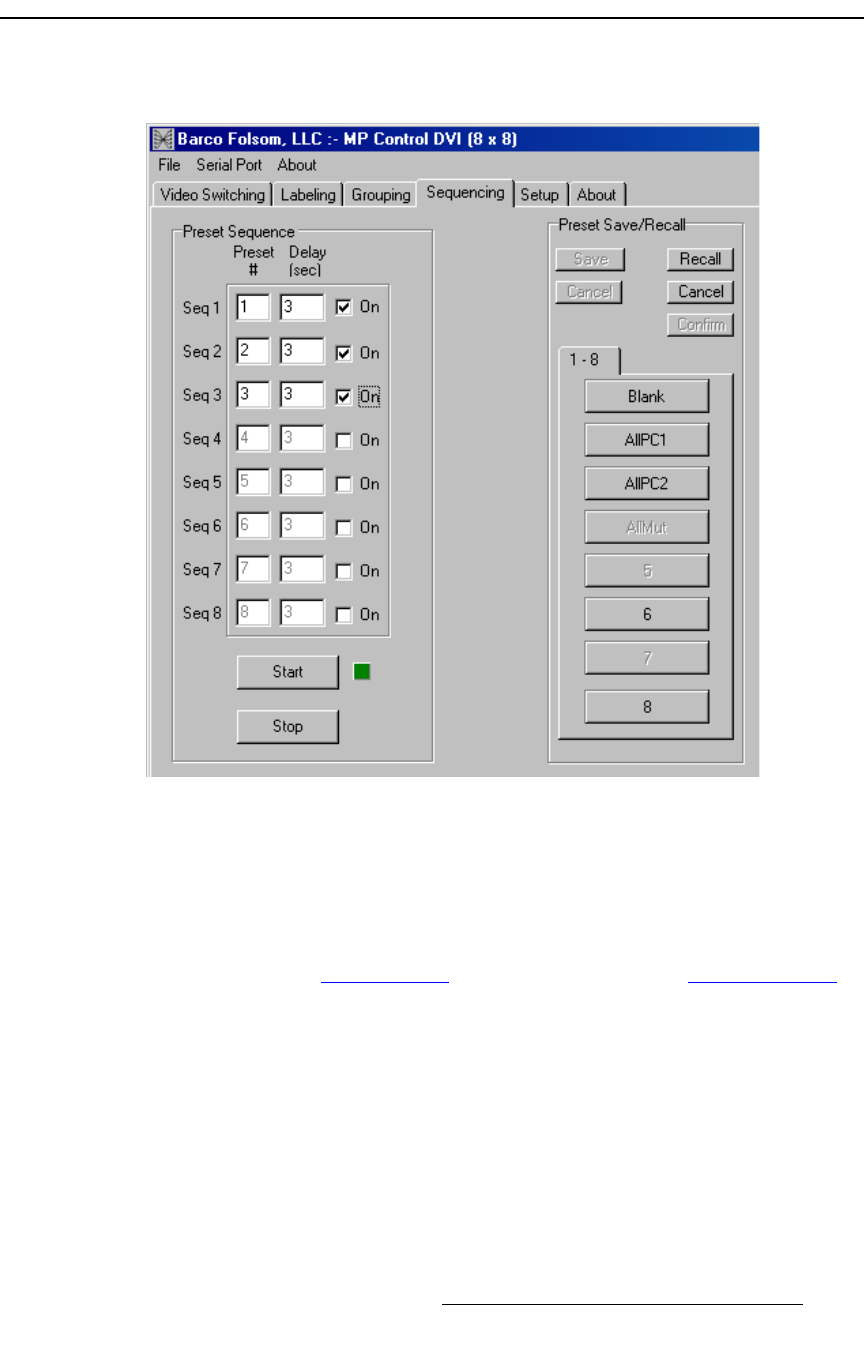
MatrixPRO • 8x8 DVI Router • User’s Guide 73
5. GUI Installation and Operation
Using the Sequencing Tab
rëáåÖ=íÜÉ=pÉèìÉåÅáåÖ=q~Ä
The Sequencing Tab enables you to cycle through a sequence of presets.
Figure 5-17. Sequencing Tab (sample)
This functionality also allows for a variable delay time (in seconds), during which time the
system waits until it recalls the next preset in sequence. Delay time ranges from 3 to 9999
seconds, and the default delay is 3 seconds. Please note:
• The Presets Section (identical to that on the Video Switching Tab), is included
on this tab — enabling you to check which preset registers are valid or empty.
Refer to the “Saving Presets
” section on page 68 and the “Recalling Presets”
section on page 69 for details.
• In the Preset Sequence section, enabling the “On” check box adjacent to a
preset includes that preset in the sequence.
• Sequence can be started and stopped by clicking on the Start and Stop buttons,
respectively. When you start a sequence, it will always loop until Stop is clicked.
Use the following steps to create a sequence:
1. Ensure that you have saved the desired presets.
2. Enable the “On” check boxes for the presets that you wish to include in the
sequence.


















