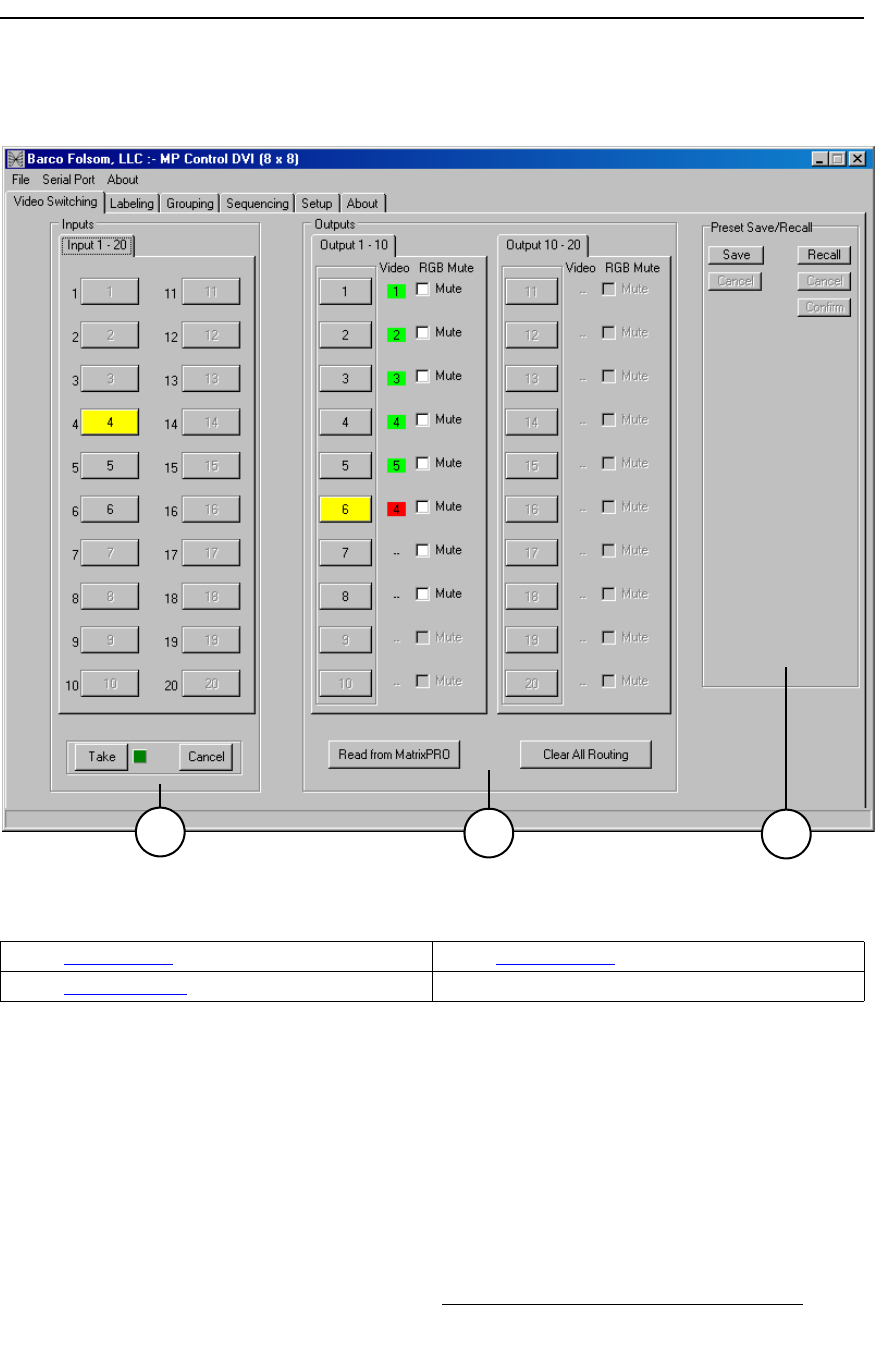
MatrixPRO • 8x8 DVI Router • User’s Guide 63
5. GUI Installation and Operation
Using the Video Switching Tab
rëáåÖ=íÜÉ=sáÇÉç=pïáíÅÜáåÖ=q~Ä
The Video Switching Tab enables you to route sources, perform multi-takes, save and
recall presets, and mute output channels.
Figure 5-12. Video Switching Tab (sample)
Following are descriptions of each section on the Video Switching Tab:
1) Inputs Section
The Inputs Section provides numbered buttons with black digits for all “active”
input crosspoints. All other input buttons are grayed out.
Please note:
~ If you have configured mnemonics on the Labeling Tab, the selected
names will appear on the appropriate input buttons.
~ Unselected input buttons are gray. Selected input buttons are yellow.
1
2
3
1) Inputs Section 3) Presets Section
2) Outputs Section


















