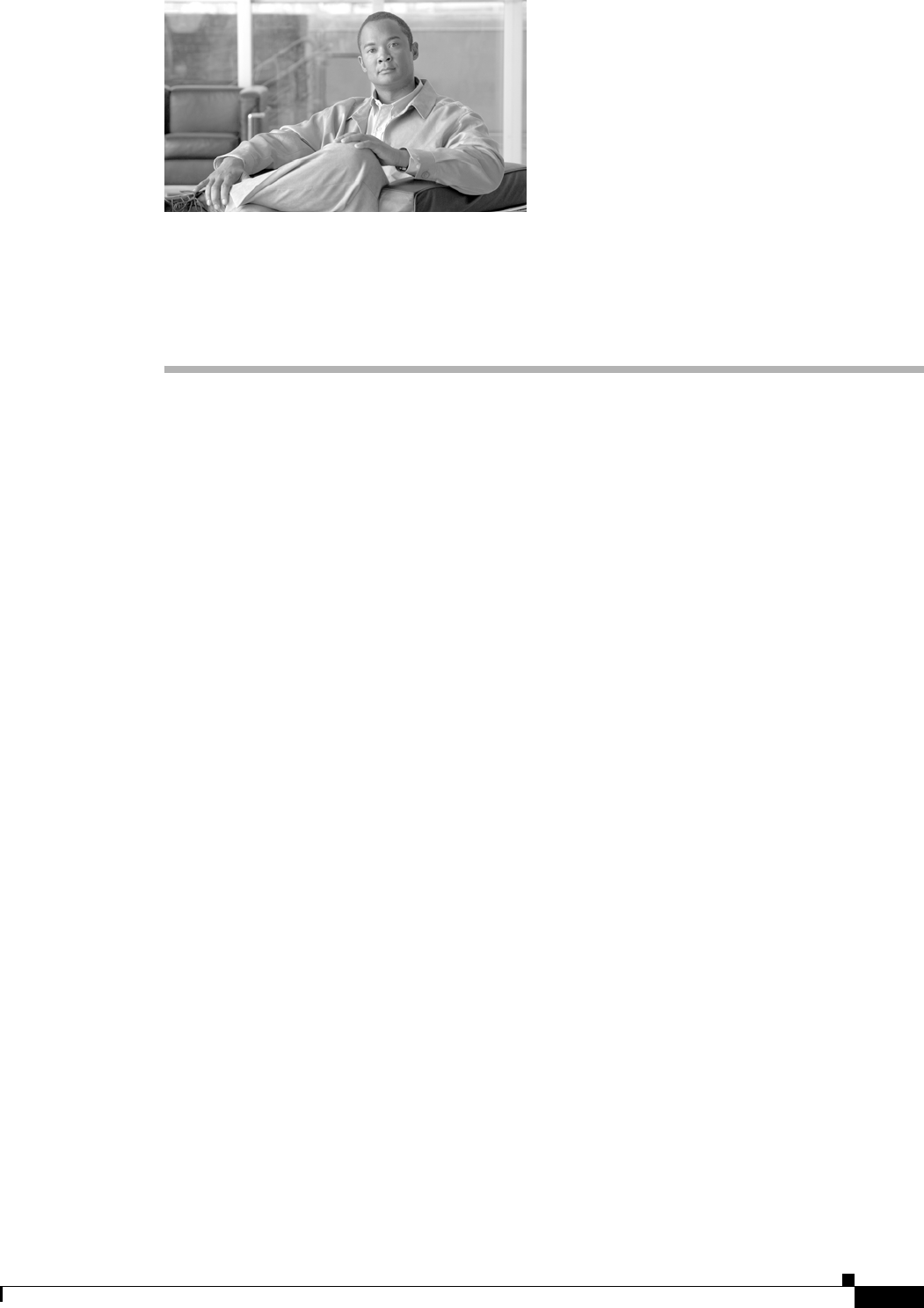
CHAPTER
4-1
Cisco Application Deployment Engine (ADE) 2130 and 2140 Series Appliance Hardware Installation Guide
78-18579-02
4
Installing the Cisco ADE 2130 and 2140 Series
Appliance Hardware Options
This chapter provides instructions for installing, replacing, and removing various hardware options in
your Cisco ADE 2130 and 2140 Series appliance.
These instructions are intended for technicians who are experienced with installing, replacing, and
removing the appliance hardware options. Additionally, site planners, network administrators, and
facility maintenance personnel might also find this chapter helpful.
This chapter contains the following sections:
• Before You Begin, page 4-2
• Preparing for a Successful Installation, page 4-2
• Hardware Options, page 4-2
• Tools and Supplies Needed, page 4-3
• Beginning the Installation, page 4-3
• Installing a Hard Drive Tray into the Appliance, page 4-5
• Removing and Installing the Processor Air Duct, page 4-7
• Installing and Removing Memory, page 4-9
• Removing and Installing the PCI Adapter Card, page 4-12
• Installing or Replacing a Power Supply, page 4-17
• Completing the Installation, page 4-20


















