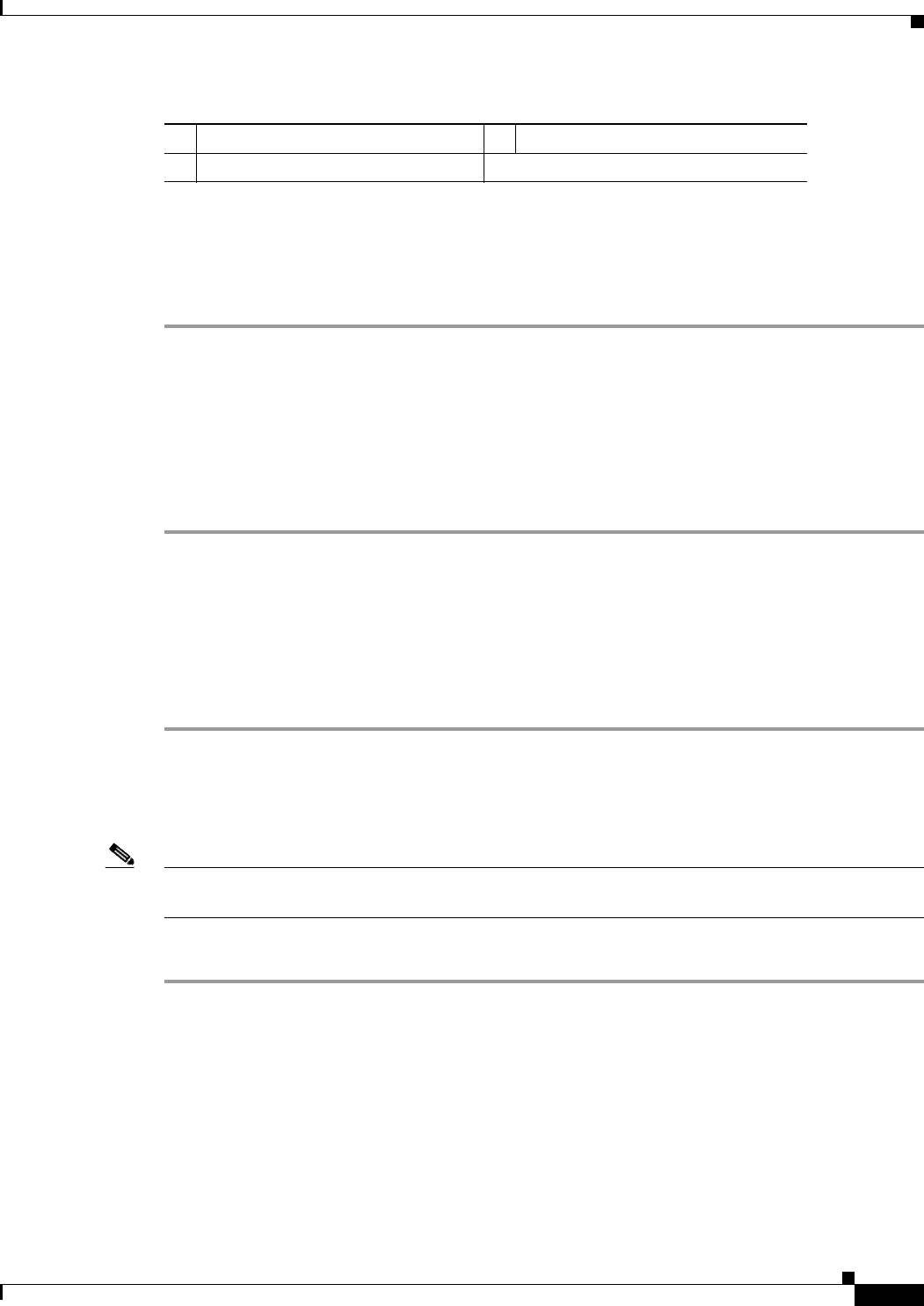
4-19
Cisco Application Deployment Engine (ADE) 2130 and 2140 Series Appliance Hardware Installation Guide
78-18579-02
Chapter 4 Installing the Cisco ADE 2130 and 2140 Series Appliance Hardware Options
Installing or Replacing a Power Supply
Step 3 Press and hold the green safety lock (see location 1 in Figure 4-9) downward to disengage the power
supply.
Step 4 Grasp the handle (see location 3 in Figure 4-9) and pull the power supply from the appliance chassis.
Step 5 Slide the new power supply into the appliance chassis until it clicks into place.
Replacing a Nonredundant Power Supply
If your Cisco ADE 2130 and 2140 Series appliance has a single power supply (AC or DC), you can
replace that power supply only when the appliance is safely powered down.
To replace a nonredundant power supply module:
Step 1 Turn off all external devices connected to the appliance, turn off the appliance by pressing the power
button, and unplug the appropriate AC or DC power source.
Step 2 Press and hold the green safety lock (see location 1 in Figure 4-9 on page 4-18) downward to disengage
the power supply.
Step 3 Grasp the handle (see location 3 in Figure 4-9 on page 4-18) and pull the power supply from the
appliance chassis.
Step 4 Slide the new power supply into the appliance chassis until it clicks into place.
Adding a New Redundant Power Supply
Note Add a redundant power supply module for the Cisco ADE 2130 and 2140 Series appliance must be of
the same type (AC or DC) as the existing module.
To add an additional power supply module to an appliance that has a single power supply:
Step 1 Remove the blank filler panel from the rear panel by pressing the two release tabs toward each other (see
location 1 in Figure 4-10).
Step 2 Pull the blank filler panel from the appliance chassis.
1 Safety lock (green) 3 Handle
2 Status LED


















