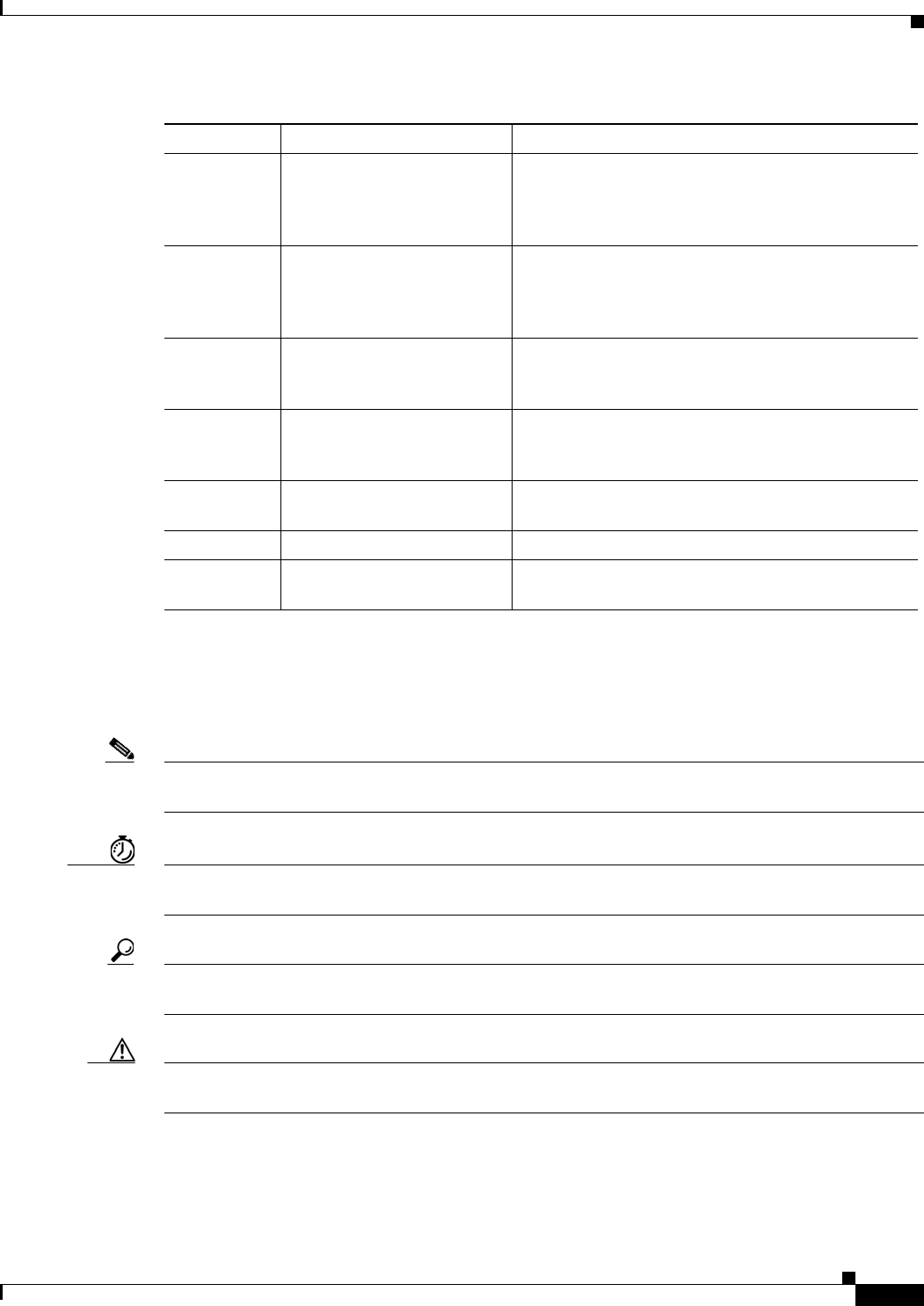
ix
Cisco Application Deployment Engine (ADE) 2130 and 2140 Series Appliance Hardware Installation Guide
78-18579-02
About This Guide
Conventions
This guide uses the following conventions to convey instructions and information.
Note Means reader take note. Notes contain helpful suggestions or references to material not covered in the
manual.
Timesaver Means the described action saves time. You can save time by performing the action described in the
paragraph.
Tip Means the following information will help you solve a problem. The tips information might not be
troubleshooting or even an action, but could be useful information, similar to a Timesaver.
Caution Means reader be careful. In this situation, you might do something that could result in equipment
damage or loss of data.
Chapter Title Description
Chapter 1 Introducing the Cisco
Application Deployment
Engine 2130 and 2140 Series
Appliance
Describes the hardware features and specifications of
the Cisco ADE 2130 and 2140 Series appliance.
Chapter 2 Preparing to Install the Cisco
ADE 2130 and 2140 Series
Appliance
Describes the safety recommendations, site
requirements, network connection considerations,
required tools and equipment, and provides an
installation checklist.
Chapter 3 Installing the Cisco ADE
2130 and 2140 Series
Appliance
Includes appliance installation information, including
how to connect the appliance console and network
ports.
Chapter 4 Installing the Cisco ADE
2130 and 2140 Series
Appliance Hardware Options
Describes how to install and remove the hardware
options available, including DIMM memory, hard
disk drives, and the optical drive.
Appendix A Troubleshooting Describes troubleshooting procedures for the
appliance.
Appendix B Site Log Provides a sample site log.
Appendix C Maintaining the Cisco ADE
2130 and 2140 Appliance
Contains the procedures for keeping your appliance in
good condition.


















