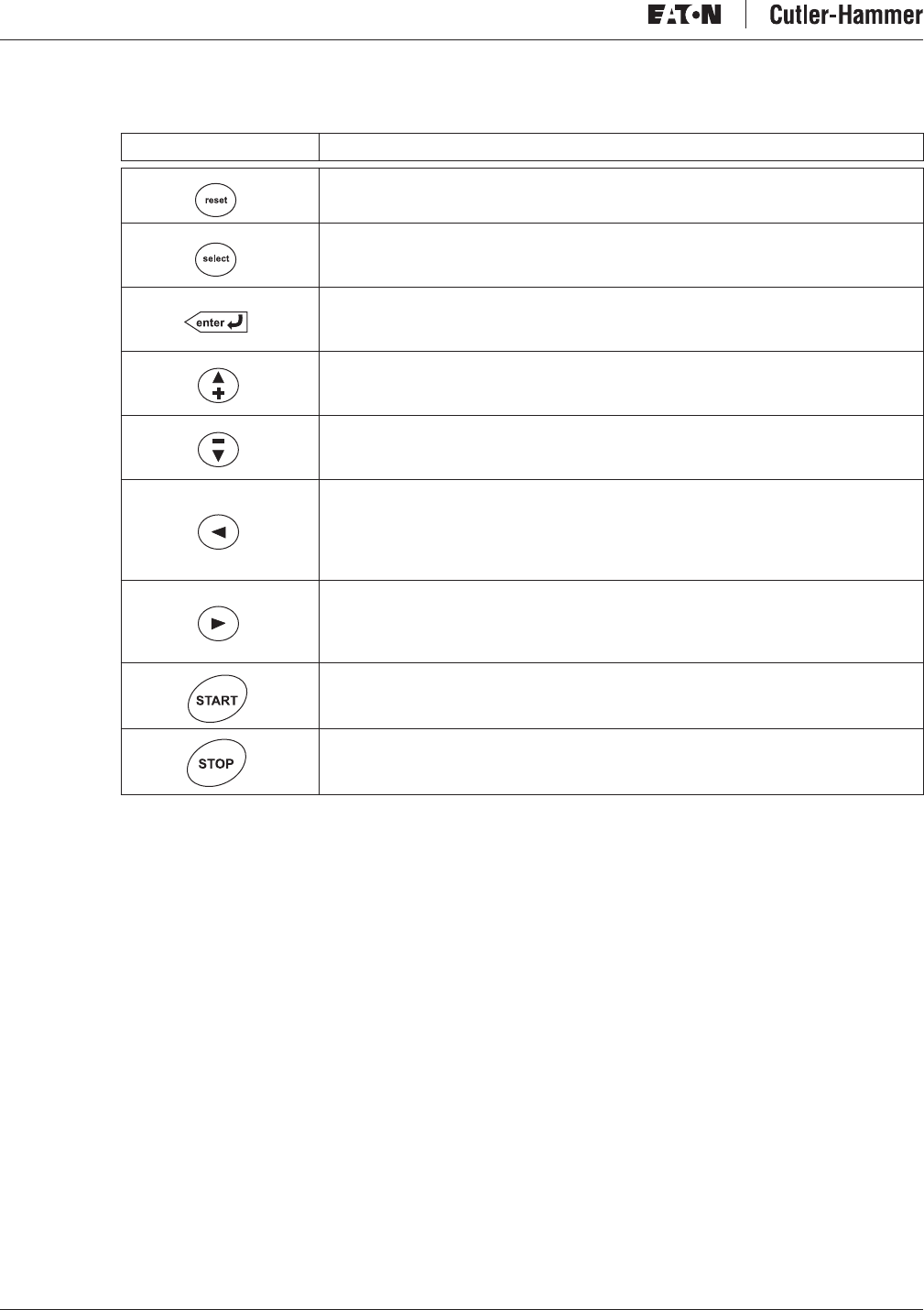
SPI9000 Inverter Unit FI9 – FI14 User Manual
5-4 For more information visit: www.EatonElectrical.com MN04004002E
September 2006
Table 5-5: Button Descriptions
Indicator Description
This button is used to reset active faults (see Page 5-11, Active Faults Menu).
This button is used to switch between the two latest displays. This may be
useful when you want to see how the changed (new) value influences some
other value.
The ENTER button is used for:
• Confirmation of selections
•Fault history reset (2 – 3 seconds)
This button is used to browse up through the main menu and pages of
different submenus.
Edit values.
This button is used to browse down through the main menu and pages of
different submenus.
Edit values.
This button is used to:
• Move backward in the menu
• Move cursor left (in parameter menu)
• Exit edit mode
• Press and hold for 2 to 3 seconds to return to main menu
This button is used to:
• Move forward in the menu
• Move cursor right (in parameter menu)
• Enter edit mode
Pressing this button starts the motor if the keypad is in the active control
place. See Page 5-10, Selection of Control Place.
Pressing this button stops the motor (unless disabled by parameter R3.4/
R3.6). See Page 5-10, Selection of Control Place.


















