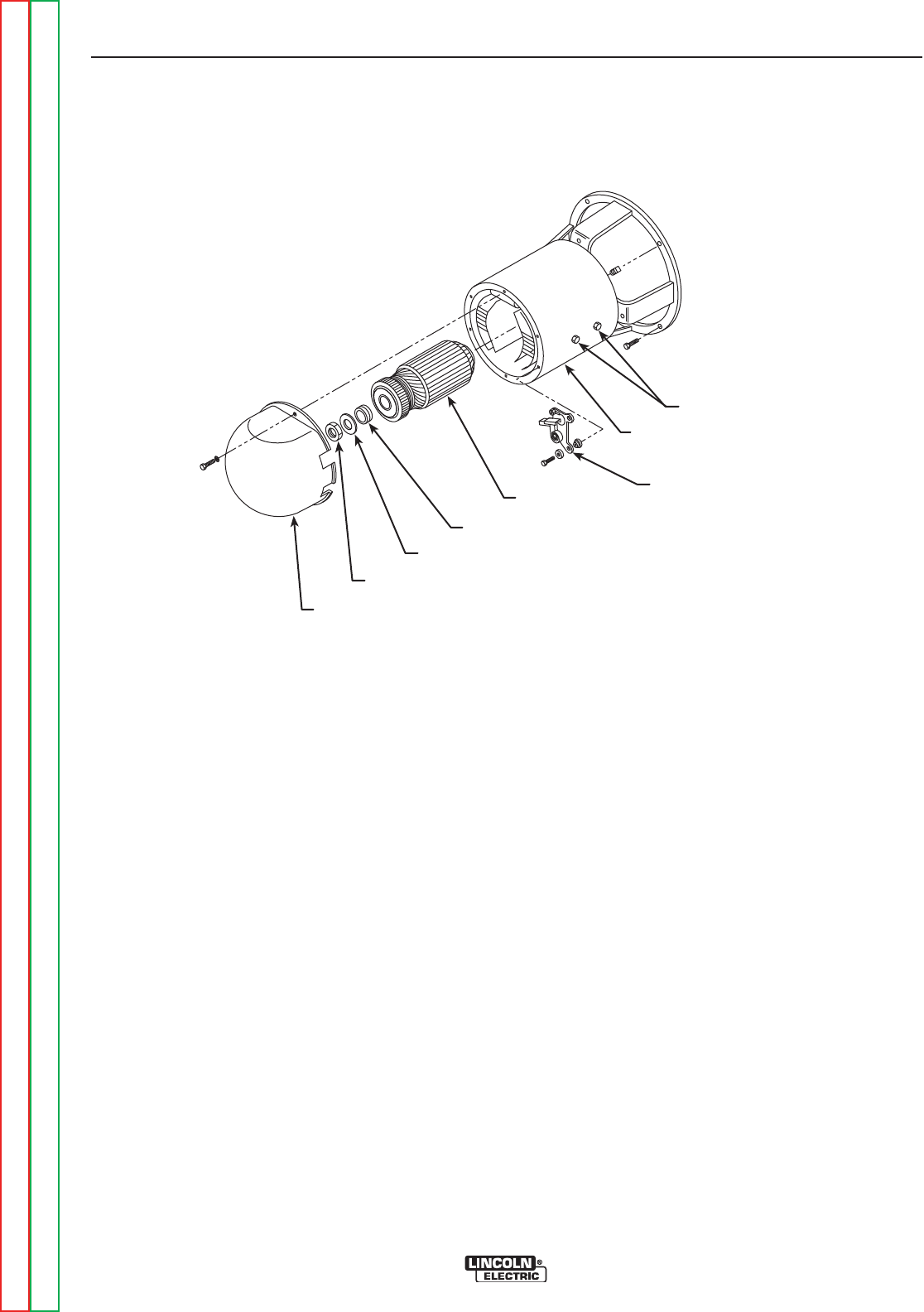
DC EXCITER ARMATURE & FIELD COILS
REMOVAL AND REPLACEMENT PROCEDURE
TROUBLESHOOTING & REPAIR
F-46 F-46
PIPELINER® 200
FIGURE F.15 – EXCITER COVER REMOVAL
ARMATURE
BRUSH HOLDER
ASSEMBLY (2)
EXITER FRAME
POLE PIECE BOLTS (4)
EXITER COVER
ARMATURE LOCKING NUT
FLAT WASHER
SLEEVE COLLAR
PROCEDURE
DC Exciter Armature Removal Procedure
1. Turn the engine OFF.
2. Using the 3/8” nut driver, remove the exciter
cover. See Figure F.15.
3. Using the 3/8” wrench, remove the two brush
holder assemblies. Note insulator placement
for reassembly.
4. Bend the flat washer away from the armature
locking nut.
5. Using the 1-5/8” socket wrench, remove the
armature locking nut, washer, and sleeve col-
lar.
6. Carefully remove the armature by sliding it
from the shaft.
NOTE: The sleeve collar may have to be
removed with a gear puller. Be careful
not to damage the armature commutator.
Reassembly:
7. Upon reassembly, the armature locking nut
should be torqued to 170 ft.-lbs. Install a
new sleeve collar if necessary (Part number
T5345). Bend the flat washer against the
locking nut.
8. Install the brush holder assemblies. Note
insulator placement.
9. Check the armature air gap. Minimum gap
should be .025”.
10. Install the exciter cover.
Return to Section TOC Return to Section TOC Return to Section TOC Return to Section TOC
Return to Master TOC Return to Master TOC Return to Master TOC Return to Master TOC


















