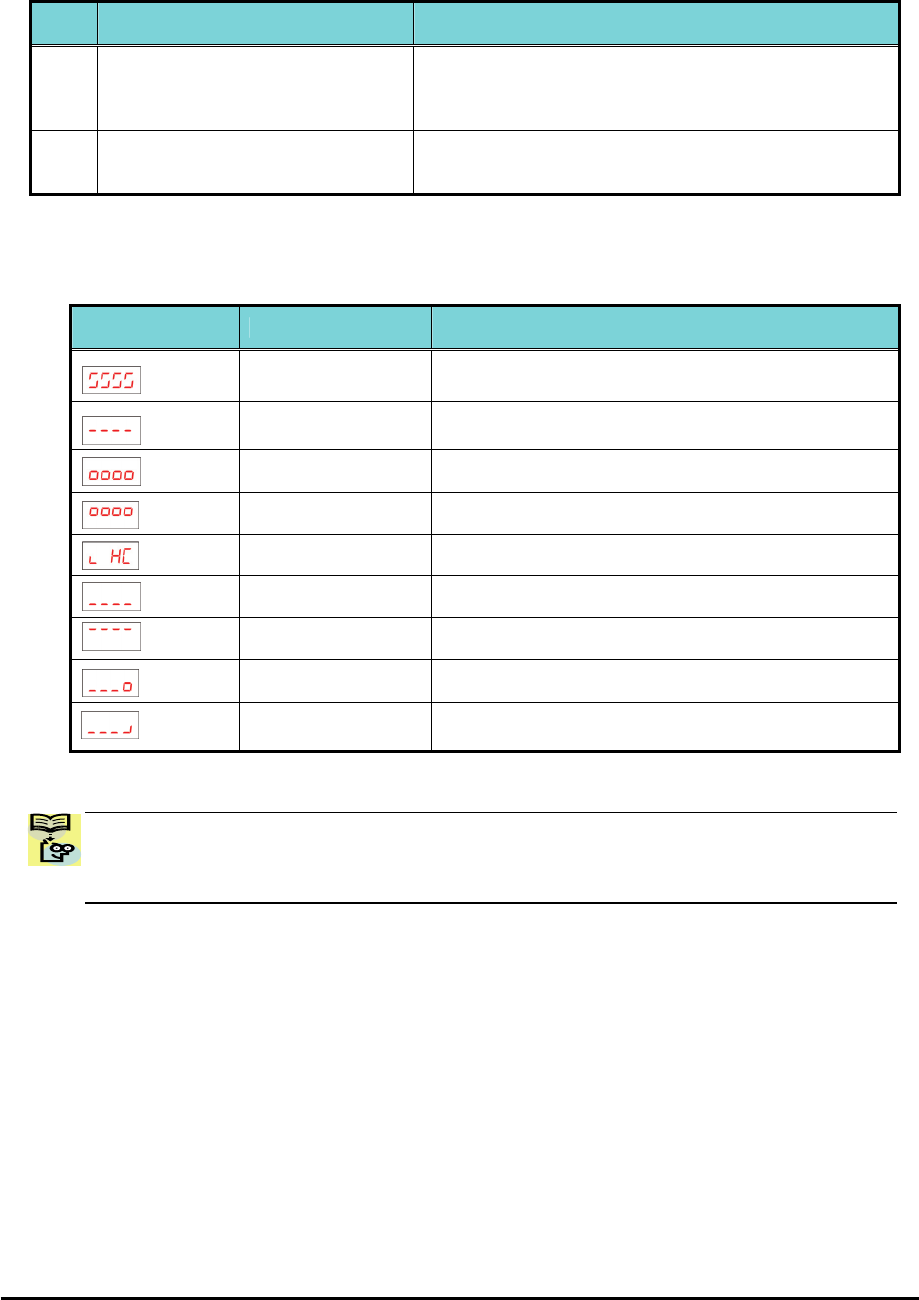
87
Error
Code
Name Cause(s)
E81
Excessive speed If the motor speed rises to "maximum frequency
(A004) x over-speed error detection level (P026)" or more,
the inverter will shut off its output and display the error
code shown on the right.
E83
Positioning range error If current position exceeds the position range
(P072-P073), the inverter will shut off its output and
display the error code.
Other indication
Error
Code
Name Descriptions
Rotating
Reset RS input is ON or STOP/RESET key is pressed.
Undervoltage
If input voltage is under the allowed level, inverter shuts
off output and wait with this indication.
Waiting to restart
This indication is displayed after tripping before
restarting.
Restricted operation
command
Commanded RUN direction is restricted in b035.
Trip history initializing Trip history is being initialized.
No data
(Trip monitor)
No trip/waning data exists.
Blinking
Communication error
Communication between inverter and digital operator
fails.
Auto-tuning
completed
Auto-tuning is completed properly.
Auto-tuning error Auto-tuning fails.
NOTE:
Reset is not allowed in 10 second after trip.
NOTE: When error E08, E14 and E30 occur, reset operation by RS terminal or STOP/RESET key is
not accepted. In this case, reset by cycling power. If still same error occurs, perform initialization.
Restoring Factory Default Settings
You can restore all inverter parameters to the original factory (default) settings according to
area of use. After initializing the inverter, use the powerup test in Chapter 2 to get the
motor running again. If operation mode (std. or high frequency) mode is changed, inverter
must be initialized to activate new mode. To initialize the inverter, follow the steps below.
(1) Select initialization mode in b084.
(2) If b084=02, 03 or 04, select initialization target data in b094.
(3) If b084=02, 03 or 04, select country code in b085.
(4) Set 01 in b180.
(5) The following display appears for a few seconds, and initialization is completed with
d001
displayed.
* Please change from"04 (Basic display)" to "00 (Full display)" in parameter
B037 (Function code display restriction), in case some parameters cannot be displayed.


















