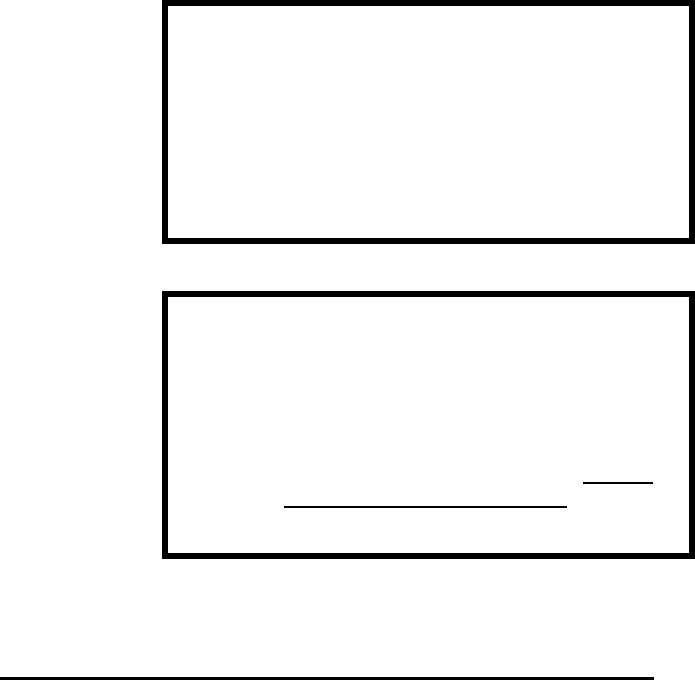
6... PCMCIA CARD CONFIGURATION AND USE
USING THE OMP-MODL 6-3
CAUTION:
If the memory card does not easily insert fully into
the socket, double-check the orientation. The socket
is designed to prevent full insertion with reversed
orientation.
For data storage on the memory card, the Write
Protect switch must be in the disabled position (ie
slid away from the WP mark)
NOTE
Numerous types of PCMCIA cards are currently
available on the market utilizing various
technologies. To insure compatibility with the MLIM-
5, utilize only Omega Engineering supplied memory
cards or verify alternate parts compatibility with
Omega Engineering Technical Support prior to
plugging into the OMP-MODL.
PCMCIA CARD - TRANSPORTABLE DATA APPLICATION
For applications of the PCMCIA card for transportable data, the OMP-MODL must
be configured with the MLIM-5 Interface Module and an the external PCMCIA drive
(PD-1) must be connected to the PC and interface drivers installed on the PC. The
correct PCMCIA drive letter must then be specified within HyperWare.
OMP-MODL Configuration
The MLIM-5 module should be installed per the Interface Module instructions
in Chapter 3. Memory cards for use in this system are supplied pre-
formatted from Omega Engineering Incorporated.
PC / External PCMCIA Drive Configuration
The following steps must be performed to configure the PC and the PD-1
external PCMCIA card drive. The procedure for connecting the PD-1 (also
known as TMD-650) drive and configuring the software drivers is contained
within the User’s Guide supplied with the PD-1 drive. Additional comments
and suggestions are provided below.
Connecting the PD-1 Drive:
Follow the instruction detailed in the User’s Guide supplied with the
drive.


















