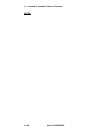11.. . APPENDIX J: TROUBLESHOOTING TIPS
USING THE OMP-MODL 11-131
APPENDIX J: TROUBLESHOOTING TIPS
Refer to any README.TXT files that may be provided in the HyperWare software
directory after installation for additional comments and troubleshooting tips.
TROUBLESHOOTING PROGRAM NETS:
Probe Point Diagnostics:
If operation of a Program Net is not what was expected, the judicial
insertion of Probe Point icons can be a valuable troubleshooting method.
This insertion of Probe Point icons at various points throughout the net
allows for the real-time display of the values and/or states of various nodes
in the net.
To implement this method of troubleshooting, drag additional Probe Point
icons onto the screen and connect them to various outputs in the net.
Transfer the net to the OMP-MODL and Enable the unit. Via the front panel
LCD or through HyperTrack, the status of each of the Probe Point icons can
be observed. These values will commonly lead you to the crux of the
problem.
Incompatible Net Warning dialog:
This message normally displays during an attempted download and enable
of a Program Net that does not match the current OMP-MODL
configuration. For example if a Program Net uses channels on an Interface
Module that is not currently installed in the OMP-MODL, or if configuration
switches on a module are not set correctly, the OMP-MODL will catch this
incompatibility.
In OMP-MODLs running at higher speeds, this message may display if a
Program Net upload is attempted while the OMP-MODL is Enabled. If this
occurs, stop the OMP-MODL and retry the upload.
Bad Program Net warning dialog:
If the OMP-MODL currently does not have a valid Program Net in memory,
this message will display upon enabling.
Correct by uploading a new Program Net.
If the problem persists, perform a 3-button initialization of the unit with the
following procedure, then reprogram the unit with a new net:
A. Depress and hold the NEXT button down on the front panel.
B. Momentarily, depress the STOP and RESET buttons
simultaneously, then release them.
C. After a second or so, release the NEXT button.
SYSTEM ERRORS:
No Display on the OMP-MODL LCD:
Upon power-up of the OMP-MODL, numerous internal checks are
performed. In the event that the LCD never displays the standard “OMP-
MODL” message, a number of problems could exist.
The main batteries may be discharged: a volt meter can be used to
check the voltage across the batteries (remove cover and probe where the
wires are soldered to the battery holders.) If no critical loads are connected
to the Output Relay(s), a load can be put onto the batteries by holding one