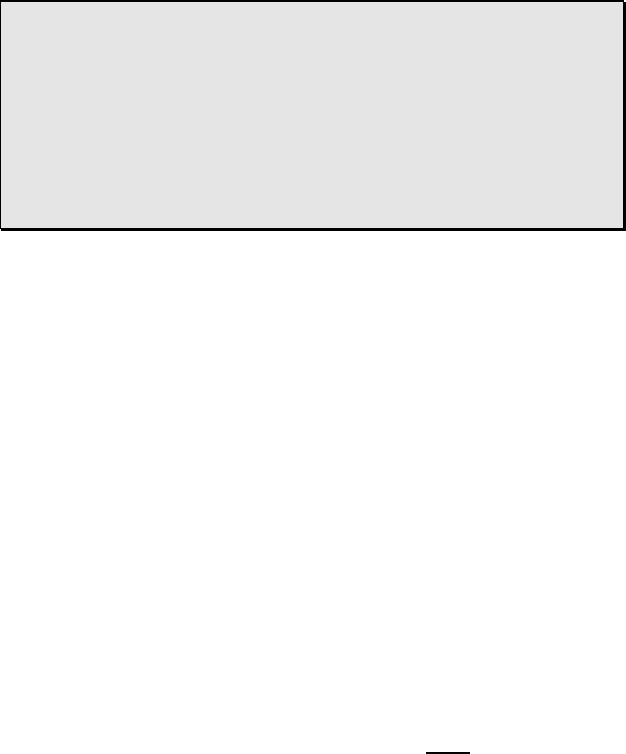
2... OMP-MODL System Base
Using the OMP-MODL
2-5
FYI: The label ENABLE was chosen rather than START for a subtle but
important reason. When the ENABLE button is pressed, execution of the
Program Net commences... but that does not necessarily mean that data
logging to memory has started.
For example, a Program Net is developed and uploaded to the OMP-
MODL that includes a setpoint function that controls logging to memory.
For example log only when the kiln temperature exceeds 150F. Pressing
the ENABLE button merely causes the OMP-MODL to take readings of the
kiln temperature... but logging to memory STARTS when the temperature
rises above the 150F threshold.
STOP Button:
Pressing STOP at any time causes the OMP-MODL to finish
sequencing through the currently executing Program Net, then stop
executing. The Feedback LED will blink twice to indicate
acknowledgement of the command. If the logger is equipped with
the ML-DISP module, the LCD will change to display STOPPED on
the second line.
The STOP button can also be used to clear data that has been
logged to memory.
CLEARING MEMORY WITH THE STOP BUTTON:
To Clear data memory with the STOP button, press and hold the
STOP button. The Feedback LED will light continually for
approximately 10 seconds, then turn off. When the LED turns
off, memory has been cleared and the button can be released.
RESET Button:
A hardware reset of the OMP-MODL microprocessor can be
performed by depressing and releasing both the STOP and RESET
buttons at the same time. This normally should not be required but
in the event that a noise glitch or some other malfunction occurs,
this manual Reset capability is provided for a User to force a reset of
the microprocessor from the front panel.
After a Reset, the Feedback LED will blink 5 times indicating that a
the system has been reset. This Reset does not clear data memory
nor the Program Net currently residing in logger memory.
WATCH-DOG TIMER RESET
A special automatic reset circuit is incorporated into the System
Base to add additional reliability to the OMP-MODL system. This
circuitry, called a Watch-Dog Timer will force the OMP-MODL
microprocessor to reset and continue operation where it left off
(within 2 seconds) in the event that an unforseen hiccup or noise
glitch (for example, from a nearby lightning strike) causes the
microprocessor to lose its place or lock-up.
Although this circuit normally should not operate, it adds one
more level of robustness to the OMP-MODL for handling
unforeseen events.


















