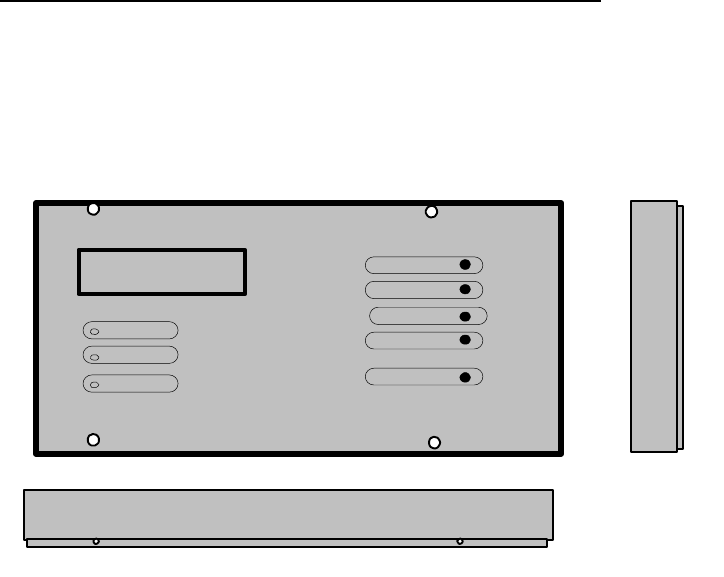
3... INTERFACE MODULES
USING THE OMP-MODL 3-9
ML-DISP; DISPLAY AND USER INTERFACE MODULE
The OMP-MODL can be equipped with the ML-DISP module ( Figure 3... -7) to
provide a 2 line liquid crystal display (LCD), front panel Status/Alarm indicating LEDs
and a full complement of User buttons. With these features, system messages,
status, and more can be accessed in the field without a serial connection to a PC.
Module Installation:
Refer to the Installation Section earlier in this chapter for detailed installation
instructions of the Interface Module onto the System Base. No special
considerations are required for installation of this module.
I/O Module Layer Requirements / Limitations:
The ML-DISP module must be installed as the top layer in a OMP-MODL
system (obviously). The ML-DISP does not utilize any Module Address
switches.
Hardware Input Signal Configuration Switches:
The ML-DISP does not utilize any configuration switches and is
automatically detected.
Push Buttons
Located on the right side of the ML-DISP are five momentary push buttons
providing basic OMP-MODL operational control. These buttons provide the
following features:
Status
Alarm 1
Alarm 2
Next
Select
Enable
Stop
Reset
ModuLogger 2.27
Memory Full
Figure 3... -7: ML-DISP Module


















