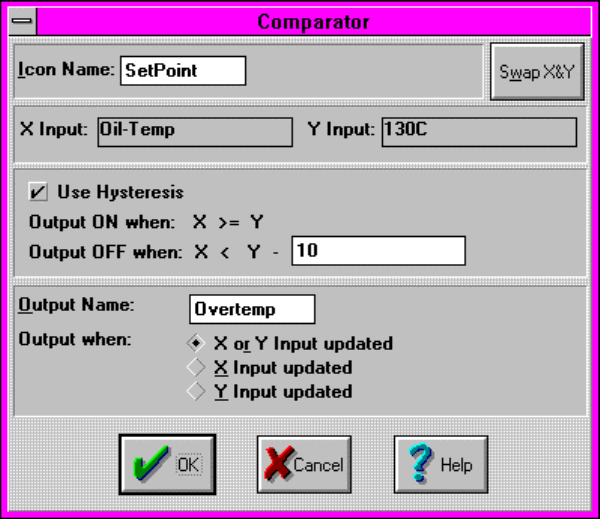
11.. . APPENDIX A: MASTER ICON FILE REFERENCE
USING THE OMP-MODL11-68
ICON CONFIGURATION DIALOG BOX:
CONFIGURATION OPTIONS:
Icon Name:Specify the label for the icon. This name will show directly under the icon
within the Program Net.
X and Y Input Name: In this box, HyperNet displays the Output Names of the icons
connected to this icon’s Inputs. The Output Names can be changed in the
other icons’ dialogs.
Swap X and Y: Clicking on the SWAP button swaps the X and Y input
connections. The change is reflected in the X and Y Input Name boxes as
well as in the actual Program Net where the connections are redrawn.
Comparator Function: When the configuration dialog appears, the comparator is
configured to perform a simple comparison between X and Y, if X is
greater than or equal to Y, the Output is ON.
If the Hysteresis box is checked, an additional line is displayed with a text
box for entry of hysteresis (ie deadband) which is then included in the
comparison function. As shown, a Hysteresis of 10 degrees has been
specified. In this case, when the oil temperature rises to equal or greater
than 130C, the Output will turn ON. When the temperature of the oil drops
to less than 120C, the output will turn OFF.
Hysteresis is commonly used to prevent short cycling due to quick dynamic
system response and/or signal fluctuations and noise/jitter.
Output Name: Specify the label for the Output. This name will show directly
under the Output terminal within the Program Net.
Output When: Defines when the Output is updated. If inputs to the icon are
updated at different times/rates (asynchronously), the User can specify
when the Output should be updated.
X or Y Updated - The Output is updated if either the X or the Y inputs are
Updated.


















