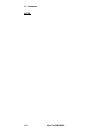10... HYPERTRACK™ REAL-TIME DATA DISPLAY
USING THE OMP-MODL10-8
Data Buffer
As new data is collected, older data will be scrolled down one line.
Older data is still accessable after it has scrolled out of the window
by clicking on the scroll bar buttons on the right side of the window.
HyperTrack Trending Display Window
During real-time tracking, data from the signals connected to the Trending
Display icon is displayed in a multi-pen horizontal format in the pop-up
Trending Display window. Time is plotted horizontally and input data
amplitude is plotted vertically on a single axis.
As time progresses, track data is buffered, scrolls off the left edge of the
window, and is eventually deleted from the buffer (FIFO) as a function of the
User defined settings explained below.
NOTE:
In cases where the OMP-MODL is set for very fast
sampling rates , the Trending function will put heavy
video demands on the connected PC and PC’s video
card. In some cases, the PC will be unable to handle
the high speed incoming data stream and the
Trending display will not perform or will update very
slowly. If this is the case, decrease the OMP-MODL
sampling rate or run HyperWare and the Trending
function on a faster PC platform.