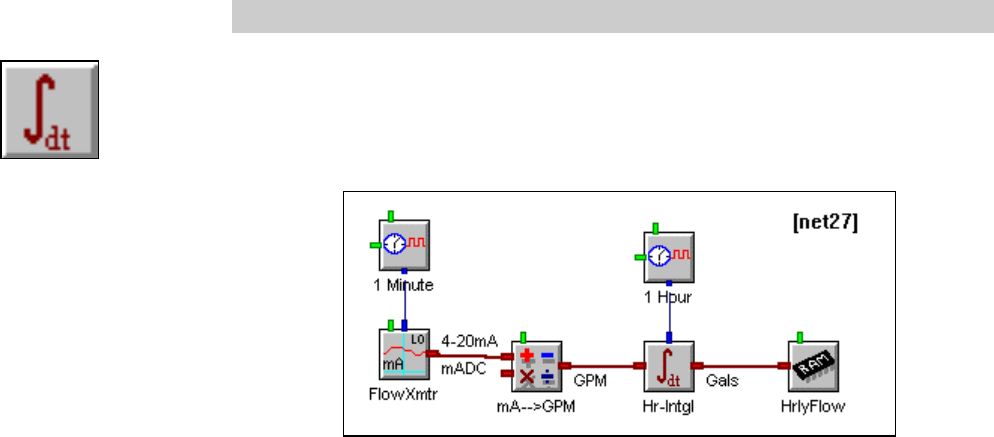
11.. . APPENDIX A: MASTER ICON REFERENCE
USING THE OMP-MODL 11-61
TIME INTEGRATION FUNCTION ICON
FUNCTION:
Calculates the time integral of data type input over a User defined integration period. The
Time Integral icon can only be used with DATA type inputs.
NOTE: For LOGIC type input time integration, refer to the Duty-Cycle icon.
For example, the Integral icon can be used in a Net (see above) to determine the hourly
flow total of oil through a pipe. The oil flow RATE is sampled every minute by a 4-20mA
flow transmitter and the signal is converted to GPM via a Math icon. This flow rate is then
connected to the Integral icon which calculates the hourly volume flow by integrating the
flow rate over time. The Sample Rate Clock connected to the Integral icon Update
terminal determines the integration period.
INPUTS:
Data/Logic Signal: Data
Update Clock: Yes, specifies the time period over which the input signal is
integrated
Enable: None
OUTPUTS:
Output Signal: Data type. The Integral icon updates its output with the new
integral value after receiving an Update Command from the connected
Update Clock.


















