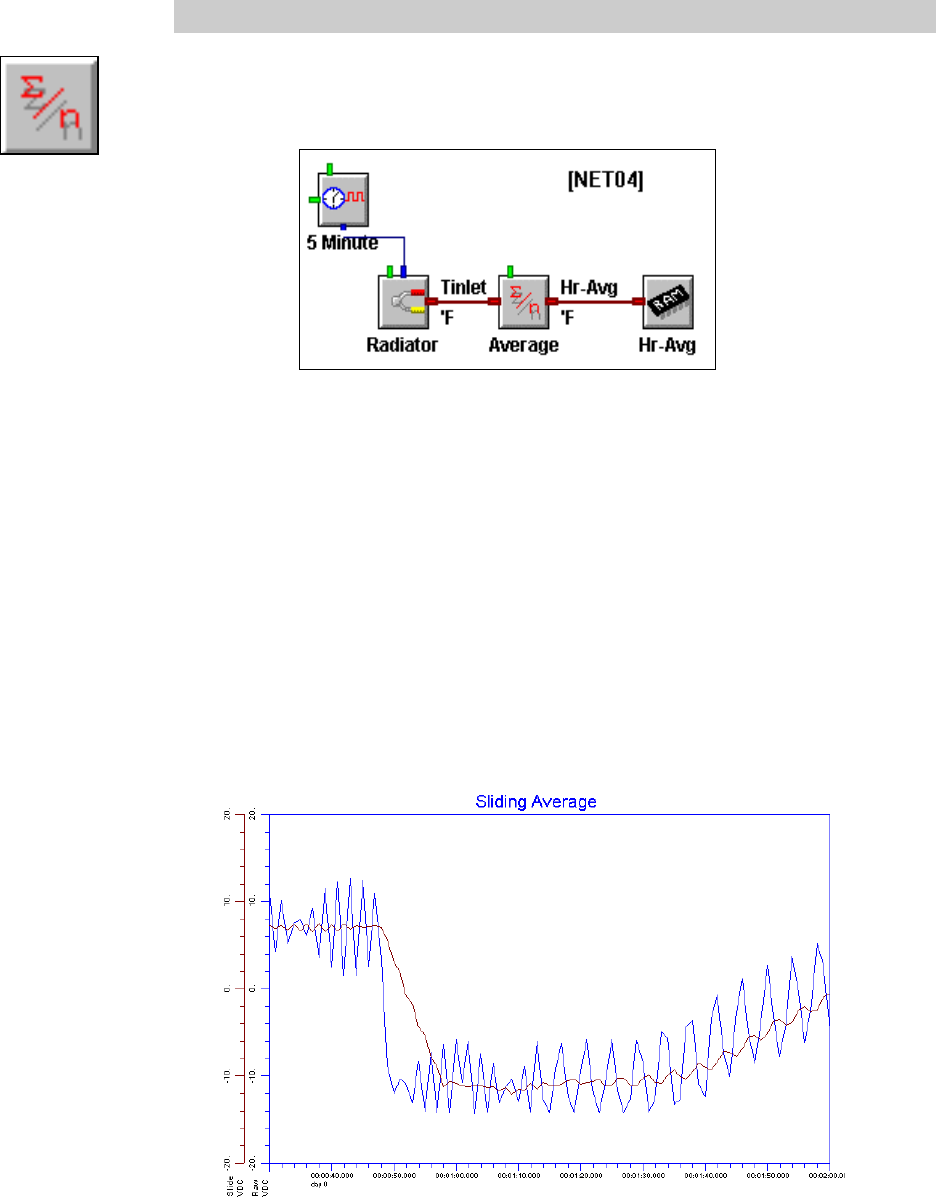
11.. . APPENDIX A: MASTER ICON FILE REFERENCE
USING THE OMP-MODL11-50
AVERAGE FUNCTION ICON
FUNCTION:
Averages data passing through the icon. The Average icon will accumulate a User
specified number of input samples, then calculate and output the average. The Average
icon can be used in either of two different modes: Conventional, or Sliding. These two
modes are described below.
Conventional:For example, if a User wants to take temperature readings every 5
minutes and calculate and store hourly averages, a Program Net as shown
could be used. The Thermocouple icon is set to sample every 5 minutes
per its attached Sample Rate Clock and the Average icon is configured to
average 12 readings (ie 12 readings x 5 minutes = 1 hour) then output.
Sliding: The sliding average can be used to smooth noisy signals. When configured as
a sliding average, every time the icon receives an updated input, a new
average is calculated and output. The average will be calculated by
dropping the oldest value, adding the new value then dividing by the
Number of Samples Per Average. The following graph shows two plots of
the same noisy input signal. The highly varying trace depicts the raw input
which was logged straight to memory. The second, smoother trace was fed
through a Sliding Average icon set for 10 samples. The smoothing effect is
apparent.


















