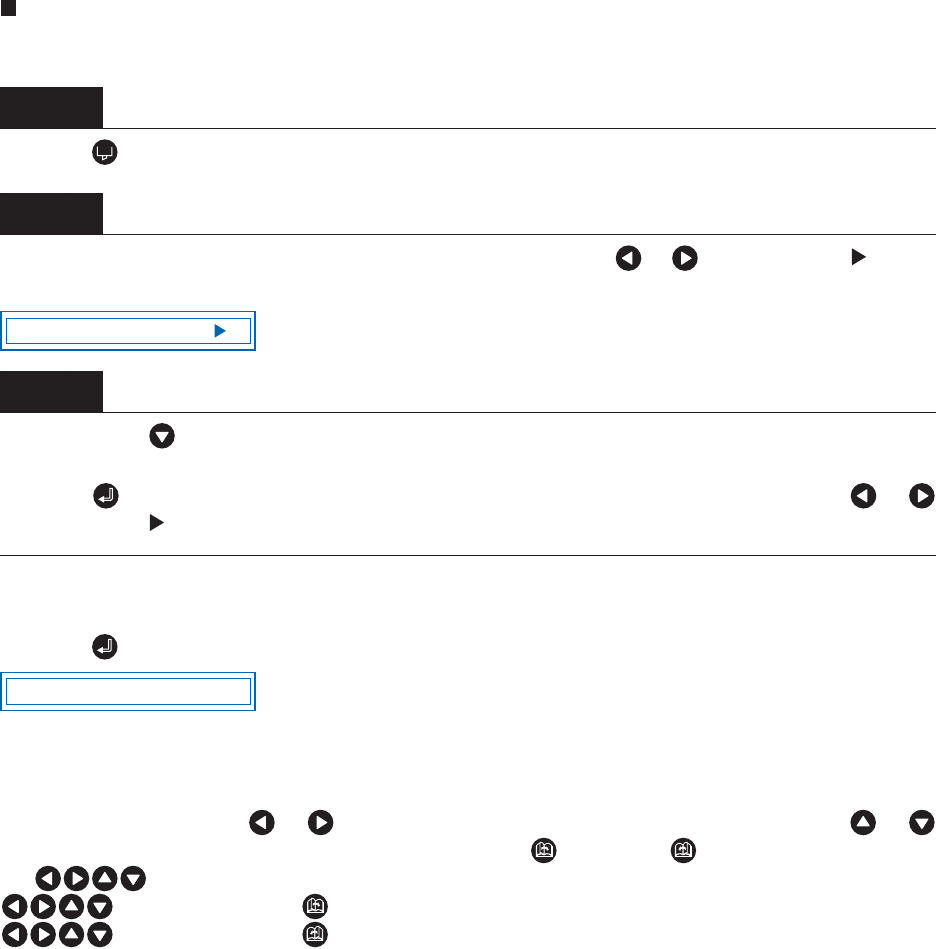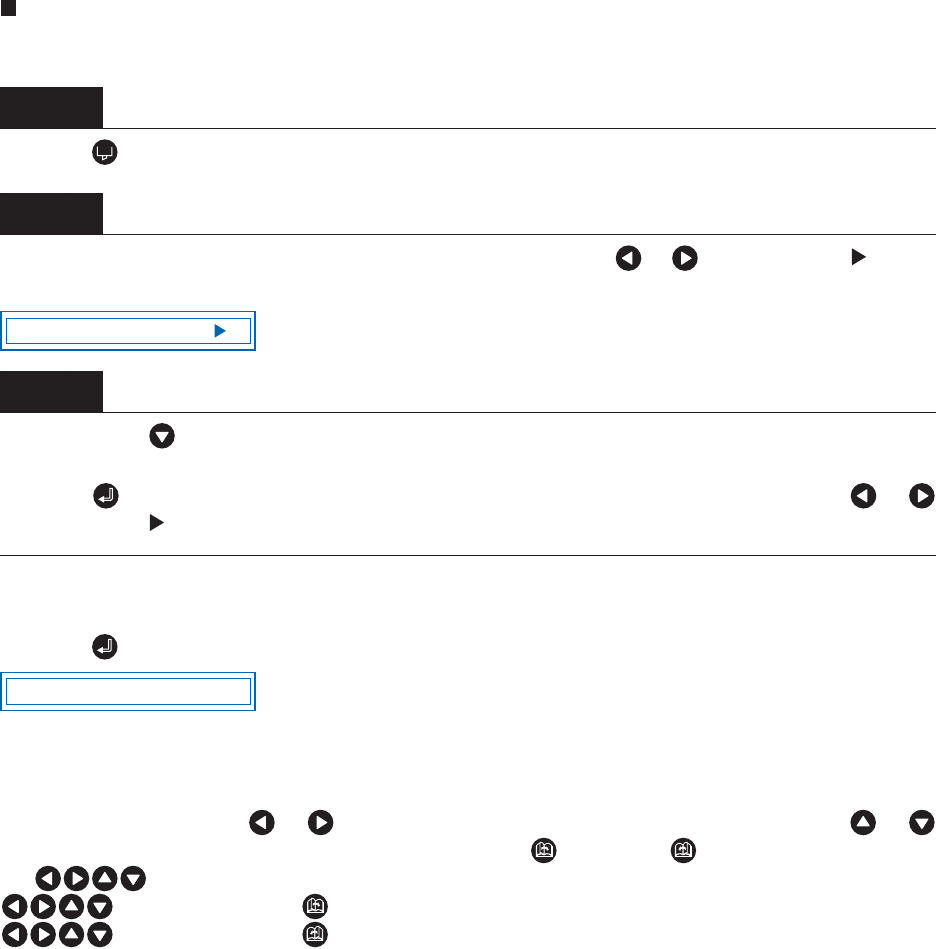
3 – 9
Setting QUALITY
Sets the acceleration used in cutting.
Press the (COND.) key in READY mode to display the cutter-pen conditions.
Select the setting area (condition number) to be set, and then use the or key to move the symbol
to the position shown below.
Press the or key to select the value to be changed in the range specified below
Tempo 600: “1”, “2”, “3”
Press the (ENTER) key to confirm the selection. If other conditions are to be set, press the or
key to move the symbol to the parameter to be set.
3.4 Displaying the Effective Cutting Area
Press the (ENTER) key in READY mode to display the current effective cutting area.
3.5 Moving the Pen
In READY mode, press the or key to move the pen carriage to the left or right, and the or
key to feed the medium backward or forward. Pressing the (NEXT), or (PREV.) key together with
the (POSITION) keys enables high-speed or low-speed movement.
(POSITION) keys + (NEXT) key: High-speed movement
(POSITION) keys + (PREV.) key: Low-speed movement
Step
1
Step
2
Step
3
2 0 9 U + 1 2 3 30 2
X 0 0 0 0 m m Y 0 0 0 m m