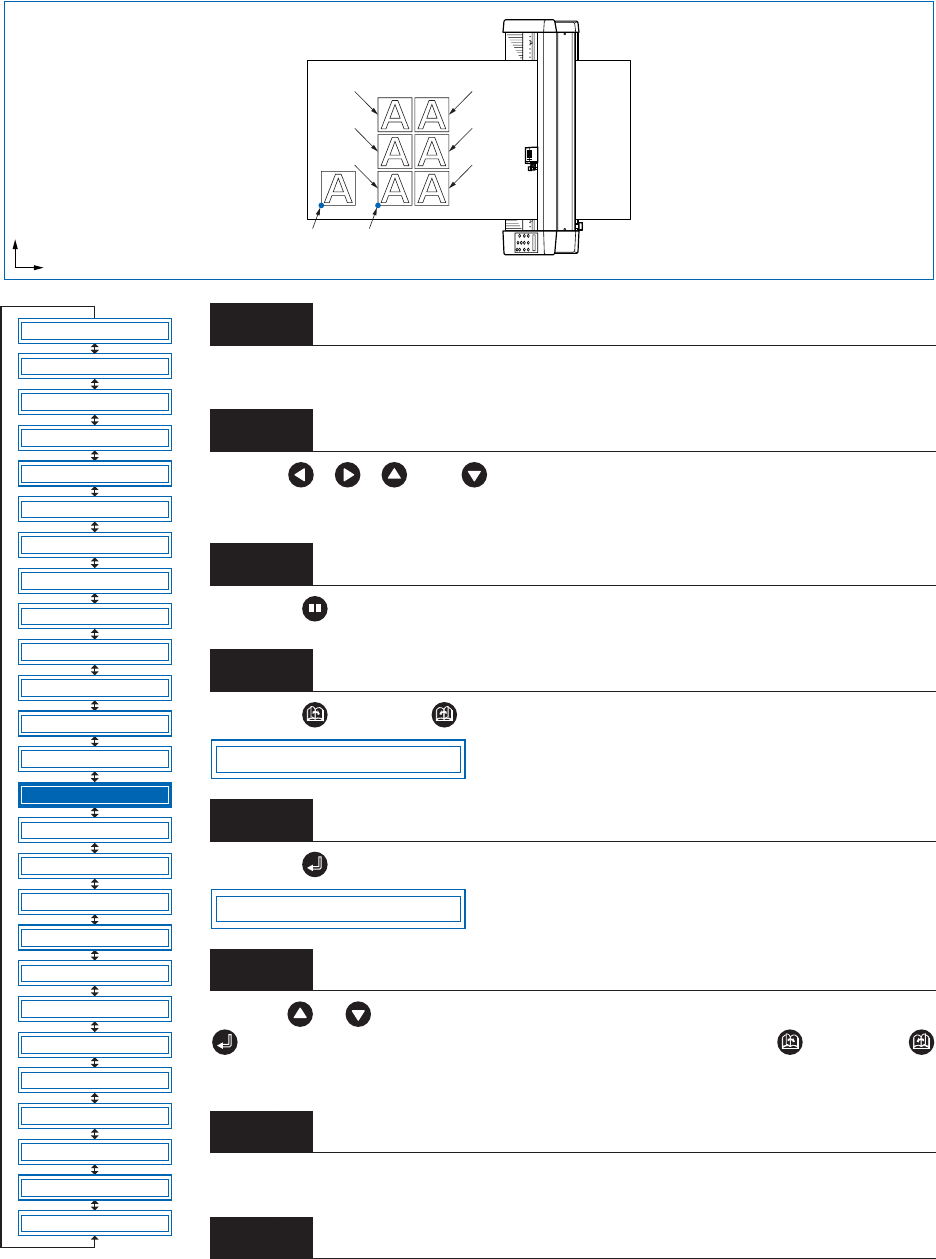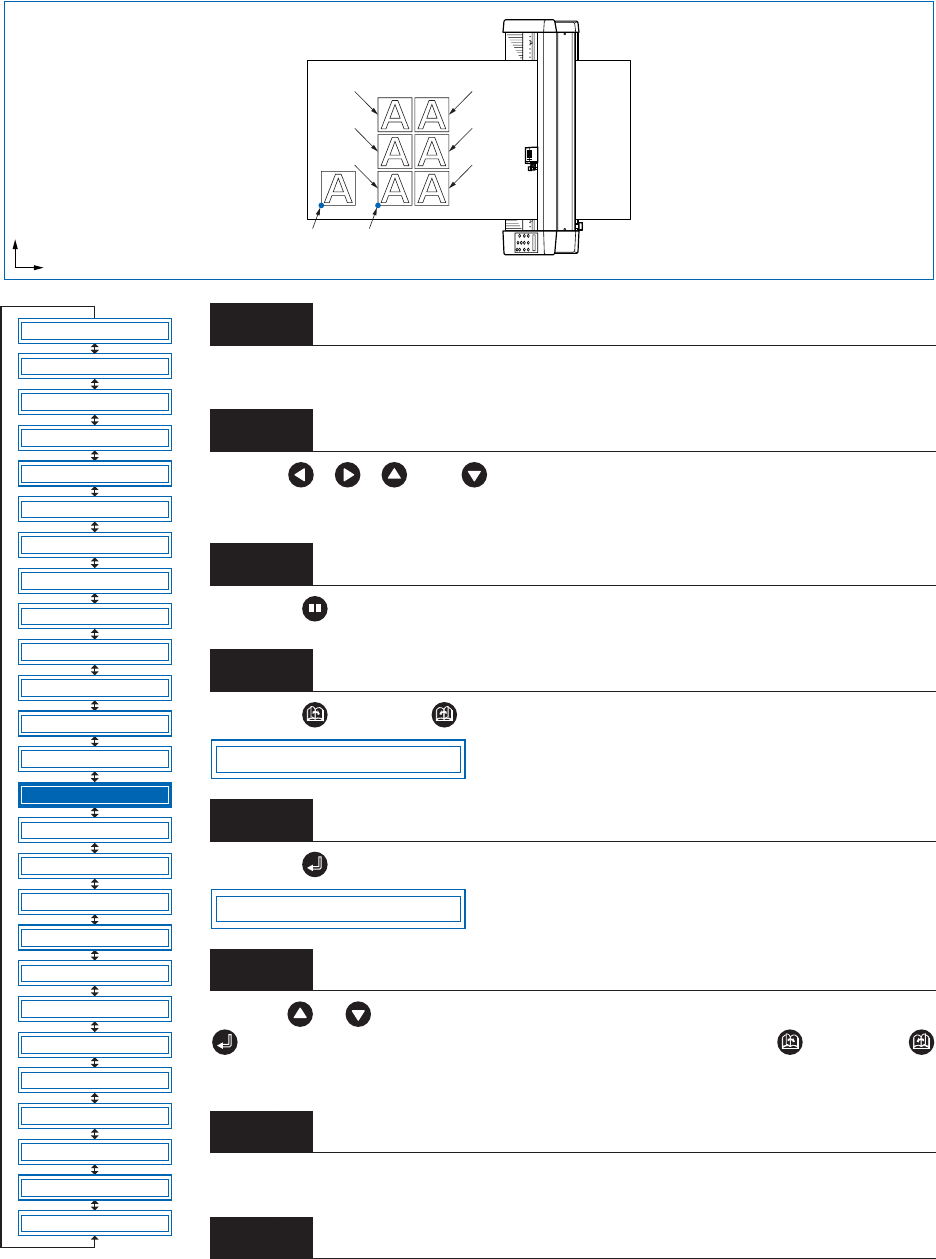
4 – 32
4.15 Cutting/Plotting Using the Buffer Memory (COPY Function)
This function is used to make duplicate copies of cutting or plotting data that has been sent from the com-
puter and is retained in the cutting plotter’s internal memory.
Send the data to be copied to the cutting plotter, and cut or plot the data once.
Use the , , , and (POSITION) keys to move the pen to the starting
position for cutting or plotting.
Press the (PAUSE) key to switch to PAUSE mode.
Press the (NEXT) or (PREV.) key until the following menu is displayed.
Press the (ENTER) key to display the copy-setting menu.
Use the or key to select the desired number of copies, and then press the
(ENTER) key to confirm. To cancel the selection, press the (NEXT) or
(PREV.) key.
The cutting/plotting operation starts for the number of copies selected.
To make further copies, replace the medium and repeat steps 2 to 6.
Step
1
Step
2
Step
3
Step
4
Step
5
Step
6
Step
7
Step
8
Origin Copy origin
(Initial position for
plotting copy)
1st
copy
2nd
copy
3rd
copy
4th
copy
5th copy
6th copy
Y
X
FEED
MOVE TO R. MARK
AUTO PRE FEED
TANGENTIAL
AUTO REG. MARK
CLEAR BUFFER
AXIS ALIGNMENT
DISTANCE ADJUST
PAGE LENGTH
PLOT AREA
EXPAND
ROTATE
MIRROR
COPY
SORT
RS-232C
COMMAND
BLADE WEAR SETUP
PEN UP/DOWN
TEST MODE
PEN UP SPEED
OFFSET FORCE
OFFSET ANGLE
STEP PASS
INIT. DOWN FORCE
LENGTH UNIT
COPY
COPY COUNT 1