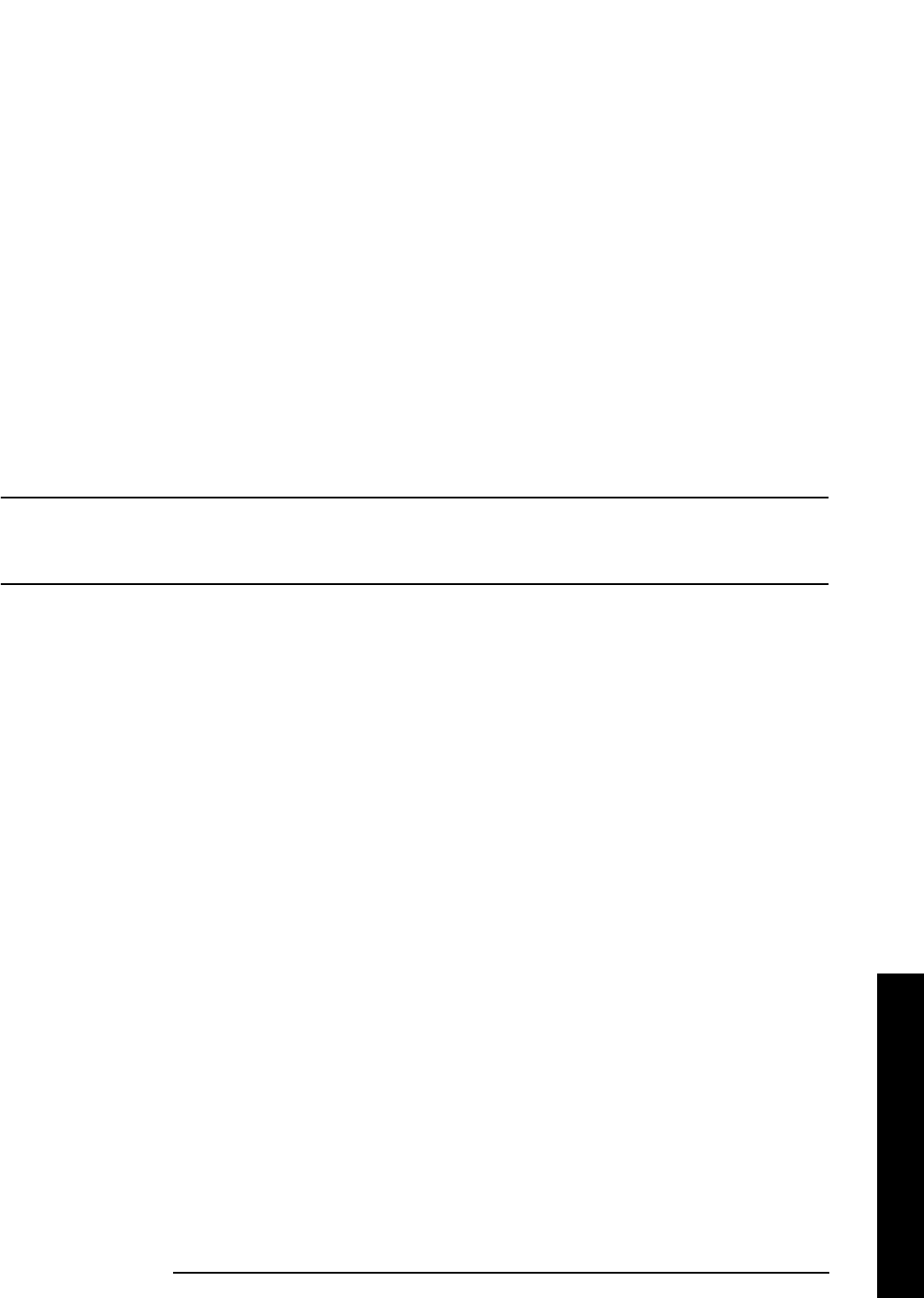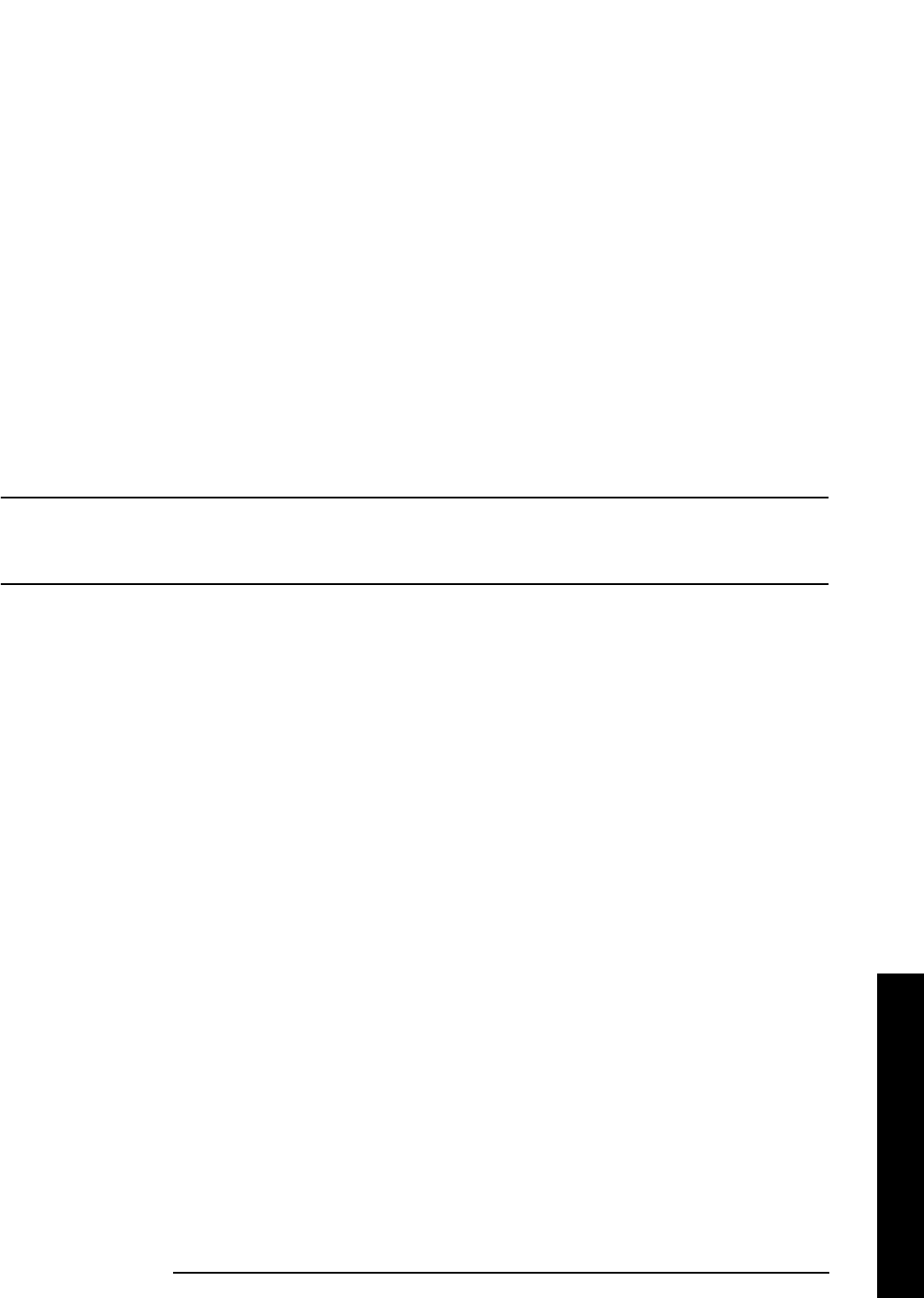
Chapter 2 119
Instrument Functions: A - L
Display
Instrument Functions: A - L
Remote Command:
:CALCulate:LLINe[1]|2:CONTrol:INTerpolate:TYPE LOGarithmic|LINear
:CALCulate:LLINe[1]|2:CONTrol:INTerpolate:TYPE?
Example: :CALC:LLIN2:CONT:INT:TYPE LIN sets limit line 2 frequency
interpolation to linear.
2.4.5.1.8 Amptd Interp
Allows you to determine how limit trace values are computed between points in a limit
table. The available interpolation modes are linear (
Lin)andlogarithmic(Log). If the linear
mode is used for both frequency and amplitude, a straight line is used when interpolating
between points in a limit table. This function does not work in zero span (when the
analyzer is in time domain). Refer to the "Note" in
“Freq Interp” on page 118 for more
information.
NOTE Interpolation modes determine how limit values are computed between
points in the limit table. The appearance of a limit trace is also affected by the
amplitude scale, which may be linear or logarithmic.
Key Path:
Display, Limits, Limit 1
Display
, Limits, Limit 2
State Saved: Persistent; retains settings, even through a power cycle.
Factory Preset
and *RST: Not affected by preset
Factory
Default: Log for a new limit.
History: Added with firmware revision A.03.00
Remote Command:
:CALCulate:LLINe[1]|2:AMPLitude:INTerpolate:TYPE LOGarithmic|LINear
:CALCulate:LLINe[1]|2:AMPLitude:INTerpolate:TYPE?
Example: :CALC:LLIN:AMPLLINT:TYPE LOG sets limit lines 1 amplitude
interpolation to LOG.
:CALC:LLIN:AMPLLINT:TYPE? responds with the limit line interpolation
type.